For managed service providers (MSPs), the helpdesk isn’t just a support tool, it’s the core of client communication, service delivery, and operational control.
Whether you manage five clients or fifty, the right platform shapes how fast you resolve tickets, how reliably you meet SLAs, and how well your support scales.
But most helpdesk tools aren’t built for MSP complexity. They often miss the mark on multi-tenant visibility, contract-specific workflows, or advanced SLA enforcement.
To make the right choice, MSPs need more than a feature checklist. They need a platform designed to handle layered service requirements, varied response timelines, and scalable team operations.
This guide outlines what to prioritize when choosing helpdesk software for MSPs—so you can improve service delivery, reduce friction, and strengthen every client relationship.
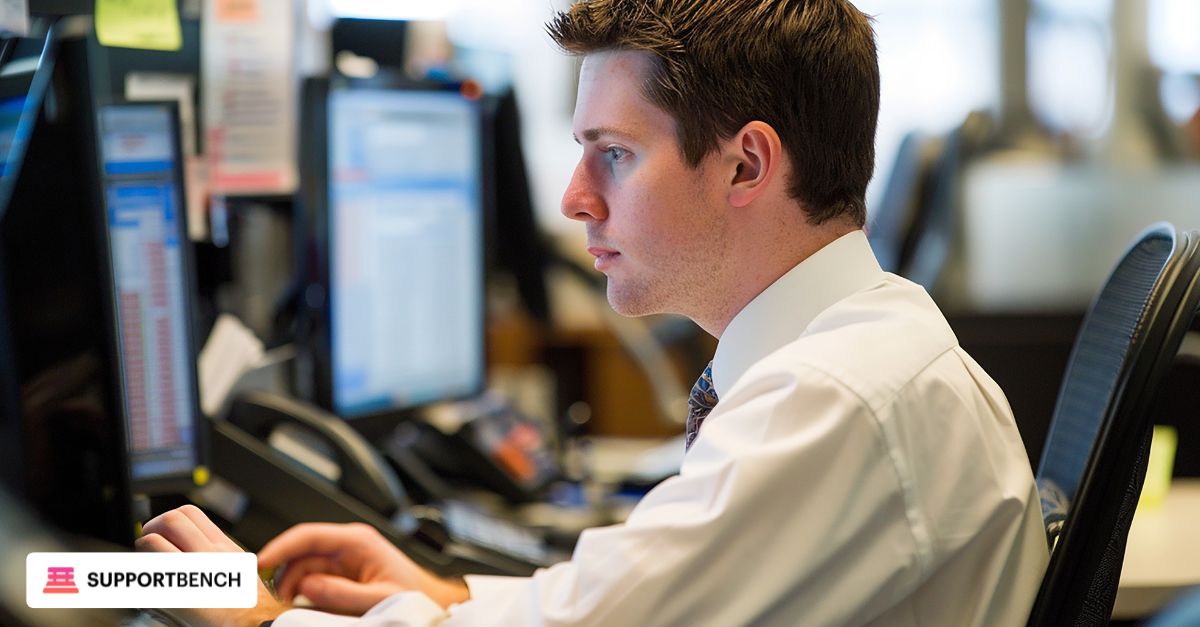
At a Glance:
MSPs need more than a basic ticketing system—they need a helpdesk platform built for contract complexity, SLA enforcement, and multi-tenant support. Supportbench offers built-in automation, AI tools, custom workflows, and full visibility across clients, helping MSPs scale support without sacrificing service quality.
Understanding the Role of a Helpdesk for MSPs
For MSPs, the helpdesk is more than a ticketing system. It’s the operational backbone of service delivery.
A well-designed helpdesk helps teams:
- Track tickets with structure and enforce SLAs
- Communicate consistently across channels like email, chat, and portals
- Automate routing and escalation to minimize delays
- Measure performance through built-in analytics
Supportbench is built around these exact needs. It combines SLA management, conditional workflows, and automation rules with AI-powered summaries and intelligent routing—giving every agent the tools to work faster and more effectively.

Why MSPs Need a Helpdesk
The right helpdesk doesn’t just support your team, it transforms how your MSP operates. Here’s what it should help you achieve:
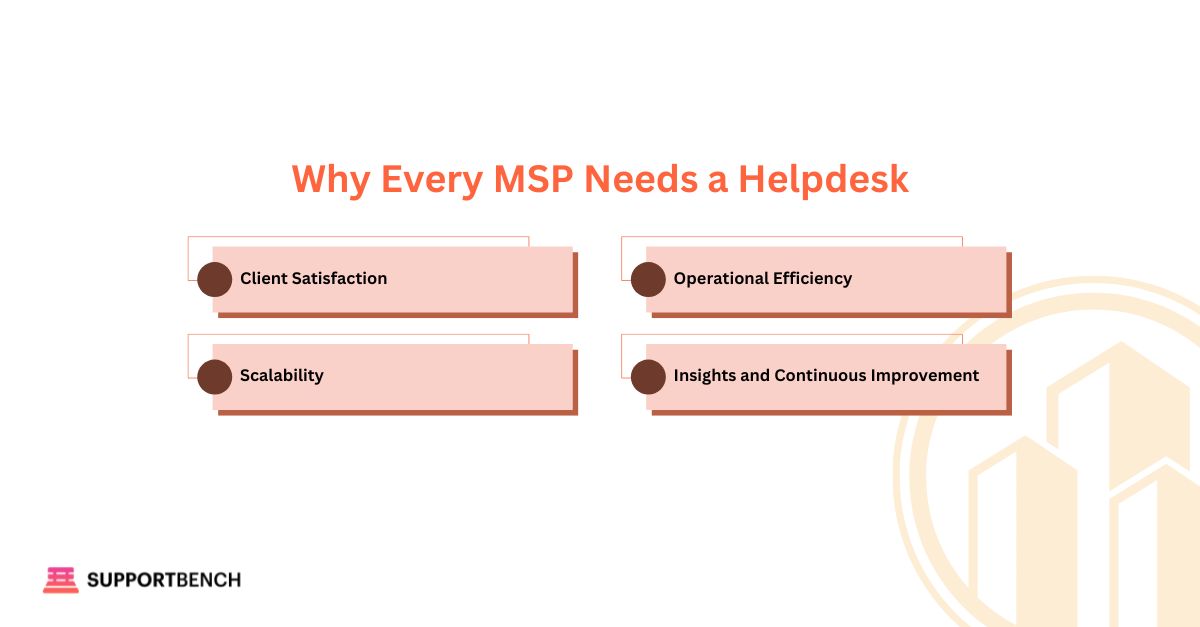
Client Satisfaction
Faster response times and reliable SLA adherence build client trust. A consistent experience across every ticket and channel sets your service apart.
Operational Efficiency
Workflow automation reduces manual triage, routing errors, and escalations. This lets your team focus on resolving issues, not managing handoffs.
Scalability
As your client base grows, your helpdesk should scale with it. Multi-tenant visibility, flexible workflows, and smart automation make it easier to handle higher volumes without adding overhead.
Insights and Continuous Improvement
Built-in analytics reveal trends, SLA performance, and areas for training. MSPs that track these metrics stay ahead of recurring problems and improve service quality over time.
Supportbench helps MSPs streamline ticketing, reduce resolution times, and deliver more consistent support, no matter how many clients you manage.

Core Features to Evaluate
When choosing a helpdesk for your MSP, focus on features that support client-specific SLAs, growing service volume, and streamlined communication.
Ticketing and SLA Management
Your helpdesk should support SLA policies at the client or contract level. Look for tools that track compliance, send alerts as deadlines approach, and offer visibility across your entire team.
Supportbench includes custom SLA timers, scorecards, and real-time warnings to help agents stay on track.
Automation and Routing
Manual ticket handling slows everything down. The best platforms offer conditional workflows that assign tickets based on agent skills, urgency, or workload.
Supportbench uses intelligent routing, escalation paths, and AI-generated summaries to speed resolution and reduce friction.
Knowledge Base and Self-Service
A well-maintained knowledge base lightens the load on your support team. It empowers clients and gives agents quick access to repeat solutions.
Supportbench auto-suggests relevant articles as tickets are created, improving response speed and consistency.
Reporting & Analytics
MSPs need granular, actionable insights. Look for client-level reporting, agent scorecards, and SLA compliance tracking.
Supportbench offers custom dashboards and trend visualizations to help you identify weak spots and optimize workflows.
Multi‑Channel Support
A unified interface should handle email, portal tickets, chat, and phone interactions, without requiring tool-switching.
Supportbench centralizes all support channels so agents can manage communication from one place.
Integration with PSA/RMM/CRM
Connecting your helpdesk to PSA, RMM, and CRM platforms keeps client, contract, and asset data aligned.
Supportbench integrates with primary systems so agents can access device info, service history, and client context without leaving the platform.
Customization and White‑Labelling
Your helpdesk should reflect your brand. Choose a platform that allows you to customize portals, SLAs, dashboards, and notifications.
Supportbench gives MSPs full control over visual branding and client-facing touchpoints.
Comparing Market Options
Most helpdesk platforms are designed for single-customer environments or general IT support—not the unique needs of MSPs.
Common gaps in generic platforms include:
- No built-in SLA enforcement
- Limited support for multi-tenant setups
- Basic automation that doesn’t adapt to layered workflows
- Extra costs for core features through third-party add-ons
Supportbench stands out by delivering these essentials out of the box. It combines:
- Client-level SLA management
- Agent-specific AI tools
- Secure multi-tenant visibility
- Custom workflows for MSP-style service delivery
Instead of forcing your team to adapt to rigid software, Supportbench adapts to how MSPs actually operate.
Why Supportbench is Purpose-Built for MSPs
Many helpdesk platforms are built for single-organization models. They often lack advanced SLA tools, struggle with multi-tenant separation, and require expensive add-ons to support MSP workflows.
Supportbench takes a different approach. It’s designed from the ground up for managed service providers.
Here’s how it solves the challenges MSPs face:
Advanced SLA Management
Create client-specific SLA timers, escalation paths, and scorecards—built in, not bolted on.
Flexible Workflows
Design multi-step escalations and conditional workflows that match your service structure.
AI-Powered Agent Tools
Get real-time case summaries and suggested replies tailored to MSP environments.
Multi-Tenant Visibility
Maintain strict client separation with secure, team-based access across contracts.
Full Customization
Control your branding across emails, portals, reports, and dashboards, without vendor lock-in or custom dev work.
Supportbench doesn’t make MSPs adapt to software. It gives you the tools to support more clients, deliver faster responses, and maintain consistency, without compromise.

Selecting a Helpdesk: Steps to Follow
Choosing the right helpdesk platform is a strategic decision. Here’s a clear process MSPs can follow to evaluate, implement, and refine the right solution:
1. Define Your Requirements
- Number of clients and monthly tickets
- Required support channels (email, phone, portal, chat)
- SLA tiers, escalation rules, and multi-tenant separation
- Needed integrations (e.g. PSA, RMM, CRM)
2. Shortlist Based on Fit
Research tools that align with your technical and operational needs. Prioritize platforms with MSP-specific capabilities, not just general IT support features.
3. Run Trials or Proofs of Concept
Set up SLAs, workflows, knowledge bases, and branding. Involve your internal agents (and a pilot client if possible) to test workflows in a live environment.
4. Train Your Team
Standardize ticket notes, escalation steps, and KB usage. Ensure agents are comfortable with templates, routing logic, and client-specific protocols.
Supportbench supports this with agent-side AI summaries and automation that reinforces best practices.
5. Measure Performance
Track key metrics during your pilot:
- SLA compliance rate
- Response and resolution times
- Backlog trends
- Customer satisfaction scores
- Internal agent feedback
6. Refine and Improve
Use reporting insights to adjust workflows, enhance KB content, and expand automation. Regularly review pain points and iterate on what works.
Supportbench’s dashboards and SLA alerts make it easy to spot risks early and adapt before issues grow.
Staff Training and Knowledge Base Practices
The helpdesk platform sets the foundation, but your team’s training and documentation habits determine long-term success.
Here’s how MSPs can strengthen both:
Hire for Communication
Look for technicians who not only know the tech but can also explain it clearly. Empathy and communication are essential for client satisfaction.
Provide Ongoing Training
Keep your team sharp with regular refreshers, not just on tools, but also on soft skills, ticket hygiene, and process consistency.
Standardize Ticket Notes
Ensure agents use a consistent format for internal notes, troubleshooting steps, and status updates. This reduces confusion when tickets are handed off.
Maintain a Knowledge Lifecycle
Good KBs don’t write themselves. Create a clear process for article writing, peer review, approval, and scheduled updates.
Tag content by category, priority, and client visibility to keep it searchable and relevant.
Supportbench simplifies this by enabling inline KB suggestions during ticket handling, making it easier for agents to find and use the right content—fast.

Reporting and Continuous Improvement
A helpdesk platform shouldn’t just manage tickets, it should help you get better over time. That’s where reporting and analytics come in.
Track the Right Metrics
Use your helpdesk to monitor:
- SLA compliance by client or contract
- Ticket reopen rates and backlog size
- First-response and resolution times
- Customer satisfaction (via CSAT or NPS)
- Agent productivity and case distribution
Spot Trends Early
Supportbench dashboards visualize these metrics in real time. If a client’s SLA compliance drops or ticket volume spikes, you’ll know immediately, and can act before problems escalate.
Use Data to Drive Change
Look for recurring issues, knowledge gaps, or slowdowns in specific workflows. Then refine your automation rules, update KB content, or adjust training as needed.
Supportbench makes it easy to close the loop between performance tracking and continuous improvement, so your service gets stronger with every client interaction.
In Summary
Your helpdesk is the engine behind your MSP’s service delivery. The right platform helps you meet SLAs, reduce manual work, and build lasting client trust.
Generic tools often fall short. Supportbench is purpose-built for MSPs, with contract-specific SLA tracking, multi-tenant separation, intelligent automation, and full branding control.
It adapts to how your team operates, not the other way around. Whether you’re managing five clients or fifty, Supportbench helps you scale with consistency and control.
See it in action.
Book a personalized demo and discover how Supportbench simplifies service delivery for modern MSPs.











