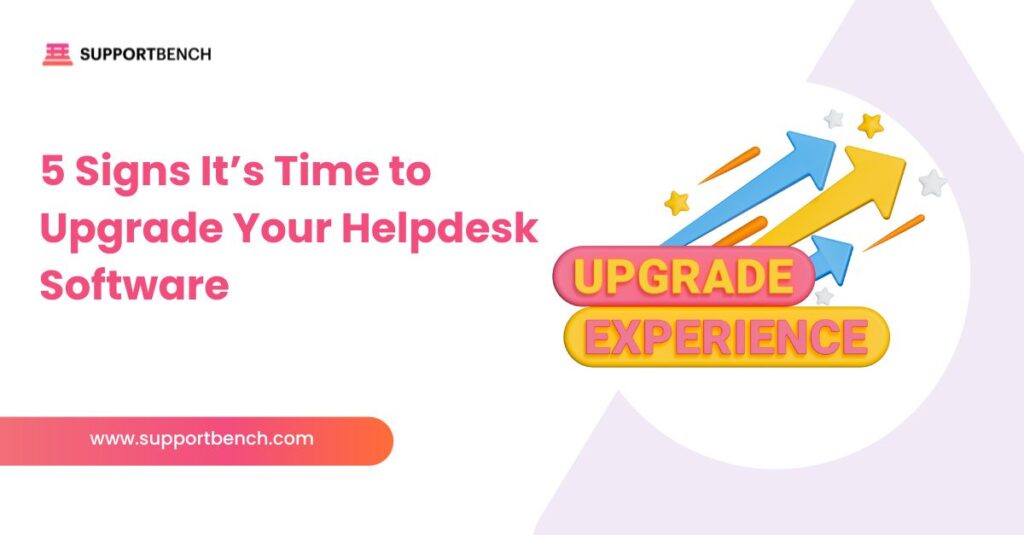Your helpdesk software plays a central role in shaping customer experience. It manages support requests, tracks conversations across channels, and helps your team respond efficiently.
But as customer expectations rise and support teams scale, outdated or inflexible systems can create more friction than value. They slow your agents down, frustrate users, and prevent your team from delivering consistent service.
How do you know it’s time to make a change? Here are five signs your current helpdesk may be falling short—and why upgrading could transform your support operations.
At a Glance:
If your helpdesk software causes delays, lacks essential features, or frustrates your team and customers, it's time for an upgrade. Watch for signs like slow response times, missing channel support, poor reporting, and high costs. A modern platform like Supportbench can streamline workflows, boost satisfaction, and scale with your business.
1. Your Team Spends More Time on Tools Than Customers
When support software becomes a barrier instead of a boost, it’s time to reconsider its value. If your agents spend more time navigating the system than resolving tickets, the platform is no longer working in your favour.
Clear Warning Signs:
⚠️ Manual Workarounds: If agents constantly copy and paste customer details across systems, or rely on spreadsheets to track conversations, your tools are disconnected and inefficient.
⚠️ Clunky User Experience: Long onboarding cycles and steep learning curves indicate a system that isn’t intuitive. New hires should be able to contribute quickly—not struggle through outdated interfaces.
⚠️ Tool Overload: Switching between multiple platforms to handle one ticket wastes time and increases errors. A well-integrated helpdesk should centralize customer data and support actions.
Modern platforms eliminate these obstacles with unified dashboards, streamlined workflows, and built-in integrations. If your team is working harder just to stay organized, an upgrade is overdue.

2. Customers Regularly Complain About Response Times or Repetitive Questions
Customer frustration is often a symptom of deeper inefficiencies in your support operations. If complaints about delays or repeated queries are rising, your current system may be part of the problem.
Key Indicators:
⚠️ No Conversation History: When agents lack access to a customer’s full interaction history, it results in repetitive questions and fragmented service. This signals that your helpdesk doesn’t maintain or surface past data effectively.
⚠️ Delayed Responses: If tickets are routinely lost, stalled, or misassigned due to poor routing or manual queues, your workflows need a rethink—and likely better automation.
⚠️ Lack of Transparency: Without a portal or updates, customers feel ignored. Not knowing the status of their request erodes trust and prompts unnecessary follow-ups.
Up-to-date helpdesk software should enable persistent ticket histories, automate smart routing, and offer real-time status updates. If your system can’t meet these expectations, it’s time to move on.
3. Your Reporting Features Don’t Provide Operational Clarity
A support team can’t improve what it can’t measure. If your current helpdesk software fails to provide meaningful analytics, you’re operating in the dark.
Clear Warning Signs:
⚠️ No Insight into Agent or Team Performance: Without metrics like ticket resolution speed or response consistency, it’s hard to coach your team or recognize top performers.
⚠️ Missing Customer Satisfaction Trends: Lacking CSAT scores or sentiment data means missed opportunities to understand how customers feel about your service—and where to improve.
⚠️ Recurring Issues Go Undetected: If the system can’t surface patterns in ticket types or flag common product issues, your team stays reactive instead of proactive.
⚠️ No Visibility Into Bottlenecks: Delays in ticket resolution often stem from hidden workflow problems. Without clear analytics, identifying these blockers is guesswork.
Modern helpdesk platforms offer built-in dashboards that track key KPIs like first response time, backlog, and resolution rates. If your current system doesn’t deliver this clarity, it’s a serious limitation.

4. Your Helpdesk Lacks Multi-Channel Support
Today’s customers reach out across email, live chat, social media, SMS, and in-app messages—and they expect consistent, seamless support everywhere. If your software can’t unify these conversations into a single thread, both agents and customers suffer.
Telltale Symptoms:
⚠️ Agent Switch Between Platforms to Track Conversations: When support reps have to jump across tools to view chats, emails, and social messages, response times rise and critical context gets lost.
⚠️ Key Channels Are Unsupported or Depend on Buggy Plugins: If certain platforms aren’t natively supported—or rely on unstable third-party integrations—message delivery can break down, causing missed inquiries and delayed replies.
⚠️ Ticket Histories Break When Channels Change: When internal notes or past interactions don’t carry over between channels, agents are left without a complete view. Customers end up repeating themselves, and the experience feels fragmented.
Support teams need omnichannel tools that centralize communication, preserve ticket context, and allow smooth channel switching without losing data. If your current software can’t do this, it’s time to consider a more connected solution.
5. You’re Overpaying or Missing Critical Features
As businesses evolve, their helpdesk needs often change—but the software doesn’t always keep up. Whether you’re stuck with expensive features you never use or struggling without tools your team needs, misalignment between platform capabilities and real-world usage signals it’s time to upgrade.
Watch for These Red Flags:
⚠️ You’re on a High-Cost Plan but Only Use Basic Functions: If you’re paying for enterprise-level features like advanced analytics, automation suites, or custom modules that sit unused, it’s time to downsize—or switch.
⚠️ Essential Tools Are Missing: Lacking automated ticket routing, CRM integration, or a built-in knowledge base limits your team’s ability to respond efficiently and consistently.
⚠️ Hidden Costs Keep Stacking Up: Add-on fees for integrations, extra users, or routine upgrades can quickly erode your budget. If your total cost of ownership keeps climbing without adding value, reevaluation is overdue.
Modern helpdesk platforms offer modular pricing, letting you scale features as needed. If your current tool feels bloated or incomplete, an upgrade can bring better ROI and stronger team alignment.
Additional Considerations Before You Upgrade
Even if you’ve spotted the major red flags, a few overlooked factors can make or break your helpdesk upgrade. Beyond core functionality, it’s important to evaluate compliance, scalability, and system compatibility.
Security and Compliance
Legacy systems often fall short of modern security and privacy standards. If your helpdesk doesn’t support encryption, role-based access, or audit logs, you may be exposed to risks—especially under regulations like GDPR, HIPAA, or PCI DSS.
Integration Capabilities
A strong helpdesk should connect seamlessly with your CRM, HR, eCommerce, and messaging tools. Without native integrations, your team wastes time switching between systems, increasing friction and the potential for errors.
Scalability
Can your helpdesk handle twice the volume it does today? Look for systems that grow with your organization—offering flexible agent roles, global coverage, and reliable infrastructure to support future needs.

How to Choose the Right Time to Upgrade
Timing your helpdesk upgrade well ensures a smoother transition and stronger long-term results. Here’s a focused framework to guide your decision:
✔ Audit System Performance: Review SLA breaches, backlog trends, agent productivity, and response times. Spot persistent gaps that tools can’t fix with process tweaks alone.
✔ Collect Feedback: Survey customers, agents, and managers. Ask what slows them down or feels outdated. Pay close attention to recurring complaints or workarounds.
✔ Identify Missing Features: Compare your current platform’s capabilities to what modern solutions offer—like omnichannel support, automation, or integrated analytics.
✔ Weigh Costs vs. Benefits: Estimate savings from reduced ticket volume, faster handling, and fewer escalations. Balance this against the total cost of ownership for new tools.
✔ Plan the Switch Strategically: Look for modular, cloud-based systems with strong vendor support. Prioritize ease of use, configuration flexibility, and integration potential.
Conclusion
Helpdesk software should empower your support team—not slow them down. If your current platform is creating delays, fragmenting conversations, or making data hard to access, it may be doing more harm than good.
Upgrading doesn’t mean chasing the most expensive or popular system. It’s about finding the right fit—one that aligns with your team’s size, workflows, and growth plans. A well-chosen tool enhances efficiency, supports seamless communication, and ultimately leads to better customer experiences.
Supportbench stands out as a flexible, scalable platform built for modern support needs. It offers intelligent automation, omnichannel simplicity, and robust analytics—all in a configurable system that evolves with your business.