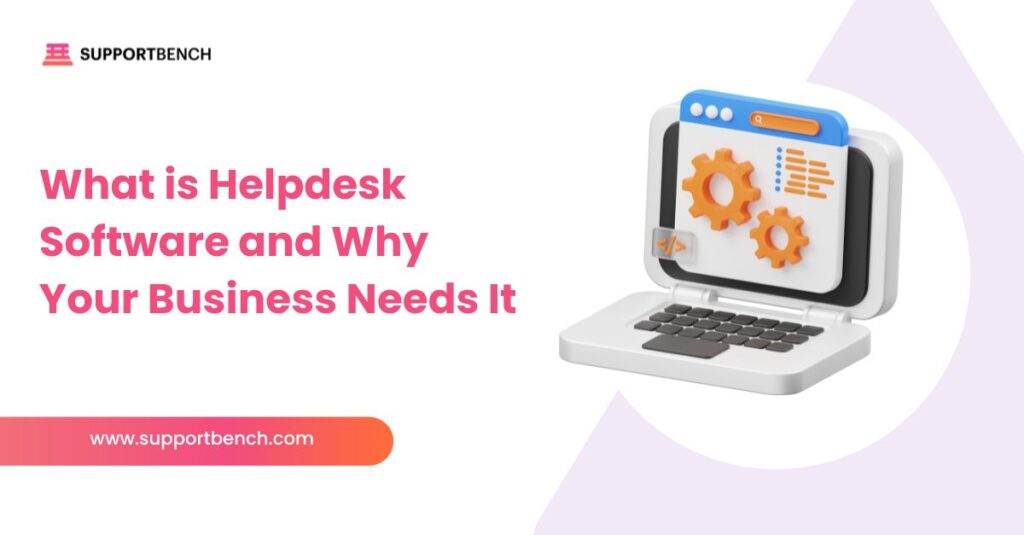Customer service can make or break your business. Today’s clients expect fast, reliable answers—whether they reach out by email, social media, or chat. But without the right tools, even strong support teams struggle to stay organized.
Many businesses still rely on shared inboxes or spreadsheets, where requests get buried, updates are missed, and priorities are unclear. This leads to delays and unhappy customers.
Helpdesk software changes that. It turns every support inquiry into a ticket, assigns it a priority, and tracks it through resolution. With everything in one place, teams respond faster, follow through consistently, and reduce human error.
Supportbench takes this further by offering a customizable helpdesk platform designed to grow with your business. From automation to analytics, it helps teams deliver support that’s not just reactive—but efficient and proactive.

At a Glance:
Helpdesk software organizes support requests by turning them into manageable tickets, streamlining service across channels like email, chat, and social media. It automates repetitive tasks, improves response times, and centralizes customer communication. With key features like reporting, self-service tools, and system integrations, helpdesk platforms boost both customer satisfaction and internal efficiency. Whether you’re a startup or an enterprise, it helps you scale service while maintaining quality.
What exactly is helpdesk software?
Helpdesk software is a digital platform that helps businesses manage and organize incoming customer support requests—commonly known as tickets. Instead of juggling emails, chats, or calls manually, the software converts each inquiry into a structured, trackable task.
These tickets are assigned priorities, owners, and deadlines, allowing your support team to resolve issues efficiently while maintaining accountability and visibility throughout the process.
Key features include:
✔ Ticket Management: Automatically route, assign, and track customer requests from open to close.
✔ Automation Tools: Use autoresponders, SLA timers, and rules-based workflows to eliminate repetitive tasks.
✔ Knowledge Base Integration: Offer customers access to self-help articles to reduce ticket volume.
✔ Analytics and Reporting: Monitor support metrics like response times, ticket volumes, and customer satisfaction.
More advanced helpdesk platforms, such as Supportbench, also support:
✔ Omnichannel Capabilities: Consolidate communication from email, chat, phone, and social media into one feed.
✔ AI Assistance: Recommend replies, automate ticket triage, and detect urgency or sentiment.
✔ Internal Use Cases: Extend support workflows to internal departments like HR, IT, or legal.
✔ Third-Party Integrations: Connect to CRM, ERP, and project management tools for a seamless support ecosystem.
When done right, helpdesk software becomes the operational backbone of your customer support strategy—keeping teams focused and customers satisfied.

Why Businesses Need Helpdesk Software
In today’s fast-moving market, customer expectations are higher than ever. Without the right tools, even small support gaps can quickly snowball into lost trust—or lost business.
Helpdesk software addresses these risks by organizing, accelerating, and improving support operations. Here’s why it’s essential:
1. Improve Response Speed and Customer Satisfaction
More than half of consumers expect a reply within an hour when they contact support. But nearly 40% say they wait two hours or longer. These delays hurt loyalty.1
Helpdesk platforms help reduce friction by automating ticket routing, setting response time alerts, and keeping communication timelines visible to the whole team.
2. Centralize Support Across Channels
Without a unified inbox, teams lose time switching between emails, chat tools, and social feeds. Helpdesk software merges all channels into one platform—so no message slips through, and agents always know where to focus.
3. Automate Repetitive
Support teams waste hours on tasks like tagging, assigning, and escalating tickets. With automation rules in place, helpdesk software handles these functions in the background, freeing agents to solve higher-level issues.
4. Enable Customer Self-Service
Many customers would rather find answers themselves. Helpdesk platforms allow businesses to publish searchable articles, FAQs, and how-to guides. This reduces ticket volume and increases user satisfaction.

5. Track and Improve Support Quality
From average resolution time to CSAT and SLA compliance, helpdesk software surfaces the KPIs that matter. These insights help managers coach agents, improve workflows, and plan staffing.
6. Scale Support as You Grow
Email and spreadsheets may work for five support tickets a day—but not for fifty. As businesses scale, helpdesk tools ensure operations don’t break under pressure.
7. Support Agent Wellbeing
Unstructured tools lead to chaos and burnout. A centralized platform provides visibility, manageable workloads, and better work-life balance—helping you retain top support talent.
Key Features to Look for in Helpdesk Software
Choosing the right helpdesk solution means focusing on features that improve speed, clarity, and service consistency. The following capabilities are essential to help your team stay organized, responsive, and ready to scale.
✔ Ticket Management: From smart routing to collision detection, ticket tools prevent dropped requests and ensure ownership is always clear.
✔ Automation: Streamline repetitive actions like assigning tickets, tagging issues, or sending reminders. Automations free agents to focus on meaningful conversations.
✔ Self-Service Portal: Let customers solve common issues themselves through searchable FAQs and help articles. This reduces ticket volume and boosts customer autonomy.
✔ Reporting & Analytics: Track resolution times, SLA compliance, customer satisfaction, and agent productivity. Use data to improve performance and plan resources.
✔ Omnichannel Support: Manage email, live chat, social media, and phone requests in a single, centralized feed to eliminate silos and reduce response times.
✔ Integrations: Connect your helpdesk to tools you already use—like CRM systems, e-commerce platforms, and ERP software—to unify data and workflows.
✔ Security & Compliance: Ensure the platform meets industry standards (e.g., GDPR, HIPAA, ISO). Look for role-based access, data encryption, and audit trails.
✔ AI Assistance: Some platforms now offer AI to prioritize tickets, suggest replies, or detect intent. This increases speed and reduces human error in triage.
A Smart Buyer’s Guide to Helpdesk Software

Finding the right helpdesk tool isn’t just about features—it’s about matching capabilities to your team’s size, channels, and goals. Here’s how to think through the decision.
Business Size
Small teams benefit from easy setup, shared inboxes, and basic automations. Growing teams need SLAs, workflow rules, and knowledge bases. Enterprises should prioritize AI, omnichannel support, and advanced analytics.
Support Channels
Small teams benefit from easy setup, shared inboxes, and basic automations. Growing teams need SLAs, workflow rules, and knowledge bases. Enterprises should prioritize AI, omnichannel support, and advanced analytics.
Automation Needs
If your team handles a high ticket volume, automation becomes essential. Look for routing rules, tag management, escalation logic, and response suggestions.
Reporting Requirements
Strong analytics help improve service and justify investment. Look for dashboards showing SLA compliance, customer satisfaction (CSAT) scores, ticket volumes, and agent activity.
Integrations
Your helpdesk should work seamlessly with CRMs, e-commerce systems, or accounting platforms. Smooth integrations reduce context switching and data entry errors.
Compliance & Security
Ensure the software meets data protection standards that apply to your business, such as GDPR, HIPAA, or SOC 2. Built-in encryption, audit logs, and access controls are must-haves.
Cost Model
Most platforms charge per agent, per month. Entry tiers may offer ticketing basics, while higher tiers unlock omnichannel workflows, advanced automations, and analytics—like those available with Supportbench.
Solving the Top 3 Objections to Using Helpdesk Software
Even with clear advantages, some teams still hesitate to implement helpdesk software. Here’s how to tackle common pushbacks:
1. “We’re Too Small for This”
Even a one-person support team can benefit. Cloud-based tools like Supportbench offer entry-level plans with shared inboxes, ticket tracking, and a self-service portal—ideal for SMBs without IT departments.
2. “Implementation Is Too Complex”
Modern platforms are built for fast setup. Preconfigured templates, drag-and-drop workflows, and guided onboarding let most teams go live in days, not weeks.
3. “It Costs Too Much”
Lost tickets, miscommunications, and overworked agents come with hidden costs. Helpdesk software reduces friction, improves retention, and prevents revenue loss due to poor customer experience—often saving more than it costs.

How to Implement Helpdesk Software Successfully
Rolling out helpdesk software isn’t just a tech project—it’s a strategic change in how your team delivers support. To ensure a smooth transition and lasting impact, follow these key steps:
✅ Define Your Objectives: Start with a clear vision. Are you aiming to reduce resolution time, boost CSAT scores, deflect more tickets via self-service, or unify multiple support channels? Set measurable goals upfront to guide your configuration.
✅ Involve Key Stakeholders Early: Loop in customer support leads, IT, finance, and executive sponsors from the start. Each team offers insights on existing pain points and critical integration needs.
✅ Pilot & Configure Thoughtfully: Start small—pilot the platform with one department or one support channel. Customize workflows, ticket queues, automation rules, and SLAs to mirror real-world scenarios before rolling out further.
✅ Train for Real-World Use: Don’t just show agents the interface. Walk them through daily workflows, teach them to document properly, and show how to pull insights from reports. Learning by doing leads to faster adoption.
✅ Monitor Metrics and Iterate: Track key metrics like first response time, resolution rate, ticket volume, deflection rate, and CSAT. Use this data to fine-tune settings, adjust staffing, and improve efficiency over time.
✅ Scale in Phases: Once the pilot is stable, add new channels—like live chat or social media. Then expand usage across departments like HR or IT for internal ticketing. Integrate with your CRM or project tools when ready.
✅ Iterate Continuously: Keep evolving. Update workflows as customer needs change, refresh training, gather feedback regularly, and revisit documentation quarterly to avoid knowledge gaps.
How Jenzabar Transformed Customer Support with Supportbench
Jenzabar, a leading software provider for higher education, was grappling with an outdated CRM that no longer supported its growing support needs. With a diverse product portfolio and a complex client base, their teams struggled with fragmented workflows, limited visibility, and inconsistent performance metrics.
After evaluating multiple options, Jenzabar selected Supportbench for its flexibility, intuitive design, and advanced configuration options. Key features that stood out included:
✔ Custom department views to reflect Jenzabar’s internal team structure
✔ Workflow automation to handle ticket assignments, follow-ups, and escalations
✔ Omnichannel support to consolidate communication from email, phone, and chat
✔ 360° customer visibility to align support agents with product usage and service history
Supportbench helped Jenzabar consolidate tools, streamline agent workflows, and dramatically improve collaboration. Enhanced reporting provided real-time visibility across support metrics, while automation reduced manual workloads. As a result, Jenzabar scaled its operations without sacrificing service quality.
“Supportbench allows you the freedom to create your own processes. The product is strong, intuitive, and keeps getting better. The partnership with their support team is incredible—they are always available and helpful.”
— Michael Floyd, Director of Customer Support at Jenzabar 2
Conclusion
Helpdesk software isn’t just a support tool—it’s the backbone of modern customer experience. By centralizing inquiries, automating routine tasks, and offering real-time analytics, it empowers teams to respond faster, improve satisfaction, and scale operations smoothly.
For growing businesses, especially those juggling multiple channels or expanding customer bases, helpdesk platforms bring structure to what can otherwise be chaos. They reduce missed messages, boost team morale, and enable data-informed decisions that drive service quality.
Supportbench provides more than just ticketing. It delivers a complete solution for omnichannel support, AI-enhanced workflows, and detailed analytics—all customizable to your business’s unique needs.
Whether you’re a small team moving beyond shared inboxes or an enterprise upgrading from legacy systems, choosing the right helpdesk software can transform your entire support operation.
Ready to get started? Book your free demo with Supportbench and discover how a smarter helpdesk can improve your customer experience from day one.