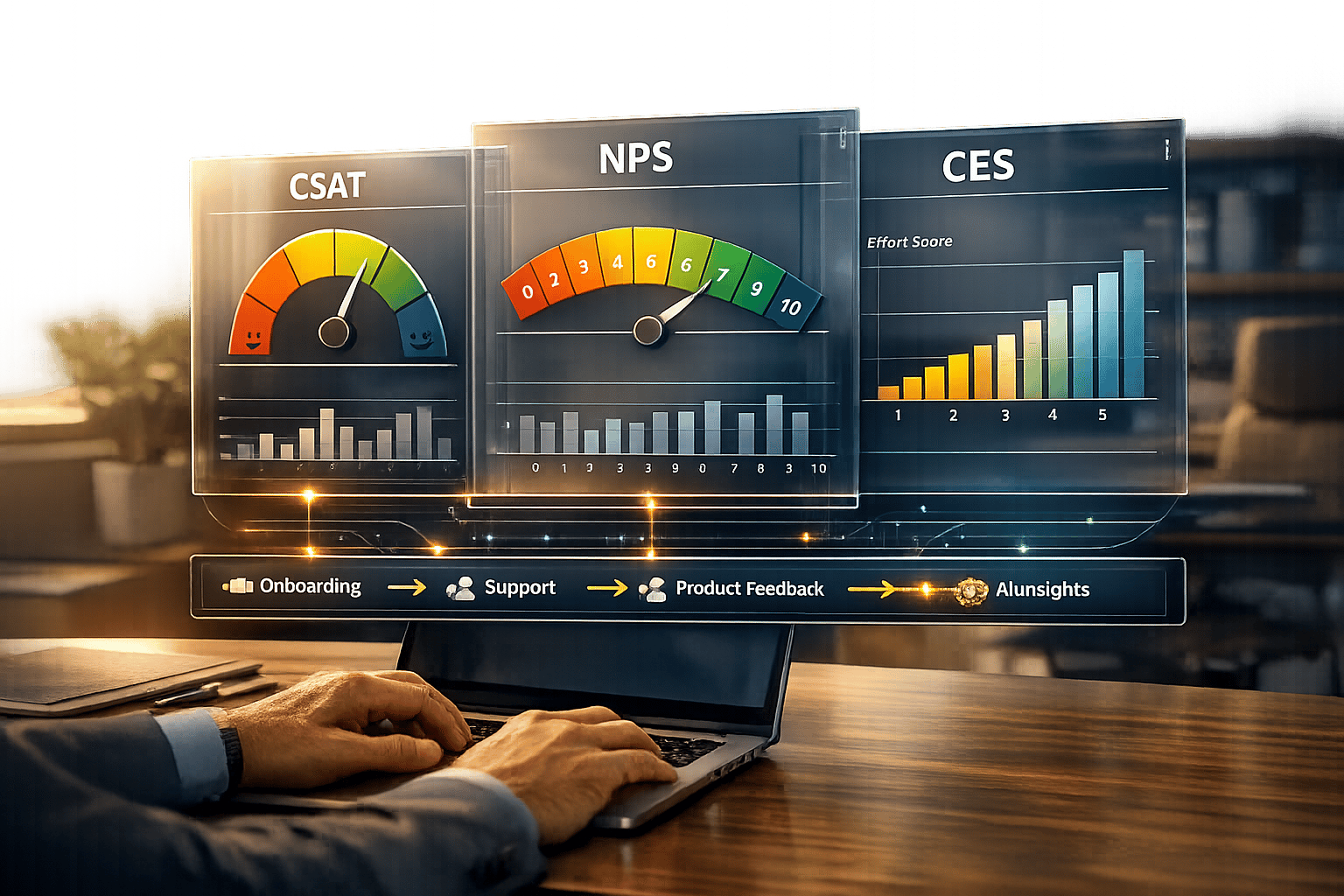Today’s customers expect fast, convenient support—often without needing to contact a human agent. That’s where a customer self-service portal comes in. It gives users on-demand access to resources, allowing them to troubleshoot problems, find answers, and manage support interactions anytime.
Whether they’re browsing a knowledge base, engaging with a chatbot, or tracking open tickets, self-service tools help customers solve issues quickly while reducing the strain on internal teams.
This guide breaks down what a customer self-service portal is, why it matters, what features it should include, and how to implement one effectively—step by step.

What is a customer self-service portal?
A customer self-service portal is an online platform where users can find answers, resolve common problems, and manage their own support requests—without relying on direct help from a support agent.
These portals typically include a searchable knowledge base, FAQs, and tools like live chat or chatbot support. The goal is to give customers more control over their support experience while cutting down on incoming tickets.
At the centre of most portals is an organized knowledge base, often created and maintained using knowledge base creation tools. This lets users browse articles, troubleshoot problems, or check previous inquiries on their own.
When self-service isn’t enough, most portals also allow ticket submission and tracking—offering a smooth transition to assisted support.
Ultimately, a well-designed portal blends automation, accessibility, and guidance to improve efficiency and meet rising customer expectations.
Benefits of a Customer Self-Service Portal
Adding a self-service portal to your support strategy benefits both your customers and your internal team. It helps users solve problems independently while easing the load on your agents.
24/7 Availability
Customers can access support resources at any time—without waiting for business hours. This is especially helpful for companies serving users across different time zones.
Lower Support Volume
Users who find answers through a knowledge base or chatbot are less likely to open a support ticket. That frees agents to focus on more complex or sensitive issues.
Faster Issue Resolution
Self-service tools give customers immediate access to answers, helping them resolve common problems on their own—without waiting in a queue.
Greater Customer Satisfaction
People feel more confident when they can solve problems themselves. A well-structured portal helps users feel in control of their support experience.

Better Support Coverage as Your Business Grows
Unlike live support, which depends on staffing, self-service resources can handle thousands of users at once without added strain.
Reduced Operating Costs
By deflecting repetitive questions, your team spends less time on routine tickets. This cuts costs and improves overall efficiency.
Key Features of an Effective Customer Self-Service Portal
A self-service portal isn’t just a list of help articles—it’s a central space where customers can resolve issues, ask questions, and track their support history with minimal effort. These are the features that make it work.
Searchable Knowledge Base
A strong portal starts with a clear, well-organized collection of help articles. Customers should be able to search by keyword, browse categories, and find answers without confusion. Support teams should also be able to update content easily and structure it around real-world needs.
Ticket Submission and Tracking
When self-help isn’t enough, the portal should allow smooth ticket submission and real-time updates. Users should be able to check the status of their requests without having to email or call.
FAQ Section
A dedicated FAQ area answers the most common customer questions quickly. It’s especially useful for first-time users or those unfamiliar with your product or service.
Chatbot or Live Chat Integration
A chatbot offers real-time help by guiding users to content, answering simple questions, or helping them start a support request. More complex issues can be escalated to a live agent when needed.
Community Forums (Optional)
Forums let customers connect with each other, share solutions, and offer feedback. This can reduce tickets and build a more engaged user community.
Responsive and User-Friendly Interfaces
The portal should work seamlessly across desktop and mobile. A clean layout, clear navigation, and fast loading times make it easy for users to find what they need.

How to Implement a Customer Self-Service Portal in 6 Steps
Building a customer self-service portal requires more than just uploading a few help articles. For it to succeed, it needs to reflect real customer needs, integrate with your support systems, and offer a smooth experience across devices.
Step 1: Understand What Your Customers Need
Start by reviewing your most common support tickets. Look for recurring questions, pain points, or areas where users struggle. This analysis helps you prioritize the content and tools that your portal should offer from day one.
Step 2: Choose a Platform That Supports Growth
Pick a solution that includes workflow automation, content management, and integration with your CRM or help desk. Look for tools that are flexible enough to scale and support performance tracking over time.
Step 3: Design a User-Friendly Interface
Adoption depends on usability. Create a simple, intuitive layout with mobile compatibility and clear navigation. Templates that support AI-driven customer support features like smart search or predictive suggestions can further improve the experience.
Step 4: Add Meaningful, Searchable Content
Use past tickets and FAQs to create articles that address real user challenges. Keep the content easy to skim, logically grouped, and updated as your products or services evolve.
Step 5: Test the Portal with Real Users
Before launch, run a pilot with a sample group of customers. Gather feedback on navigation, article clarity, and the overall usability of features like ticket submission or chatbot interactions.
Step 6: Launch, Monitor, and Iterate
Once live, use analytics to track how customers interact with the portal—what they search for, which articles perform well, and where users drop off. Use these insights to refine your layout, update content, and continue improving over time.
Best Practices for Managing a Customer Self-Service Portal
Once your portal is live, its long-term success depends on how well you maintain, update, and promote it. These best practices will help ensure it remains a reliable and effective resource.

Keep Content Fresh and Relevant
Outdated information frustrates users and leads to unnecessary tickets. Review your content regularly to reflect new features, product updates, or policy changes. Use feedback and search data to spot gaps or inaccuracies.
Ensure Mobile Accessibility
Many customers access support from their phones. Make sure your portal design is mobile-friendly and that your user-friendly interface works across all screen sizes.
Integrate Seamlessly with Your Support Ecosystem
The portal should connect easily with tools like your help desk, CRM, and live chat. This ensures customers can move between self-service and agent-assisted support without confusion.
Monitor Performance Metrics
Track how users interact with your portal. Look at metrics like page views, failed searches, ticket deflection, and time spent on pages. These indicators help you refine layout, content, and navigation.
Promote the Portal Across Touchpoints
Encourage usage by linking to the portal in emails, support replies, onboarding flows, and your website’s main navigation. The more visible and accessible it is, the more likely customers will use it.
What Can Go Wrong in a Customer Portal
Even a well-designed portal can face challenges if it’s not actively managed. Here are some common issues—and how to fix them before they impact the customer experience.
Low User Adoption
If customers bypass the portal and go straight to your support team, your self-service efforts won’t deliver their full value.
Solution: Promote the portal across emails, product pages, chatbot flows, and onboarding materials. Make sure it’s easy to find and clearly positioned as the default starting point for support.
Outdated or Irrelevant Content
When articles no longer reflect your current products or services, customers lose trust and revert to contacting agents.
Solution: Assign ownership of your knowledge base to ensure regular reviews and updates. Use analytics and feedback to identify which articles need attention.

Poor User Experience
A confusing layout, slow loading times, or non-responsive design can drive users away—especially on mobile.
Solution: Focus on a clean, intuitive interface with clear navigation and mobile compatibility. Run usability tests to spot design issues before they affect adoption.
Lack of Integration with Support Channels
If customers can’t escalate their issues from the portal, they may abandon the process altogether.
Solution: Embed clear options for escalation—such as ticket forms, contact buttons, or live chat—so users can switch channels when needed without starting over.
Security and Privacy Concerns
Customers are less likely to engage if they aren’t confident in how their data is handled.
Solution: Use secure login options, clearly explain data usage, and apply role-based access controls. Display your privacy policies prominently to build transparency and trust.
Conclusion
A well-designed customer self-service portal isn’t just a helpful add-on—it’s a core part of modern customer support. When it’s built around real user needs, it empowers customers to find answers on their own, reduces the strain on your team, and improves satisfaction across the board.
The key to long-term success is treating your portal as a living system. Keep the content fresh, monitor how users interact with it, and make sure it integrates smoothly with the rest of your support tools.
Looking to create a self-service experience that actually works? Supportbench gives you everything you need to make it happen—from tools to build and manage your knowledge base to automation, AI-powered assistance, and fully customizable portals that evolve with your support strategy.