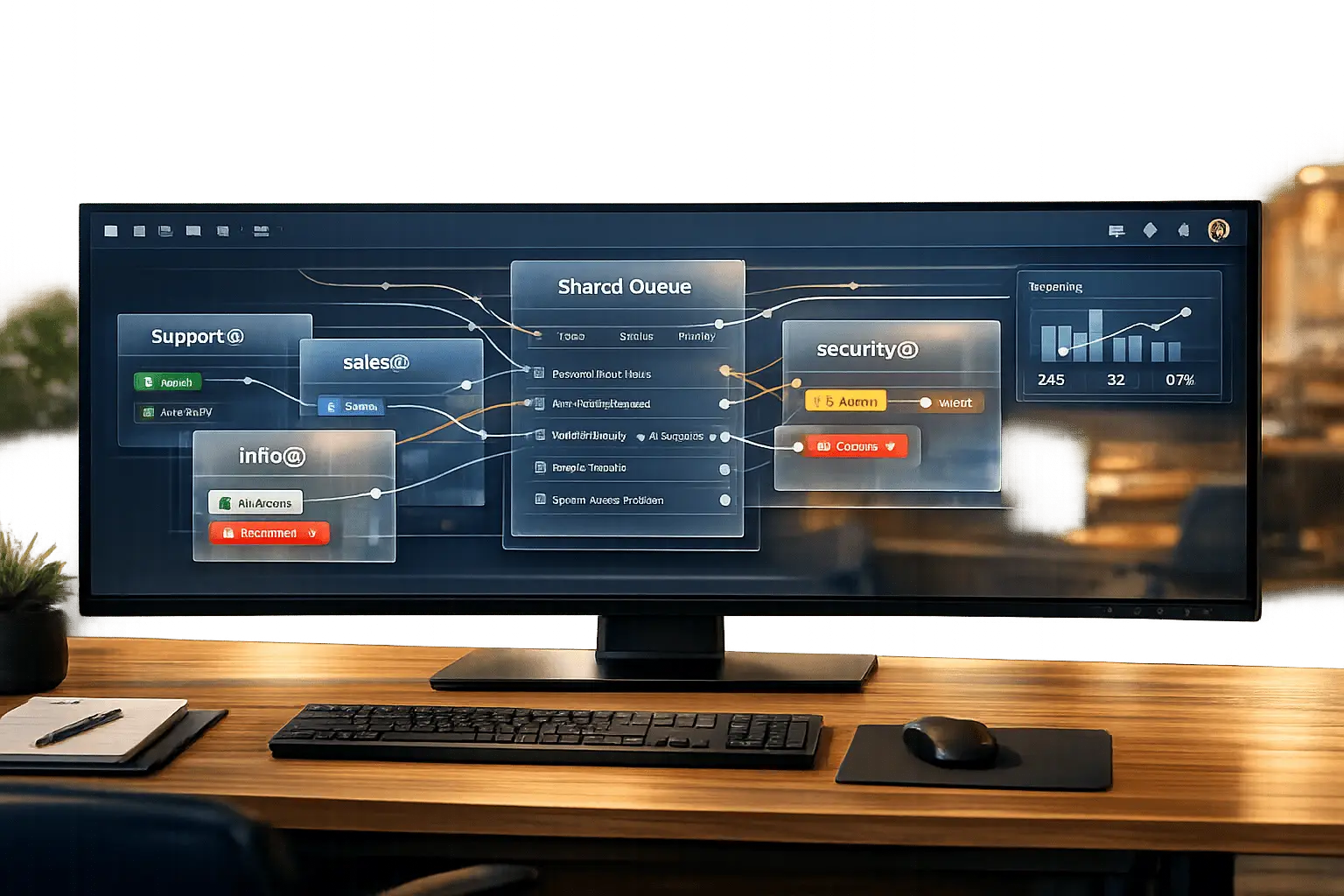Small businesses face increasing pressure to manage customer relationships effectively with limited staff and resources. A well-structured CRM system can make the difference between growth and stagnation.
As 2025 unfolds, CRM tools have become more accessible, affordable, and feature-rich for small businesses. From sales tracking to automated lead nurturing, today’s platforms are designed to handle the specific challenges of startups and SMBs.
Small businesses in 2025 have more CRM choices than ever. Below, we outline the best platforms, key trends, and advice for selecting the right fit.
Why Do Small Businesses Need a CRM

Customer relationship management systems help small businesses:
- Centralize customer data across sales, support, and marketing.
- A modern CRM automates repetitive tasks, freeing teams to focus on meaningful customer interaction instead of manual busywork.
- Track performance metrics, such as lead conversion and customer retention.
- Support scalability, ensuring systems can grow as the business expands.
Without a CRM system, many SMBs rely on spreadsheets or disconnected tools, leading to data silos, missed opportunities, and inconsistent service.
A modern CRM guarantees that every customer touchpoint is recorded, analyzed, and used to improve future interactions.
Best CRM Tools for 2025
When choosing a CRM, small businesses should look for affordability, ease of use, scalability, and integration with tools they already use.
Below are four leading CRM solutions in 2025 that deliver strong results for small and medium-sized businesses.
Supportbench
Best for: Small businesses needing strong support and customization
Supportbench is designed with small to mid-sized companies in mind, combining customer support tools with sales and service management.
Key Features:
- Advanced Ticketing: Ensures that no request slips through the cracks, with full visibility across channels.
- Data-Driven Insights: Real-time dashboards and reporting to track customer behaviour.
- Scalability: Flexible plans that adapt as the business grows.
- Integration: Works with platforms like email marketing and accounting tools.
Use Case: A tech startup adopted Supportbench to manage service tickets and customer requests. Within months, response times fell, customer satisfaction rose, and the team gained visibility into recurring issues.
Pros:
- Affordable for growing businesses
- Strong ticketing and reporting
- Customizable to specific needs
Cons:
- Requires time for initial setup and training
- Smaller integration library compared to larger players
HubSpot CRM
Best for: Startups looking for an all-in-one free option
HubSpot offers one of the most widely used free CRM platforms, with upgrades available as businesses expand. It’s particularly strong in combining sales, marketing, and customer service in one system.
Key Features:
- Ease of Use: Intuitive interface for quick adoption.
- Integration: Syncs with HubSpot’s own tools and many third-party apps.
- Scalability: Paid plans offer advanced automation and analytics.
Use Case: A small digital agency used HubSpot’s free CRM to track leads and automate email outreach. The firm saw steady monthly increases in leads and smoother collaboration between sales and marketing.
Pros:
- Free plan available with solid features
- Easy to set up and use
- Strong marketing integration
Cons:
- Advanced features can be costly
- Limited flexibility in the free tier
Zoho CRM
Best for: Businesses seeking affordability and customization
Zoho CRM offers a balance of cost and features, making it a popular choice for small businesses. It provides advanced sales, marketing, and support features at a price point that suits startups.
Key Features:
- Custom Workflows: Tailor processes to specific needs.
- AI Assistant (Zia): Helps predict sales outcomes and provides recommendations.
- Mobile App: Enables teams to work effectively on the go.
Use Case: A retail business used Zoho CRM to build customized workflows, improving efficiency and raising sales by 20%. Staff could manage both online and in-store customers from a single system.
Pros:
- Budget-friendly
- Highly customizable
- Reliable mobile experience
Cons:
- Learning curve for new users
- Customer support response times may vary
Salesforce Essentials
Best for: Small businesses planning to scale quickly
Salesforce Essentials brings the power of Salesforce’s enterprise platform to smaller companies, with a simplified setup and lower price point.
Key Features:
- App Ecosystem: Access to Salesforce’s wide marketplace of add-ons.
- User-Friendly Interface: Simplified for smaller teams.
- Growth-Ready: Built to expand as businesses add staff and customers.
Use Case: A consulting firm adopted Salesforce Essentials to centralize client records and project updates. The platform’s integrations helped streamline billing and scheduling.
Pros:
- Backed by Salesforce’s reliability and reach
- Scales as the business expands
- Extensive integration options
Cons:
- More expensive than many SMB alternatives
- Setup can require technical knowledge
Comparison Table: CRM Tools for Small Businesses in 2025
This table compares the top CRM tools for SMBs, highlighting strengths and challenges.
CRM Tool | Pricing Model | Best For | Key Strengths | Potential Drawbacks |
Supportbench | Affordable, Scalable | SMBs Needing Strong Support | Ticketing, AI Insights, Data-Driven | Limited Integrations |
HubSpot CRM | Free + Paid Tiers | Startups and Agencies | Easy to Use, Strong Marketing | Paid Tiers Can Be Costly |
Zoho CRM | Low-Cost Plans | SMBs Needing Flexibility | Customizable, Mobile, AI Forecasting | Steeper Learning Curve |
Salesforce Essentials | Subscription-Based | Consulting, Professional Firms | Scalable, Integration-Rich, Secure | Higher Costs, Setup Complexity |
Trends in CRM Software for Small Businesses in 2025
CRM technology is developing quickly, and small businesses benefit from features that were once available only to large companies. The main trends shaping the 2025 CRM market include:
- Artificial Intelligence (AI): Predicts customer needs, automates tasks, and suggests next steps for sales and service.
- Mobile Access: Sales and support teams need full CRM access from any location.
- Integration with Other Tools: CRMs now connect easily with email, accounting, e-commerce, and helpdesk systems.
- Focus on User Experience: Platforms are more intuitive, reducing the training needed for small teams.
- Industry-Specific Customization: CRMs increasingly offer options for e-commerce, real estate, healthcare, and other sectors.
These trends show how CRMs are becoming central to small business operations, not only for tracking customers but also for improving efficiency across departments.
Tips for Selecting the Right CRM for Your Industry

Choosing the right CRM means looking beyond general features and focusing on what matters most for your business.
- Understand Your Business Needs: Identify whether you need help with lead management, customer service, or sales tracking.
- Industry-Specific Features: For example, e-commerce companies may need shopping cart integration, while real estate firms may require property tracking.
- Scalability and Flexibility: Select a system that can grow with your company to avoid switching platforms later.
- Integration: A CRM should connect smoothly with tools you already use, from email platforms to financial systems.
- Ease of Use: If a system is too complex, adoption rates will fall. Look for a straightforward interface and training resources.
- Data Security: Choose a CRM with strong encryption, compliance with regulations, and secure backups.
- Cost and ROI: Balance affordability with long-term benefits. A slightly higher monthly fee may pay off if it improves sales and customer retention.
Conclusion
Selecting the right CRM in 2025 can directly influence the success of a small business. While HubSpot CRM offers a strong free option, Zoho CRM provides cost-effective flexibility. Salesforce Essentials is ideal for businesses preparing to scale rapidly.
Supportbench, however, stands out for small businesses that value customization, affordability, and a focus on customer support.
A carefully chosen CRM will not only improve day-to-day operations but also strengthen customer loyalty and support long-term growth.
Ready to see the difference for your own business? Book a demo or start your free trial with Supportbench today.