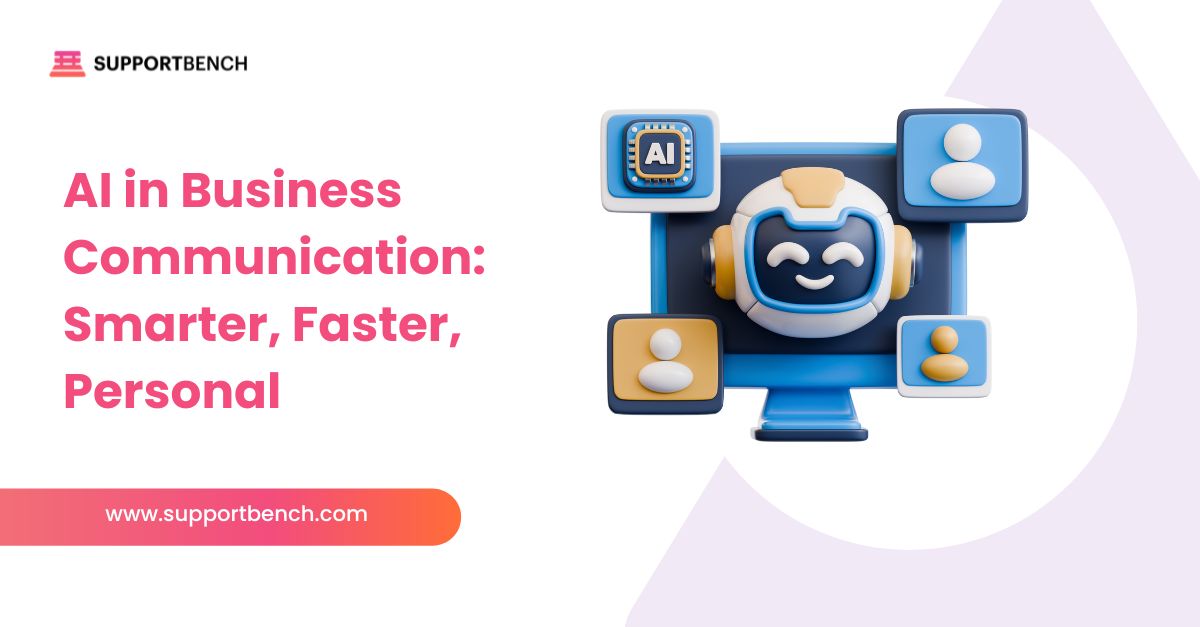Selecting the right service management platform can have a lasting impact on team productivity, customer satisfaction, and operational efficiency.
For many organizations, the choice comes down to Supportbench—a platform built for external support and customer success—and Jira Service Management (JSM), Atlassian’s flagship tool for IT service management and DevOps.
While both offer robust ticketing, automation, and workflow tools, they serve different types of teams with distinct needs.
This guide compares Supportbench and JSM across 10 essential categories—from AI features and reporting to scalability and pricing—to help you choose the platform that best aligns with your support strategy, team structure, and long-term goals.

At a Glance:
Supportbench and Jira Service Management (JSM) serve different use cases. Supportbench is purpose-built for B2B customer support, offering AI tools, fast setup, and simple per-user pricing. JSM is best for internal IT teams, with strong ITIL support and deep Atlassian integration—but comes with higher setup complexity and per-agent pricing. If you’re focused on customer-facing operations, Supportbench provides more flexibility, usability, and long-term value.
1. Positioning & Audience
Choosing the right platform starts with understanding its intended audience. While both Supportbench and Jira Service Management (JSM) offer ticketing and automation features, they serve distinct team structures and priorities.
Supportbench
Supportbench is purpose-built for B2B customer support and success teams. It unifies conversations from email, chat, phone, and social channels into one intuitive workspace.
Supportbench focuses on external support, offering features like AI-powered ticket summarization, sentiment scoring, SLA management, and seamless knowledge base integration—all available in a single plan with per-user pricing.
It’s designed for growing teams that need fast onboarding, smart automation, and flexibility to scale without relying on IT departments.
Jira Service Management
Jira Service Management is Atlassian’s solution for internal service desks, tailored to IT, DevOps, and enterprise operations. It integrates deeply with the Atlassian ecosystem—especially Jira Software, Confluence, and Opsgenie—and supports incident, change, asset, and problem management aligned with ITIL frameworks.
Its strength lies in managing structured service operations, technical workflows, and complex change processes within large organizations.

2. Ticketing & Case Flow
Efficient ticket management is central to both platforms—but how they handle request flows reflects their target users and use cases.
Supportbench
Supportbench focuses on customer-facing support workflows. It offers:
✔ Priority-based ticket sorting and intelligent routing
✔ Real-time internal notes and escalations
✔ Full ticket history for context-rich agent handoffs
Tickets can be auto-tagged, escalated based on SLA rules, and summarized using AI—reducing agent workload and increasing resolution speed. The layout is optimized for quick responses and visibility across conversations.
Jira Service Management
JSM supports customizable request types and a structured ticketing system tailored to IT and technical teams. Features include:
✔ ITIL-aligned workflows for incidents, problems, and changes
✔ Custom SLAs and automation rules
✔ Internal/external collaboration options
Tickets in JSM are designed to follow change management protocols or escalate through IT response workflows—ideal for infrastructure, compliance, or security-related use cases.
Use Case Summary
✅ Supportbench excels for customer-facing teams managing external inquiries, SLAs, and high-volume communication.
✅ JSM is better suited for internal support operations managing structured IT processes and cross-departmental service delivery.
3. Knowledge Base & Self‑Help
A well-integrated knowledge base not only deflects tickets but also improves first-contact resolution. Both platforms offer documentation tools, but they differ in accessibility and workflow integration.
Supportbench
Supportbench provides a native knowledge base built directly into the ticketing interface. Key strengths include:
✔ KCS-style workflows that enable agents to create or update knowledge articles during ticket resolution
✔ AI-driven suggestions that surface relevant content in real time
✔ Easy linking between cases and articles for both agents and customers
Self-service is central to Supportbench’s approach, helping reduce repetitive requests and empowering customers to find answers independently.
Jira Service Management
JSM offers strong documentation features—but only through integration with Confluence, Atlassian’s documentation platform. Capabilities include:
✔ In-line article suggestions when users submit tickets
✔ Confluence-powered search and management of help articles
✔ Support for public and internal KBs depending on permissions
JSM’s knowledge tools are robust, but the dependency on Confluence adds configuration complexity and potential costs.
Use Case Summary
✅ Supportbench is ideal for support teams who want seamless, AI-assisted self-help built into every support interaction.
✅ JSM is effective for organizations already using Confluence and willing to manage a separate, integrated KB system.
4. AI & Automation
Automation and AI tools are essential for scaling support operations and maintaining consistency. While both Supportbench and JSM incorporate automation, their approaches to AI differ significantly in terms of accessibility, use cases, and depth.
Supportbench
Supportbench offers AI tools built directly into the agent workflow from day one, with no-code setup and immediate impact. Key AI-driven capabilities include:
✔ Co-Pilot AI: Summarizes tickets automatically, scores sentiment, and suggests resolutions
✔ Smart routing: Routes tickets based on content, customer data, or urgency
✔ Proactive recommendations: Surfaces related cases or KB articles in real time
✔ Automated follow-ups and escalations driven by SLAs or sentiment shifts
The platform’s AI is designed for everyday usability—no complex training data or IT setup needed.
Jira Service Management
JSM includes Atlassian Intelligence, available in Premium and Enterprise tiers. Features include:
✔ AI-powered setup recommendations for projects, forms, and automation rules
✔ Ticket summarization and sentiment detection
✔ Contextual AI suggestions when configuring workflows or SLAs
✔ Support for natural language search and query building
However, most AI functionality is focused on configuration and IT operations—not daily support tasks.
Use Case Summary
✅ Supportbench embeds AI into daily support actions, making it practical for customer-facing teams to save time and improve outcomes.
✅ JSM focuses AI on platform setup and ITSM optimization, better suited to admins and DevOps teams.

5. Incident, Problem & Change Management
If your team manages IT infrastructure, outages, or compliance-sensitive operations, incident and change management are essential. Here’s how Supportbench and Jira Service Management compare in this area.
Supportbench
Supportbench is designed for external customer support, so its focus is on ticket resolution, SLA tracking, and relationship management. It does not offer formal modules for incident, problem, or change management in the ITIL sense.
However, the platform supports:
✔ High-priority routing and escalation paths
✔ Case tracking across departments or accounts
✔ SLA timers, real-time alerts, and performance dashboards
✔ Sentiment analysis to monitor issue escalation risk
It’s ideal for teams solving customer-facing issues rather than managing IT infrastructure incidents.
Jira Service Management
JSM is ITIL-compliant by design and built specifically for managing incidents, problems, changes, and service requests across internal systems. It includes:
✔ Incident management with Opsgenie integration for alerts and on-call escalation
✔ Problem tracking to identify and fix root causes
✔ Change management workflows, including risk assessments and deployment approvals
✔ Asset and configuration management via Insight (Jira Assets)
✔ CI/CD integrations for DevOps and automated change tracking
JSM excels at structured internal service delivery where compliance and traceability are required.
Use Case Summary
✅ Supportbench: Ideal for resolving customer-facing tickets efficiently, especially in B2B support and success teams.
✅ JSM: Best suited for IT departments that require formal incident, problem, and change management processes.
6. Reporting & Metrics
Robust reporting allows support and IT teams to measure performance, identify bottlenecks, and improve processes. Supportbench and Jira Service Management differ significantly in how they present and prioritize reporting functionality.
Supportbench
Supportbench delivers real-time dashboards tailored to B2B customer service metrics. Reporting is designed to help support leaders make fast, informed decisions without technical setup.
Key capabilities include:
✔ SLA compliance tracking across agents and teams
✔ Sentiment analysis and CSAT prediction
✔ Agent workload, resolution time, and backlog trends
✔ Customer-specific performance views
Reports are customizable, visually intuitive, and built into the core workflow. This supports continuous improvement and transparency without complex configuration.
Jira Service Management
JSM offers advanced reporting tools, especially when integrated with the Atlassian suite:
✔ SLA metrics, agent workload, and request type breakdowns
✔ Support for Jira dashboards, JQL queries, and custom filters
✔ Data Lake and Atlassian Analytics available in Premium and Enterprise plans
✔ DevOps, incident, and change management insights for ITSM teams
While powerful, JSM’s reporting features often require configuration, admin permissions, and a learning curve—particularly for custom dashboards.
Use Case Summary
✅ Supportbench: Prioritizes accessible, real-time insights for support teams focused on SLA and customer experience metrics.
✅ JSM: Offers powerful, enterprise-grade analytics best suited for IT service teams managing complex operations across infrastructure and development.
7. Usability & Onboarding
Ease of use directly impacts how quickly your team adopts a new support platform. A system that’s difficult to navigate or configure can slow down onboarding, reduce productivity, and lead to internal resistance.
Supportbench
Supportbench is built with usability at its core. The platform offers a clean, intuitive interface that reduces friction for agents from day one. Onboarding is fast, with minimal IT involvement.
Highlights include:
✔ Intuitive UI with minimal learning curve
✔ Built-in walkthroughs and help resources
✔ Rapid setup—most teams go live within days
✔ AI tools are usable out of the box (no complex training needed)
Customers often cite quick onboarding and responsive support as reasons for their satisfaction. The platform’s low-friction learning experience allows new agents to become productive quickly.
Jira Service Management
JSM provides more robust ITSM templates and configuration options, which benefit large, complex organizations—but may overwhelm smaller or non-technical teams.
Key considerations:
- Initial setup often requires IT or DevOps involvement
- Configuration can involve Jira workflows, permissions, and field mappings
- AI tools and automation rules require customization
- Knowledge of the Atlassian ecosystem is often necessary
JSM offers onboarding guides and documentation, but the learning curve is steeper compared to Supportbench.
Use Case Summary
✅ Supportbench: Ideal for B2B support teams needing fast onboarding and agent-first UX.
✅ JSM: Best for technical teams already familiar with Atlassian tools and needing advanced ITSM capabilities.
8. Integrations & Ecosystem
Integrations are crucial for connecting support workflows with your broader business tools. A good service management platform should fit naturally into your existing stack—whether that’s CRM, messaging, monitoring tools, or internal systems.
Supportbench
Supportbench is designed to integrate seamlessly with common support and business tools. Its open architecture allows for both plug-and-play integrations and custom configurations.
Key integrations include:
✔ Slack and Microsoft Teams
✔ Salesforce and other CRM platforms
✔ Email, chatbot, and voice systems
✔ API access for custom data flows
✔ Calendar, reporting, and asset management tools
Supportbench makes it easy to pull in customer context and sync case data across platforms. The platform focuses on support-centric integrations rather than IT-specific toolchains.
Jira Service Management
JSM shines in environments already using the Atlassian ecosystem, especially for internal IT and DevOps.
Strengths include:
✔ Native integrations with Jira Software, Confluence, Bitbucket, and Opsgenie
✔ Marketplace for hundreds of ITSM and developer tools
✔ Support for CI/CD pipelines and incident tracking
✔ Slack and Microsoft Teams support
However, for teams not already embedded in Atlassian, setup can be more complex, and integrations often require additional licensing or expertise.
Use Case Summary
✅ Supportbench: Ideal for support teams needing CRM, chat, and case-related tool integrations out of the box.
✅ JSM: Best for technical teams managing infrastructure, CI/CD, or Atlassian-based development workflows.
9. Pricing
Pricing models significantly impact long-term scalability, budgeting, and accessibility—especially for growing teams.
Supportbench
Supportbench offers two clear, all-inclusive pricing tiers:
- Professional Plan: $40/user/month ($32 in annual plan)
Includes core features: AI tools, ticket management, multi-channel support, knowledge base, analytics, SLA tracking, and automation. - Enterprise Plan: $125/user/month ($100 in annual plan)
Adds advanced features: SSO, sandbox environments, role-based permissions, white-labelling, and premium onboarding/support.
Both plans are based on per-user pricing, so teams can scale confidently without worrying about hidden charges or unlocking extra features.
What makes it stand out:
✔ No paywalls for essential functions
✔ No added cost for AI features
✔ Predictable billing structure as teams grow
Jira Service Management
SM pricing follows a per-agent, tiered model with optional add-ons for broader Atlassian functionality:
- Free Plan: Up to 3 agents
- Standard: US$19.04/user/month
- Premium: US$47.82/user/month
- Enterprise: Custom pricing, plus additional costs for Confluence, Opsgenie, and Atlassian Access
While the Free and Standard tiers offer basic ticketing and automation, critical support features such as advanced SLA management, AI tools, and 24/7 support are only included in Premium or above.
Key Considerations:
- Additional fees may apply for Atlassian ecosystem tools
- Complex setups may require paid admin support or consulting
- Costs scale quickly with team size
Use Case Summary
✅ Supportbench: Best for teams that want transparent, predictable pricing with full feature access from day one.
✅ JSM: Suited for organizations already deep in Atlassian’s ecosystem who can absorb multi-layered costs.

10. Support & Customer Success
Customer support doesn’t end after onboarding. The quality of vendor support can directly impact how effectively your team adopts and scales a service management platform.
Supportbench
Supportbench is known for high-touch, responsive support—especially during onboarding and early-stage deployment. Users consistently highlight how the team offers hands-on help configuring workflows, setting up automation, and integrating AI features.
Key strengths:
✔ Personalized onboarding and training
✔ Access to expert support from real humans, not just forums
✔ Fast response times and proactive follow-ups
✔ Assistance with optimizing AI features and ticket workflows
Supportbench views support not as a ticket queue, but as a partnership—ensuring teams succeed long after implementation.
Jira Service Management
Jira Service Management offers tiered support, depending on your pricing plan. While community forums and documentation are widely available at all tiers, 24/7 support is only offered at the Premium and Enterprise levels.
Support resources include:
✔ Extensive documentation and Atlassian Community
✔ 24/7 global support for Premium and Enterprise customers
✔ Access to support engineers for configuration assistance (at higher tiers)
For many organizations, JSM’s support model is robust—but only if you’re at the right tier. Otherwise, support often relies on self-service resources or paid consulting.
Use Case Summary
✅ Supportbench: Ideal for support teams that value quick, expert help and a collaborative vendor relationship.
✅ JSM: Best for IT organizations with Premium+ plans and internal technical resources to manage setup and troubleshooting.
Supportbench vs Jira Service Management: At-a-Glance Comparison
The right platform depends on your team’s structure, goals, and operational complexity. This side-by-side table helps clarify the best fit based on real-world priorities:
Criteria | Supportbench | Jira Service Management |
Best Suited For | B2B Support, Customer Success, and External-Facing Teams | Internal IT, DevOps, and Enterprise Service Desks |
| Scale | Simple Per-User Pricing That Scales With Team Growth | Per-Agent Pricing; Scales Well for Structured IT Organizations |
Setup Burden | Low – Intuitive Onboarding, No-Code Workflows | Moderate to High – Requires Technical Setup and ITIL Knowledge |
| AI Integration | Core to Daily Workflows – Ticket Summaries, Sentiment, KB Support | Available in Premium+ – Focused on Configuration and DevOps Workflows |
Pricing Model | Predictable Per-User Pricing With All Core Features Included | Per-Agent Model; Add-On Costs for Tools Like Confluence or Opsgenie |
| Support Experience | Personalized, Human Support With Fast Response Times | Tiered – Community Forums to 24/7 Support (Premium and Above) |
Knowledge Base | Built-In, AI-Suggested Articles Tied to Ticketing | Confluence-Dependent; Separate Content Setup Required |
| Automation | Easy-to-Configure AI Workflows, SLA Enforcement, KB Triggers | Rule-Based Automation Aligned With ITSM; Steeper Learning Curve |
Integrations | Slack, Salesforce, CRMs, APIs, Chatbot and Phone Integrations | Strong Atlassian Ecosystem, Plus Marketplace Add-Ons |
| ITIL Alignment | Not Applicable – Customer-Facing Workflow Optimized | Full Incident, Problem, Change, and Asset Modules |
In Summary: Why Supportbench Comes Out Ahead
Choosing a service management platform starts with understanding your team’s priorities. Jira Service Management is a strong choice for internal IT departments needing ITIL-aligned features like incident, problem, and change management—especially when already embedded in the Atlassian ecosystem.
But for customer-facing support teams, especially in B2B environments, Supportbench delivers a better fit.
Its strengths lie in:
✔ All-Inclusive Pricing: No unexpected upgrades or hidden module fees—just transparent, per-user pricing.
✔ Built-In AI for Support Workflows: Sentiment analysis, ticket summarization, and knowledge base suggestions help agents move faster and stay consistent.
✔ Fast Setup and Low Maintenance: Unlike complex ITSM systems, Supportbench gets teams running quickly—without specialized admin training.
✔ Customer-Centric Tools: With omnichannel support, customizable SLAs, and real-time analytics, Supportbench is tailored to customer success teams, not just IT.
Supportbench doesn’t try to be everything for everyone. It’s focused on helping support teams deliver faster responses, more consistent service, and deeper customer insight—at a predictable cost.
Book a free personalized demo today and see how Supportbench simplifies customer support for your team in practice.