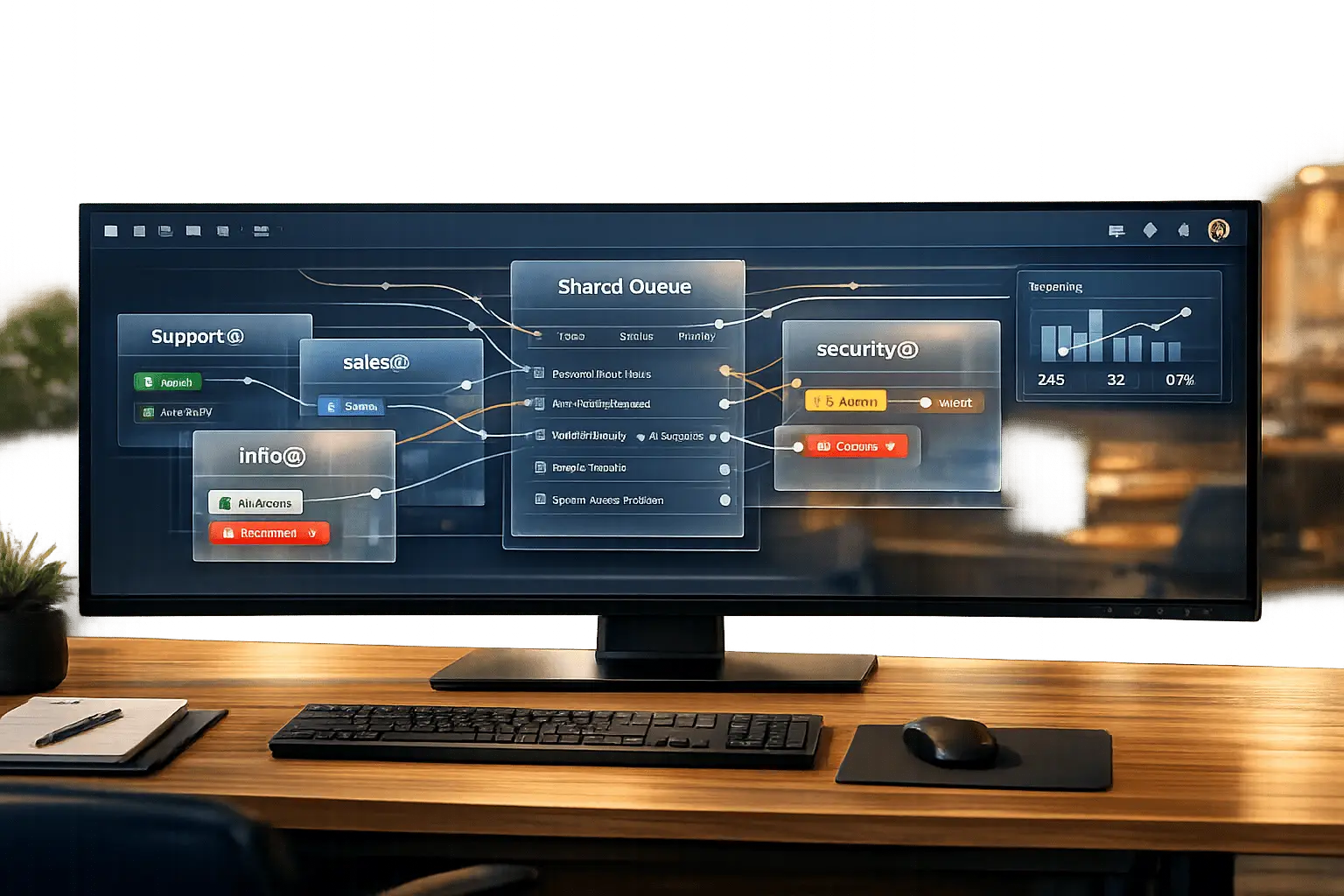Delivering excellent customer support isn’t optional—it’s essential for long-term success. Customers now expect quick, reliable, and personalized service across multiple channels, from email to live chat.
Yet many teams still rely on fragmented tools like shared inboxes or spreadsheets, leading to slow replies, missed tickets, and frustrated users.
That’s where helpdesk software makes a difference. It brings structure, clarity, and automation to the entire support process, helping agents work faster and ensuring that no request slips through the cracks.
But with so many platforms on the market, how do you choose the right one?
This checklist breaks down the most important helpdesk features to look for—so you can make an informed decision that aligns with your business needs.

1. Ticket Management System
A reliable ticket management system is the core of any effective helpdesk platform. It converts every customer inquiry—whether from email, chat, phone, or social media—into a trackable ticket.
Each ticket is assigned a priority level, ownership, and a timeline for resolution. This makes it easier to ensure no issue goes unnoticed and every inquiry is resolved efficiently.
Key features to look for:
✔ Smart Routing – Automatically direct tickets to the right agent or department based on category, customer type, or issue severity.
✔ Escalation Rules – Set triggers for urgent or unresolved cases to be escalated appropriately.
✔ Collision Detection – Prevent multiple agents from responding to the same ticket simultaneously.
Use case: A centralized ticket system helps teams prioritize requests, avoid duplication, and maintain accountability. Whether handling 50 tickets a day or 5,000, a structured workflow ensures consistent, timely responses—improving both resolution rates and customer satisfaction.
2. Automation Features
Manual support processes can quickly drain time and lead to bottlenecks. Automation tools streamline everyday tasks so your team can focus on higher-value interactions.
By automating ticket workflows, updates, and notifications, your helpdesk becomes faster, more consistent, and less prone to human error.
Key features to look for:
✔ Auto-Responses – Instantly confirm ticket receipt or provide answers to common questions.
✔ SLA Reminders – Trigger alerts to keep responses and resolutions within committed timeframes.
✔ Duplicate Detection and Merging – Automatically combine multiple tickets on the same issue to reduce clutter.
Use case: Automation can cut resolution times dramatically. For example, routing new tickets based on topic or customer type ensures the right person handles each case from the start. That means less back-and-forth, quicker fixes, and happier customers.

3. Knowledge Base and Self-Service Portal
Customers increasingly prefer finding answers themselves—especially for simple or recurring issues. A well-structured self-service portal powered by Knowledge Base Software empowers users while reducing your support team’s workload.
By giving customers the tools to solve problems on their own, you lower ticket volume and create a smoother experience overall.
Key features to look for:
✔ Searchable FAQs – Help users quickly locate answers using keywords and categories.
✔ Step-by-Step Guides – Offer tutorials or walkthroughs for common troubleshooting topics.
✔ Community Forums – Foster peer-to-peer support where customers can ask and answer questions.
Use case: A knowledge base can deflect up to 30% of routine tickets, especially those related to password resets, basic product usage, or policy questions. This allows agents to dedicate time to more complex cases while maintaining high service availability.
4. Omnichannel Support
Today’s customers don’t just rely on one communication channel—they email, message, post on social media, and call. A strong helpdesk system should unify all of these interactions into a single, centralized interface.
When agents have to juggle between separate tools for each channel, important messages get missed. Omnichannel support keeps everything in one place and ensures consistency across touchpoints.
Key features to look for:
✔ Email and Chat Integration – Convert emails and live chats into tickets with full visibility.
✔ Social Media Handling – Respond to Facebook, Twitter, or Instagram messages within the same platform.
✔ Phone Support Integration – Log and track call-based interactions alongside other ticket data.
Use case: With omnichannel support, a customer who starts with a live chat and follows up by email won’t have to repeat themselves. The agent sees the full conversation history in one thread, reducing frustration and improving resolution speed.

5. Reporting and Analytics
You can’t improve what you don’t measure. Reporting and analytics provide valuable insights into response times, resolution rates, agent productivity, and customer experience KPIs.
Without built-in reporting, businesses often operate in the dark—guessing at agent workload, SLA performance, or customer satisfaction. Helpdesk software should surface these insights automatically.
Key features to look for:
✔ Custom Dashboards – Visualize KPIs tailored to your team’s goals and service levels.
✔ SLA Tracking – Monitor compliance with service-level agreements to catch missed deadlines early.
✔ Agent Performance Metrics – Analyze workloads, average resolution times, and customer ratings.
Use case: A manager notices resolution times have spiked. Using analytics, they identify one product line generating more tickets than
6. Security and Compliance Features
Customer trust depends on how well you protect their data. Whether you’re handling emails, payment details, or confidential records, helpdesk software must meet high security standards.
Data breaches are not just costly—they damage your brand. A secure helpdesk system protects both your operations and your customers.
Key features to look for:
✔ Data Encryption – Use end-to-end encryption to secure messages in transit and at rest.
✔ Role-Based Access Control – Restrict sensitive information to authorized agents only.
✔ Regulatory Compliance – Ensure adherence to standards like GDPR, HIPAA, or SOC 2, depending on your region or industry.
Use case: A healthcare provider uses helpdesk software to manage patient inquiries. Built-in HIPAA compliance and access controls ensure that only authorized staff handle protected health information—reducing legal risk and building patient confidence.

7. Integration with Other Business Tools
Customer service rarely happens in a vacuum. Support teams need access to sales, billing, inventory, and customer history to resolve tickets efficiently.
The right helpdesk software should connect seamlessly with other platforms your business depends on—like CRM tools, eCommerce systems, project management software, and marketing automation—to streamline customer interactions and centralize information.
Disconnected systems lead to wasted time, duplicated work, and incomplete context. Integrations close that gap.
Key features to look for:
✔ CRM Integration – Sync support tickets with customer profiles to personalize responses.
✔ Ecommerce and Billing Tools – Access order histories, subscription details, and invoices within the ticket.
✔ Project and Task Management – Link tickets to internal tasks, change requests, or development queues.
Use case: A retail business integrates its helpdesk with its eCommerce platform and CRM. When a customer reports an issue, the agent can immediately view the purchase history, shipping status, and prior conversations—solving the issue faster and more personally.
8. Automation and AI Integration
Today’s helpdesk software isn’t just about organizing tickets—it’s about acting smarter and faster. Automation reduces repetitive work, while AI helps teams make better decisions in real time.
Without automation, agents spend valuable time tagging, assigning, escalating, and updating tickets manually. And without AI, teams may miss patterns that could improve efficiency or prevent problems.
Key features to look for:
✔ AI-Powered Ticket Routing – Automatically assign tickets to the most suitable agent based on issue type, urgency, or past performance.
✔ Intelligent Suggestions – Provide agents with real-time reply suggestions or next-step prompts based on ticket context.
✔ Automation Rules – Set triggers and workflows for actions like follow-ups, SLA escalations, or auto-closing inactive tickets.
Use case: A SaaS company uses AI to detect billing-related keywords and routes those tickets to finance specialists. Meanwhile, automation closes resolved tickets after 72 hours without a response—keeping queues clean and agents focused.

9. Customizability and Scalability
Your helpdesk needs today won’t look the same in a year. As your business grows, your support platform must grow with it. That’s why customization and scalability aren’t extras—they’re essentials.
A rigid system limits how you serve customers. A scalable and flexible one adjusts to your processes, data needs, and team size—without breaking workflows or budgets.
Key features to look for:
✔ Custom Ticket Fields – Add industry-specific fields to capture the information that matters most to your team.
✔ Scalable User Plans – Choose pricing and user tiers that fit your current team—and expand without penalty as your team grows.
✔ Workflow Flexibility – Adapt ticket workflows, statuses, and escalation paths to match internal SOPs or client-specific requirements.
Use case: A growing eCommerce startup uses custom ticket fields to track order ID and fulfillment stage. As ticket volume doubles during peak seasons, the helpdesk scales smoothly—no reconfiguration or manual patchwork needed.

10. Mobile Support
Support doesn’t stop when your agents leave their desks. Whether managing remote teams or needing coverage during off-hours, mobile access is essential for real-time responsiveness and service continuity.
The best helpdesk platforms offer full mobile functionality—not just basic views—so agents can act on urgent tickets, update statuses, and communicate clearly wherever they are.
Key features to look for:
✔ Mobile App Availability – Native apps for iOS and Android with full ticket management capabilities.
✔ Push Notifications – Real-time alerts for critical updates, SLA risks, or new assignments.
✔ Mobile-Optimized Workflows – A clean UI with fast access to customer data, notes, and actions—even on a small screen.
Use case: A distributed IT support team uses mobile alerts to respond to after-hours outages. Instead of logging in from a laptop, agents can triage and respond directly from their phones—keeping downtime to a minimum.
Case Study: How ePass Software Transformed Customer Support with Supportbench
ePass Software, a provider of integrated sales and service systems, was struggling to keep up with support demands. Without a proper ticketing system, agents lacked visibility into incoming cases, resulting in delays, missed follow-ups, and frustrated customers.
To regain control, ePass chose Supportbench for its simplicity and robust features. With ticketing, automation, and customer portals, the team could track performance in real time, automate routine tasks, and communicate more clearly with users.
The shift was dramatic. ePass reached a 98.8% customer satisfaction rate—their highest ever. Custom workflows and a mobile-ready interface gave agents the flexibility to manage tickets quickly and thoroughly, no matter where they were working.
“I absolutely see the benefits in continuing to work with Supportbench because the team responds to concerns I have and helps in personalizing and customizing the responses to our requirements. Overall, I’ve been quite impressed with Supportbench’s ability to provide us with solutions and regular communication.”
— Ben Erickson, Technical Support Manager, ePass Software 1
Final Thoughts
The right helpdesk software doesn’t just manage tickets—it transforms how your team works and how your customers feel. With features like automation, omnichannel support, robust security, and seamless integrations, a well-chosen platform streamlines operations, improves satisfaction, and scales with your business.
Whether you’re building your first support team or upgrading to meet growing demand, use this checklist to guide your decision. Investing in the right tools today can lead to faster resolutions, stronger loyalty, and long-term operational success.
Supportbench brings all these essentials into one customizable, scalable platform. Explore how it can power better support—book your demo today.