In the modern business landscape, customer support stands as the fulcrum upon which customer satisfaction teeters. With Microsoft’s survey revealing that 90% of customers consider customer service when choosing a brand and 58% severing ties after a poor experience, the critical role of customer support is evident. Yet, many businesses struggle to optimize their customer support, leaving customers frustrated and their reputations damaged.
As businesses grapple with these challenges, the Knowledge Base (KB) emerges as a potent tool that can streamline customer support and deliver outstanding customer experiences. But what is the KB and how can businesses leverage it for efficient customer support? This article will examine this question in detail, drawing from industry leaders’ insights, relevant statistics, and the latest trends.
The Power of the Knowledge Base
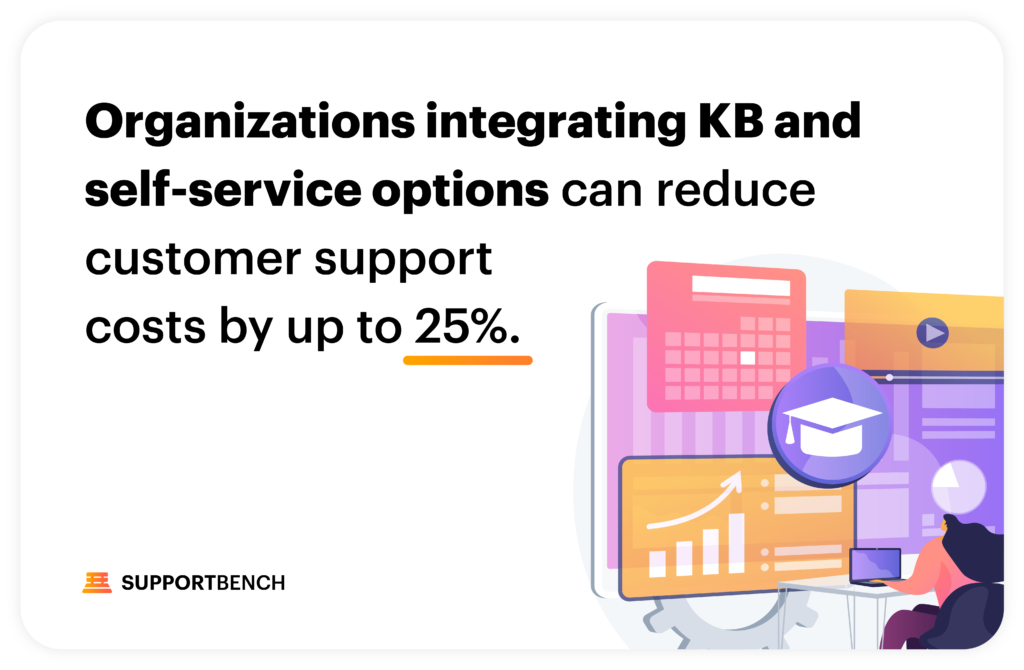
According to a Gartner study, organizations integrating KB and self-service options can reduce customer support costs by up to 25%. This statistic underscores the vital role that a KB plays in an effective customer support strategy. KB, in essence, is a repository of information – articles, FAQs, manuals, and guides – that customers can access to find solutions to their problems independently.
As Richard Branson rightly puts it, “Our companies thrive off customer feedback. It helps us to innovate and disrupt, and keeps us relevant.” And the Knowledge Base is one platform where you can incorporate customer feedback to improve your offerings continually.
A Focus on Knowledge Management
With growing customer service demands, effective knowledge management becomes pivotal. Businesses need to manage and utilize their knowledge resources effectively to deliver efficient customer support. This highlights the importance of tools like a KCS (Knowledge-Centered Service) knowledge base, a dynamic and evolving knowledge management methodology that can help businesses manage their knowledge efficiently.
For instance, a company can use a KCS knowledge base to collect, organize, and present information related to common customer inquiries. It can also enable the customer support team to contribute to the KB, turning their experiences and interactions with customers into useful resources. This way, the knowledge base becomes a living document that grows and evolves with the needs of the customers and the organization, contributing to more efficient customer support.
What you can do:
- Establish a knowledge creation process: Create a process that allows your support team to document solutions to common customer queries and challenges, turning these solutions into articles or guides in your knowledge base.
- Implement a review system: Regularly review and update your knowledge base to ensure that all information remains accurate and relevant.
- Cultivate a culture of knowledge sharing: Encourage all members of your organization, not just your support team, to contribute to the knowledge base. This will allow for a more diverse range of information and perspectives.
- Leverage technology: Use a knowledge management system, like a KCS knowledge base, that allows for easy organization, searchability, and user interaction.
Autonomous and Scalable Support Infrastructure
As businesses grow, scalability becomes critical. It’s vital to have a customer support infrastructure that grows with your business, adapting to your changing needs. This includes the ability to quickly and easily update your knowledge base with new information as your product or service evolves. It’s a trend that is becoming increasingly important in the face of business growth and change.
Take for example, a software company that releases frequent updates or new features. An easily scalable and autonomous customer support infrastructure would mean that with each release, new information is added to the KB, providing customers with instant access to the latest product information without overwhelming the customer support team.
What you can do:
- Invest in scalable solutions: Choose a customer support software that can grow and adapt with your business, including the ability to easily add new articles or information to your knowledge base.
- Train your team: Equip your customer support team with the skills and knowledge to manage and update the knowledge base without needing to rely on the IT department.
- Automate where possible: Use chatbots or AI to automate routine tasks, like answering common customer queries using information from the knowledge base.
Greater Investment in Self-Service
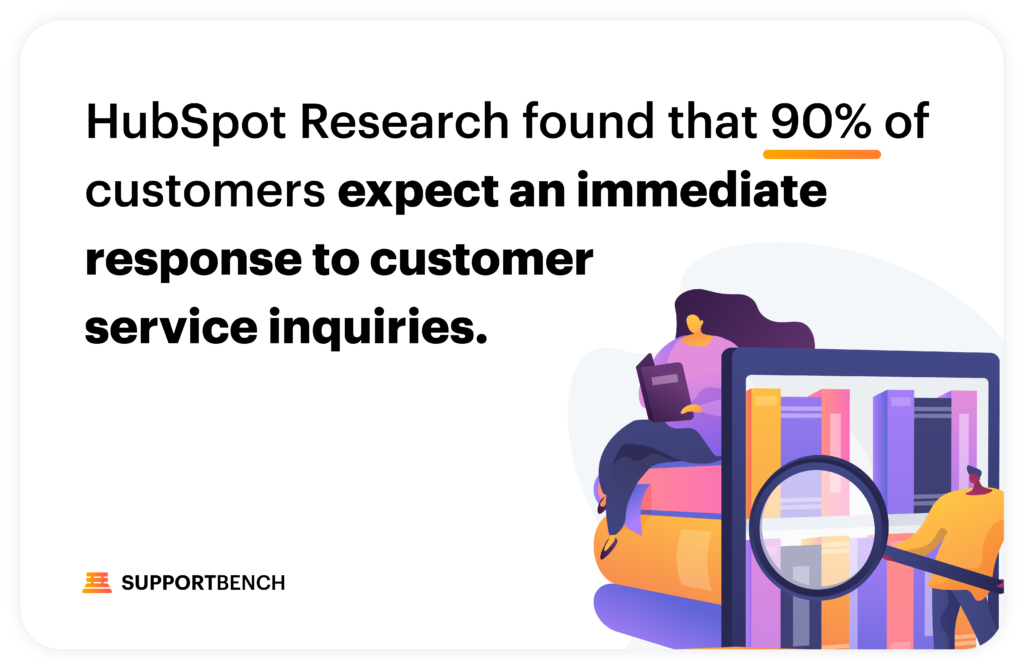
As businesses look to build sustainable online models, investing in self-service channels becomes increasingly important. HubSpot Research found that 90% of customers expect an immediate response to customer service inquiries. Yet, it’s not always possible for customer support teams to provide real-time support. That’s where a robust knowledge base comes into play.
By enabling customers to find solutions independently, businesses not only empower customers but also free up their support teams to handle more complex inquiries. For instance, a well-organized knowledge base can answer common questions about product usage, troubleshooting, or account management, reducing the number of inquiries that require direct support team intervention.
What you can do:
- Build a comprehensive knowledge base: Make sure your knowledge base covers all aspects of your product or service, so customers can find the information they need without having to contact your support team.
- Ensure easy accessibility: Your knowledge base should be easily accessible and navigable, with a robust search function and intuitive categories or tags.
- Promote your knowledge base: Encourage customers to use your knowledge base for self-service by promoting it on your website, in your marketing materials, and during interactions with your support team.
AI-Driven Support Optimization
The rise of AI in customer support cannot be ignored. With features such as sentiment analysis, intent detection, and emotional scoring, AI empowers customer support teams with actionable insights. It can also automate routine tasks, freeing support teams to focus on complex issues.
An AI-driven KB can recommend articles based on user queries, improving the accuracy and speed of self-service. It can also analyze customer interactions to highlight gaps in the knowledge base, prompting the creation of new articles or the revision of existing ones. As Jeff Bezos states, “We see our customers as invited guests to a party, and we are the hosts. It’s our job every day to make every important aspect of the customer experience a little bit better.” AI can be that tool to help make customer experiences better.
What you can do:
- Invest in AI technology: Use AI tools for sentiment analysis, intent detection, and emotional scoring to gain deeper insights into customer behavior and improve your knowledge base.
- Automate with AI: Use AI to automate routine tasks, like recommending articles based on user queries or highlighting gaps in the knowledge base.
- Analyze and improve: Use AI to analyze customer interactions with the knowledge base and use this data to make improvements, whether that’s adding new articles, updating existing ones, or changing the way information is organized.
Personalized Customer Support
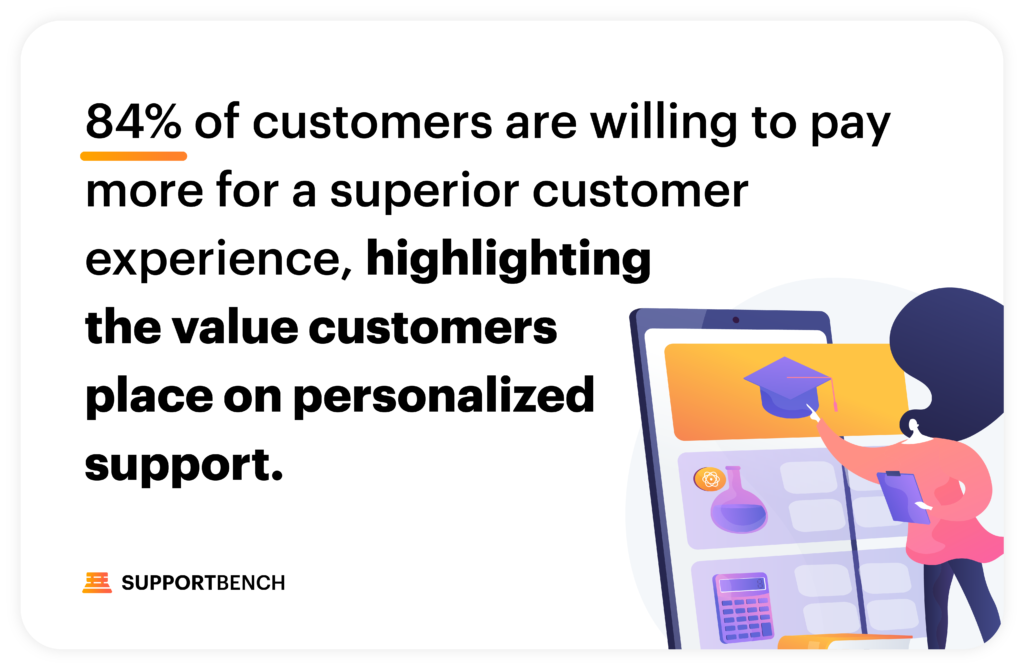
Personalization is the new norm in customer support. Dynamic SLAs, for example, allow businesses to tailor their customer support based on individual customer needs or situations. As Oracle reported, 84% of customers are willing to pay more for a superior customer experience, highlighting the value customers place on personalized support.
In the context of a knowledge base, personalization might mean tailoring content based on the customer’s past interactions, product use, or known preferences. For instance, if a customer regularly uses a specific feature of software, the KB could highlight articles related to that feature.
What you can do:
- Personalize knowledge base content: Use customer data to tailor the content of your knowledge base to individual customers based on their past interactions, product use, or preferences.
- Utilize dynamic SLAs: Tailor your customer support and response times based on individual customer needs or situations to provide a more personalized experience.
- Train your support team: Ensure your support team is trained to provide personalized support, using information from the knowledge base to address individual customer queries or challenges.
What does it all mean
leveraging a knowledge base for efficient customer support involves adapting to new trends, investing in the right tools, and continually improving based on customer feedback and insights. The KB is no longer just a repository of information, but a dynamic, evolving tool that can drive efficient customer support and enhance the customer experience. As Steve Jobs said, “Get closer than ever to your customers. So close that you tell them what they need well before they realize it themselves.” A well-utilized knowledge base can help businesses do just that.












