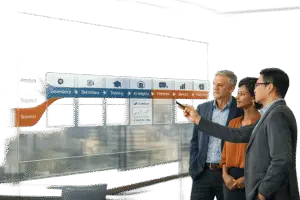As a Head of Support, VP, or Manager in a B2B company, you’re responsible for scaling and optimizing customer support. Your current tools may have worked when the company was smaller. However, they may now struggle to meet the needs of a growing client base, expand product offerings, and fulfill customer expectations.
Choosing the right customer support software is crucial. It’s not just about managing tickets. It’s about improving workflows and delivering exceptional service.
Understanding the key features and considerations when selecting support software is essential for addressing the unique challenges of your growing B2B team.
Why B2B Customer Support Demands Specialized Software
What makes B2B customer service tools fundamentally different from B2C, and why can’t generic helpdesk solutions meet these needs?
B2B customer support involves managing multi-tiered client organizations, complex SLAs, and custom data requirements. Unlike B2C, where support tends to focus on simpler, one-time transactions, B2B support involves long-term relationships with significant business impact.
- Complex Account Structures: B2B often involves multi-departmental, multi-stakeholder organizations, requiring software that manages these hierarchies effectively.
- Custom SLAs and Entitlements: Different client tiers demand unique SLAs and entitlement levels, requiring a system that tracks and differentiates these.
- High-Value Client Relationships: B2B clients are often high-revenue, long-term customers, and poor support can lead to significant financial consequences.
➤ Actionable Advice: When evaluating B2B customer support software, ensure the solution accommodates complex account hierarchies, supports advanced SLA management, and offers tools to manage high-value customer relationships effectively.
What to Look for in a B2B Customer Support Platform

When evaluating software, consider these core pillars:
- B2B-Specific Functionality: Ensure the software caters to B2B operational models, handling account structures, SLAs, and complex data needs.
- Agent Efficiency: Does it make agents’ jobs easier by automating routine tasks, providing smart ticket routing, and offering AI-driven suggestions?
- Scalability & Customization: As your business grows, your software must adapt without requiring extensive development work.
- Integration Capabilities: Your platform should integrate seamlessly with your CRM and other business systems for a unified view of client data.
- AI & Automation: Ensure the software includes AI capabilities to automate ticket management, route tickets intelligently, and provide predictive insights.
- Reporting & Analytics: Advanced reporting that focuses on B2B metrics like SLA adherence, customer satisfaction, and team performance is crucial.
- Ease of Use: The platform should be user-friendly for both agents and administrators, reducing the reliance on IT teams for configuration.
- Vendor Support & Partnership: Choose a vendor that understands B2B needs and offers robust support and long-term partnership.
Essential Features for Growing B2B Teams
Let’s break down the specific features that address the unique needs of B2B support:
Robust Company & Contact Management
Make sure the platform allows businesses to manage customer relationships and track interactions with key accounts and stakeholders. For B2B teams, it’s essential to view all relevant data and communications in one place for better coordination.
- Account Hierarchies: Link contacts to companies, and even to parent organizations, for complete visibility across interactions and case histories.
- Custom Fields: Add fields like “Contract Renewal Date” or “Account Manager” to tailor data to your B2B client needs.
- Supportbench Angle: Supportbench allows deep company and contact structuring. Its datatables feature allows you to store critical B2B data such as infrastructure details, login credentials, and trained personnel lists, which are often vital but impossible to manage in generic helpdesks.
Advanced SLA Management
Advanced SLA capabilities are essential for managing different service levels, alerting teams about deadlines, and setting realistic timelines for B2B clients. SLAs must be flexible enough to accommodate tiered service agreements and complex client requirements.
- Multiple, Tiered SLAs: Define varying SLAs based on customer tier, severity of issues, or service level agreements.
- Automated Escalations & Notifications: Set up automatic alerts for when SLAs are at risk of being breached, ensuring no deadlines are missed.
- Supportbench Angle: Supportbench’s dynamic SLAs allow you to create rules that adjust based on customer tier, product line, issue type, and even Salesforce data, ensuring timely, focused support for critical B2B clients.
Deep CRM Integration (Especially Salesforce)
Seamless CRM integrations, such as with Salesforce, are a must-have for tracking account details, support interactions, and customer history within one system. This helps provide a 360-degree view of the customer and improves case management.
- Bi-Directional Sync: Make sure real-time data synchronization between your support platform and CRM, eliminating duplicate entries and keeping all teams updated.
- 360-Degree Customer View: Access full customer histories, including past interactions, sales data, and service-level agreements, directly within the helpdesk interface.
- Supportbench Angle: Supportbench’s Salesforce sync is powerful, allowing you to synchronize virtually any data point from Salesforce. This rich customer context enables more personalized and tailored support workflows.
Customizable Workflows & Automation Engine
Customizable workflows help route tickets based on business rules, ensuring tickets are assigned to the right agents. Automation reduces manual workload by handling repetitive tasks, making it easier to focus on complex issues.
- Visual Workflow Builder: Design custom workflows that align with your B2B needs, customer segments, or specific support processes.
- Automated Routing & Prioritization: Use AI to route tickets based on keywords, account data, SLAs, or other business rules.
- Supportbench Angle: Supportbench’s Workflow Engine provides detailed customization, allowing you to automate almost every routine task. Its AI automation capabilities help prioritize cases based on sentiment, issue type, or client value.
AI-Powered Insights for Agents
AI assists in ticket prioritization, suggests relevant knowledge base articles, and reduces resolution times for agents. With the right AI-powered tools, agents can work more efficiently, focusing on high-priority cases while automating routine tasks.
- AI Case Summaries: Quickly generate summaries of lengthy or complex tickets, providing agents with the key information they need to resolve issues faster.
- AI Suggestions & Ticket Routing: Assist agents by suggesting next steps, relevant knowledge articles, or draft responses based on AI analysis of case history.
- AI for Predictive Analytics: Use AI to predict customer sentiment, churn risks, and potential satisfaction scores, ensuring proactive resolutions.
- Supportbench Angle: Supportbench integrates advanced AI capabilities that summarize case histories, suggest responses, and predict customer outcomes. This not only enhances agent productivity but also ensures a smarter, more efficient support process.
Popular Customer Support Software: A B2B Perspective
Let’s compare some of the leading customer support platforms:
Platform | Typically Best For | B2B Strengths | B2B Limitations |
| Supportbench | Growing to Enterprise B2B Companies Needing Advanced Features | – Built for B2B from the Ground up. – Deep Salesforce Sync – Dynamic SLAs and Custom B2B Data Tables – Comprehensive AI Features | – Growing Recognition Compared to Legacy Enterprise Vendors – Advanced Features May Require Onboarding and Training to Unlock Full Value |
Zendesk | SMBs to Enterprises, with B2C and Increasing B2B Needs | – Large App Marketplace – Good Multi-Channel Support – User-Friendly UI | – Built for B2C First, Requires Workarounds for Deep B2B Features – Advanced B2B Features Need Higher-Tier Plans |
| Salesforce Service Cloud | Larger Enterprises Heavily Use Salesforce | – Unparalleled Integration with Salesforce Sales Cloud – Highly Customizable | – Complex and Expensive to Implement – Specialized Expertise Required for Configuration |
Freshdesk | SMBs and Mid-Market, with a Focus on B2C Solutions | – User-Friendly Interface – Good Multi-Channel Support – Affordable Pricing | – B2B Features Are Not as Deep as Purpose-Built B2B Platforms – Customization for Complex Workflows Can Be Limited |
| HubSpot Service Hub | Companies Using HubSpot CRM Focus on Inbound Marketing | – Excellent Integration with HubSpot CRM. – User-Friendly. | – Limited B2B-Specific Features – Customization for Complex Workflows Can Be Restricted |
Intercom | SaaS and Tech Companies Are Focusing on Proactive Engagement | – Strong for In-App Messaging and Chat – Great for User Onboarding and Proactive Support | – Not Focused on Traditional B2B Ticketing and SLA Management – Pricing Can Scale Quickly |
Disclaimer: This table provides a general overview of the information. Features and market positioning change rapidly. Always conduct your own thorough research and demos.
The Evaluation Process: Making the Right Choice
Follow these steps when evaluating software for your B2B team:
- Define Your Requirements: Start by identifying your must-have features, focusing on B2B needs like CRM integration and SLA management.
- Shortlist Vendors: Use peer recommendations and online reviews to narrow down options.
- Request Personalized Demos: Provide vendors with specific use cases to ensure their software fits your needs.
- Conduct Free Trials: Test the software to assess its suitability for your workflows.
- Check References: Speak to other B2B users to gauge their experience with implementation and support.
Why Supportbench Stands Out for B2B
Supportbench is specifically designed to meet the needs of B2B support teams, offering powerful features that ensure seamless integration, efficiency, and scalability. Here’s why it’s the ideal choice for growing B2B businesses:
Seamless Integration with CRM and Tools
Supportbench integrates seamlessly with leading CRM systems, including Salesforce, HubSpot, and Microsoft Dynamics. This deep integration ensures a unified view of customer interactions, allowing support teams to collaborate across departments and maintain consistent communication with clients.
Whether it’s syncing customer data or managing tickets, the integration ensures seamless workflow across your teams.
AI-Driven Automation for Efficiency
Supportbench leverages AI to automate key processes such as ticket routing, prioritization, and customer insights. With AI handling routine tasks, support teams can focus on more complex issues, resulting in faster response times and increased productivity.
AI-powered automation also helps reduce human error and ensures consistency in ticket handling.
Robust Reporting & Analytics
Supportbench’s advanced reporting and analytics tools provide B2B teams with detailed insights into key performance metrics like SLA adherence, customer satisfaction, and case resolution time.
With customizable dashboards and reports, teams can track their performance, identify areas for improvement, and make data-driven decisions to enhance service delivery.
Scalable Architecture
Designed for businesses of all sizes, Supportbench’s cloud-based architecture ensures that it can scale seamlessly as your business grows. Whether you’re a small business or an enterprise, Supportbench adapts to your evolving needs.
The platform’s flexibility ensures that it can accommodate increasing workloads and expanding support teams without compromising performance.
Case Study: How Payfirma Cut Resolution Times in Half with Supportbench
Payfirma, a payment processing company based in Vancouver, needed a support solution to manage a growing customer base of nearly 10,000 customers across Canada and the U.S. With a small team of just four support agents, their existing solution didn’t provide the workflow and visibility they needed to handle the 800 to 1,000 monthly support requests.
The Challenge
Payfirma’s support team lacked visibility into the status of open cases, making it difficult to follow up with customers, close cases efficiently, and prioritize high-touch accounts. This was particularly critical as Payfirma works with financial institutions requiring strict SLAs.
The absence of a streamlined workflow led to missed follow-ups and prolonged case resolution times, which impacted customer satisfaction.
The Solution
Through a recommendation, Payfirma turned to Supportbench. The platform offered intelligent workflows, CRM integration, and customizable automation that directly addressed their challenges. By using Supportbench, Payfirma gained visibility into each case’s status, making it easier to prioritize tasks and reduce resolution times.
Results
Payfirma reduced resolution times by half and improved first response times using real-time case alerts. The team became more efficient with features like case merging and screenshot attachments, boosting customer satisfaction.
Supportbench’s analytics provided valuable insights, optimizing workforce management and helping Payfirma stay competitive by offering fast, seamless support. 1
Investing in Your B2B Support Future
Choosing the right customer support software for your growing B2B team is a strategic decision that will deliver long-term benefits. It’s about finding a platform that addresses today’s complexities while adapting to your future needs.
Prioritize B2B-centric functionality, deep integrations, intelligent AI, and automation, ensuring that your solution empowers your team and meets the needs of your clients. Don’t settle for a generic platform that creates more work than it solves.
Take the time to evaluate options carefully, focusing on how each solution addresses the unique needs of B2B relationships and support. The right software will become a vital driver for your B2B customer support success.
Conclusion
Choosing the right customer support software for your B2B team is an investment in the future of your business. With the right platform, you can streamline workflows, enhance agent productivity, and offer world-class support to your clients.
Prioritize functionality that aligns with your unique B2B needs, such as advanced SLA management, deep CRM integrations, and AI-powered insights, and choose a platform like Supportbench, which is built to scale with your business.
The right solution will not only improve your team’s efficiency but also strengthen your client relationships, keeping you ahead in the competitive B2B landscape.
Ready to take your B2B customer support to the next level? Get a free demo today and see how Supportbench can transform your support operations!