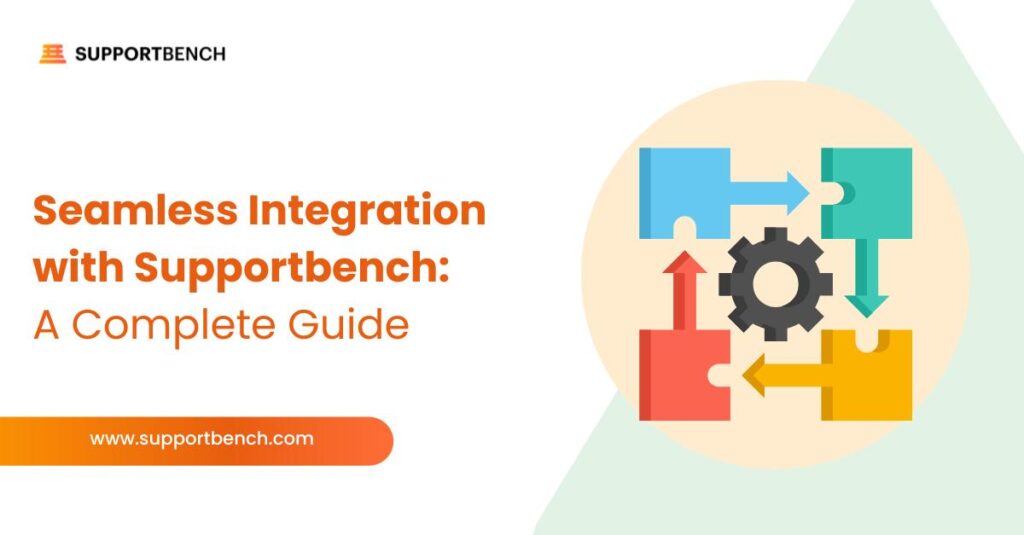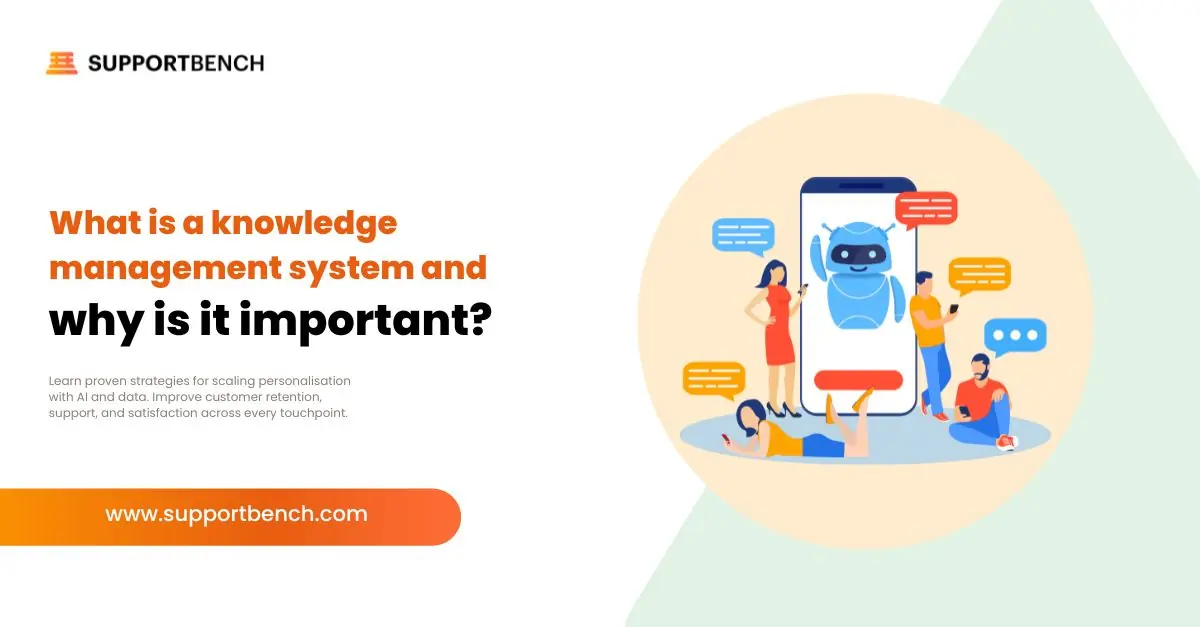Integrating a customer support platform into your existing systems can transform operations, improving efficiency and enhancing the overall customer experience. Supportbench offers a scalable, all-in-one solution with seamless native integrations and a robust REST API to optimize your support infrastructure.
This guide is designed for IT managers and support leaders, providing step-by-step insights into the integration process. We’ll cover planning, best practices, and integration options for platforms like Salesforce, Slack, and Jira.
You’ll also learn how to customize Supportbench’s features to streamline workflows and improve customer satisfaction. Let’s dive into building a more connected, efficient support system.

Exploring Supportbench’s Powerful Integration Options
Before starting the integration process, it’s important to understand Supportbench’s capabilities. As a comprehensive customer support platform, it offers both native integrations and a flexible REST API, allowing businesses to seamlessly connect their existing tools.
Can Supportbench integrate with Slack and Jira?
Yes, Supportbench provides native integrations with platforms like Salesforce, Slack, and Jira. These integrations enable seamless data synchronization, streamlined communication, and automated workflows, ensuring support teams have the information they need for efficient, data-driven interactions.
For businesses with specific requirements, Supportbench also offers a REST API for custom integrations. This allows technical teams to connect with internal systems or third-party applications, providing complete control over data flows and system interactions.
By leveraging these integration options, businesses can optimize their support systems, enhance customer service, and improve operational efficiency. Whether using native integrations or custom API connections, Supportbench offers the flexibility and scalability to support growing business needs.
Pre-Integration Planning: Laying the Foundation for Success
Successful integration starts long before connecting systems. A well-structured pre-integration plan ensures a smooth transition and minimizes disruptions.
Begin by assessing your current systems to determine how Supportbench’s native integrations will fit into your existing infrastructure. Identify key platforms and tools—such as your CRM, project management software, and communication channels—and evaluate their interaction with Supportbench.
Next, define clear integration objectives. Whether your goal is to automate workflows, improve data synchronization, or enhance communication, setting specific goals will guide the integration process. This helps prioritize features and integrations that align with business needs and customer support strategies.
Allocating the right resources, including technical and managerial support, is essential for a successful integration. Thoughtful planning helps avoid common pitfalls and fosters a strong partnership with Supportbench.
Step-by-Step Integration Process: Ensuring Seamless Operations
The integration process is key to ensuring that Supportbench’s software integrates smoothly with your existing systems. Achieving seamless operations requires careful planning, execution, and thorough testing. Here’s how to do it:

1. Set Up Supportbench’s Native Integrations
Begin by using Supportbench’s native integrations with platforms like Salesforce, Slack, and Jira. These integrations simplify system connectivity, reducing complexity and ensuring a smooth setup.
- Salesforce: Sync customer data seamlessly, giving support agents real-time access to the latest information for improved service delivery.
- Slack: Enable real-time communication and collaboration among support teams, ensuring quick issue resolution.
- Jira: Connect Supportbench to your project management system to enhance ticket resolution and help teams efficiently manage technical or service-related tasks.
2. Utilize the REST API for Custom Integrations
While native integrations work well for standard tools, some businesses require tailored solutions. Supportbench’s REST API enables you to create custom integrations that align with your specific needs.
- Identify Specific Needs: Determine which systems need to be connected and map out data flow between them. This could include internal platforms or third-party applications unique to your business.
- Customization for Unique Workflows: Adapt workflows, ticket handling processes, and user permissions to match operational requirements. For example, a manufacturing company might integrate inventory management systems or custom CRM tools.
- Best Practice: Engage your IT team early to define the scope of customizations. Well-documented API endpoints and structured data models help ensure a smooth integration.
3. Customization and Configuration: Aligning with Organizational Processes
Integrating Supportbench into your systems provides flexibility to tailor the platform to your business needs. Customizing workflows, automation, and user roles enhances operational efficiency and allows your support team to work seamlessly within their processes.
Adjusting Workflows to Fit Your Business Needs
Supportbench offers workflow automation features that allow businesses to customize ticket routing, escalation, and resolution, whether for a small support team or a large department.
- Ticket Routing and Assignment: Assign tickets based on predefined criteria such as priority, customer type, or issue complexity. For example, high-priority clients’ tickets can be routed to senior agents, while general inquiries go to junior team members.
- Escalation Rules: Automate ticket escalation based on set conditions, such as an unanswered ticket within a specific timeframe. This ensures critical issues are addressed promptly.
Leveraging Automation for Greater Efficiency
Streamlining support processes with automation allows agents to focus on more complex customer needs.
- Automated Ticket Responses: Set up automatic replies for common inquiries, such as product availability, ensuring quick customer engagement.
- Follow-Up Reminders: Automate follow-ups so unresolved tickets get addressed within a defined timeframe, improving response times.
Configuring User Permissions and Roles
Effective role management helps balance access and security across your support team.
- Role-Based Access Control: Assign access levels based on roles, giving agents ticketing access while allowing managers to oversee analytics and reporting.
- Permissions for Custom Features: Control who can modify workflows, manage automation, or configure integrations, ensuring operational security and efficiency.
Tailoring the Knowledge Base and Custom Portals
Supportbench’s knowledge base and customer portal can be customized to align with your brand and improve customer engagement.
- Custom Knowledge Base: Organize content by issue type, product, or service, making it easy for customers to find solutions.
- Customer Portal Customization: Personalize the portal with branding, ticket tracking, direct chat, or self-service options to enhance the customer experience and reduce support volume.
Best Practices for Configuration
Customizing workflows and automation is an ongoing process. To maximize efficiency:
- Regularly review workflows and automation rules based on team feedback and performance data.
- Collaborate with IT, sales, and customer service teams to align workflows for a unified approach.
By continuously refining configurations, businesses can improve communication, increase efficiency, and provide an optimized customer support experience.

4. Test and Validate the Integration
Before fully deploying the integration, thorough testing and validation are essential to ensure smooth operation and prevent disruptions in customer support.
- Data Synchronization: Verify that all customer data syncs accurately between Supportbench and your existing systems. Ensure consistency across platforms to prevent data discrepancies.
- Functionality Checks: Test each integration point, such as Salesforce syncing customer data with Supportbench or Jira tickets updating correctly, to confirm seamless system interactions.
- Troubleshooting Common Issues: Identify potential problems like data mismatches, missed automations, or communication delays. Many of these issues stem from configuration errors and can be resolved by fine-tuning the setup.
Best Practice: Conduct a testing phase with a limited user group to validate the integration under real-world conditions. This approach helps assess performance across teams and business environments before a full rollout.
5. Training and Support: Empowering Your Team for Success
Once the integration is complete, providing your team with the necessary training and resources is essential for maximizing the benefits of Supportbench’s software. Ongoing training and support will ensure a smooth transition and continued operational efficiency.
Preparing Your Team for the New System
Training should be tailored to different user groups within your organization, as customer support agents, IT staff, and managers interact with the platform in unique ways.
- Customer Support Agents: Train agents on key features such as ticket management and automated responses, highlighting how the platform streamlines workflows and improves response times.
- IT and System Administrators: Educate IT teams on managing API connections, adjusting configurations, and troubleshooting integration issues.
- Managers: Provide training on monitoring performance metrics, optimizing system efficiency, and managing user permissions to maintain smooth operations.
Leverage Supportbench’s Knowledge Base and Resources
Supportbench provides a variety of resources to help your team effectively navigate the platform.
- Documentation and User Guides: Ensure access to comprehensive materials covering features and integration options.
- Help Center: Encourage employees to use the support center for troubleshooting and answers to common issues.
- Video Tutorials: Step-by-step tutorials offer a visual guide to using various platform features.
Ongoing Training and Development
Continuous learning is key to maximizing Supportbench’s capabilities.
- Regular Training Updates: Schedule periodic training sessions to introduce new features, integrations, and best practices.
- Employee Feedback: Gather input from users to refine training materials and address any challenges they encounter.
Accessing Customer Support for Assistance
Supportbench offers direct support for technical issues and platform optimization.
- Live Chat and Ticket Support: Contact Supportbench’s team for urgent issues via live chat or submit a support ticket for in-depth assistance.
- Consultation Services: For complex needs, Supportbench provides consultation services to help businesses fully optimize the platform and leverage all available features.
By equipping your team with proper training and ongoing support, you ensure they can fully utilize Supportbench’s capabilities, leading to a more efficient and effective customer support system.
Post-Integration Success: Monitoring, Feedback, and Continuous Improvement
After integrating Supportbench, ongoing monitoring, feedback collection, and system optimization are essential for maintaining efficiency, meeting business needs, and improving customer satisfaction.
Continuous Monitoring for Optimal Performance
Proactive monitoring helps identify issues early, ensuring the system runs smoothly.
- Track Key Metrics: Regularly measure ticket resolution time, response rates, and customer satisfaction scores to evaluate efficiency and make necessary adjustments.
- System Health Checks: Conduct routine checks to ensure integrations, automations, and workflows function correctly, preventing disruptions for your support team.
Gathering Feedback from Users
User feedback is valuable for assessing system performance and identifying opportunities for improvement.
- Employee Feedback: Regularly check in with support agents to understand usability challenges and workflow efficiency. Their insights can guide refinements in configurations and automation.
- Customer Feedback: Use surveys, support tickets, and interactions to measure satisfaction with response times, support quality, and self-service options. This data can inform future optimizations.

Optimizing the Integrated System
Ongoing refinement ensures that the system adapts to evolving business needs.
- Refining Workflows and Automation: Update workflows and automation rules as ticket volumes and customer needs change, ensuring optimal efficiency.
- Customizing Features Based on Insights: Use feedback and performance data to improve the knowledge base, enhance self-service options, or fine-tune escalation processes.
- Staying Current with Updates: Supportbench regularly releases new features—stay informed and implement updates to optimize customer support operations.
Building a Culture of Continuous Improvement
Encouraging adaptability and feedback-driven enhancements is key to long-term success.
- Frequent Reviews and Adjustments: Schedule periodic evaluations to assess system performance, gather insights, and make timely refinements.
- Incorporate Best Practices: Stay updated on industry trends and customer support strategies to enhance system capabilities and keep your team ahead of the curve.
By continuously monitoring, refining, and leveraging feedback, businesses can maximize Supportbench’s capabilities, ensuring long-term success and improved customer support.
Conclusion
Integrating Supportbench into your systems enhances operational efficiency, streamlines customer support, and drives business growth.
Following a structured integration process, customizing workflows, and leveraging automation ensures seamless adoption tailored to your organization’s needs. However, integration is just the beginning—continuous monitoring and feedback are key to maximizing its effectiveness.
By actively optimizing Supportbench, you can improve customer support, boost team productivity, and elevate the overall customer experience. A well-executed integration strategy and ongoing refinement will help your business unlock its full potential and stay ahead in a competitive landscape.