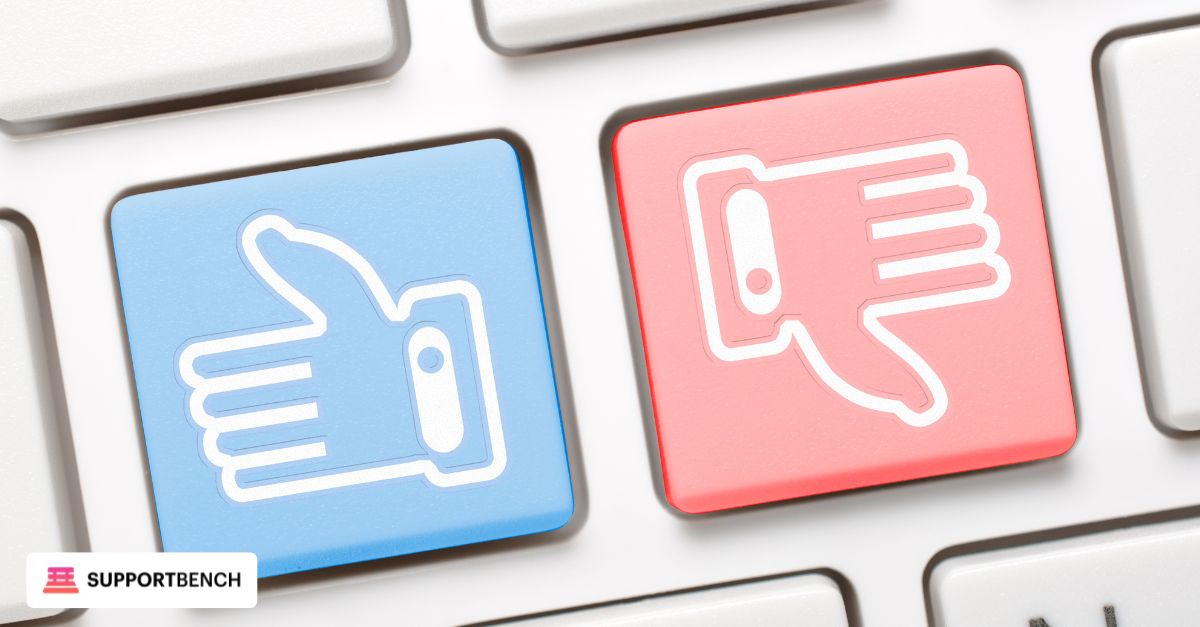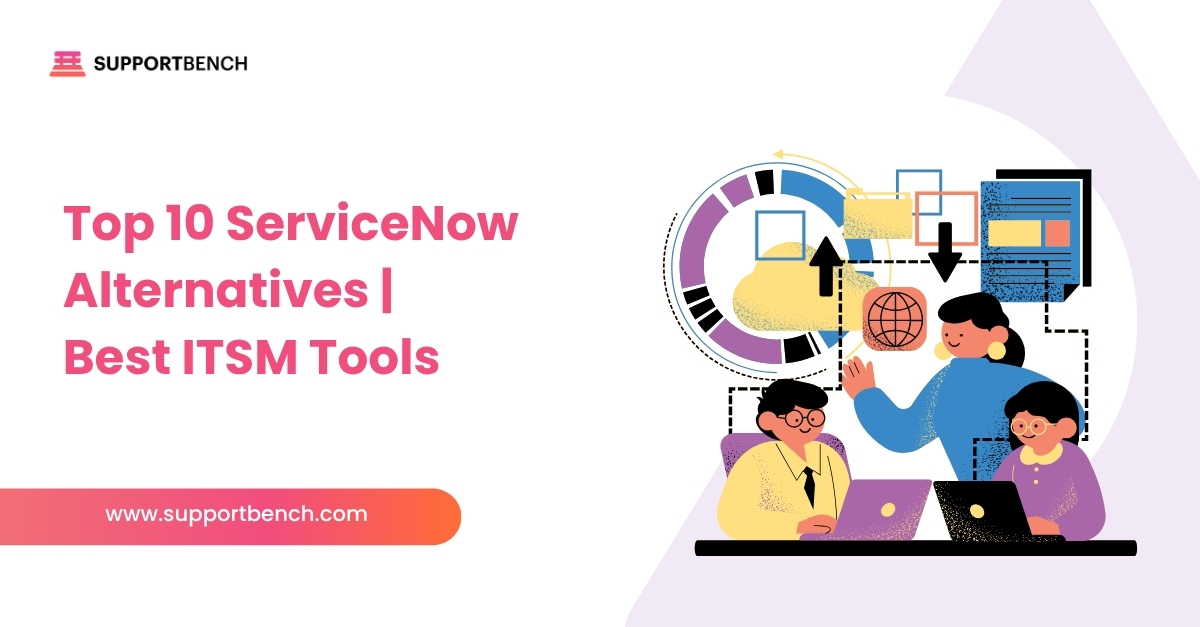Customer support has always been rooted in human connection. While it was once treated primarily as a cost centre, modern businesses increasingly recognize its value as a driver of customer loyalty and long-term revenue.
One of the most important developments behind this shift is the rise of AI-driven sentiment analysis—technology that interprets emotion in customer interactions to help teams respond more effectively.
Sentiment analysis applies artificial intelligence to uncover the feelings, attitudes, and emotional tone behind every message. By doing so, it gives support teams the context they need to act more empathetically, resolve issues faster, and build stronger customer relationships.
At a Glance:
AI-driven sentiment analysis helps support teams detect customer emotions in real time, route tickets more effectively, and reduce churn. It works across chat, email, and voice, using natural language processing to classify tone and mood. When integrated into workflows, it enables faster responses, smarter coaching, and improved SLA performance. While not without limitations, sentiment analysis is becoming essential for delivering personalized, data-driven customer support.
The Current State of AI in Customer Support
Customer expectations are evolving.
According to Salesforce’s latest State of the Connected Customer report, 88% of customers now consider the experience a company provides to be as important as its products or services.
This growing emphasis on experience highlights the need for smarter, more responsive support systems.
To meet those expectations, support teams are increasingly turning to tools powered by artificial intelligence (AI).
Among these tools, sentiment analysis has moved from a nice-to-have to a core feature. By helping teams recognize emotional tone in real time, it enables more thoughtful, personalized service.
As Alexey Aylarov, CEO of Voximplant, puts it:
“AI-driven sentiment analysis in customer service is no longer a luxury. It’s a necessity for understanding your customers and delivering the personalized service they demand.”

What is AI-driven sentiment analysis in customer service?
AI-driven sentiment analysis uses natural language processing (NLP) and machine learning (ML) to detect the emotional tone in customer messages. It typically classifies interactions as positive, neutral, or negative, and in more advanced systems, identifies subtler cues like frustration, urgency, or satisfaction.
Support platforms apply this technology to analyze incoming messages—whether from tickets, live chats, or emails—and assess the customer’s mood and intent.
Some solutions also leverage large language models (LLMs) for deeper understanding. These models can pick up on nuance, including sarcasm, passive aggression, or culturally specific expressions, making the analysis more accurate in complex conversations.
By turning emotional signals into structured data, sentiment analysis helps support teams respond with greater empathy and efficiency.
Why AI-Driven Sentiment Analysis Matters
Understanding customer sentiment is key to improving service, anticipating needs, and responding more effectively. Sentiment analysis allows support teams to go beyond surface-level interactions and recognize how customers actually feel.
Stronger Customer Understanding
AI tools scan conversations across all touchpoints—email, chat, and voice—and detect how a customer feels toward your brand. For example, a customer who regularly expresses frustration may be at risk of churn. Identifying these patterns enables more personalized, targeted support.

Improved Support Efficiency
Sentiment scores help teams prioritize tickets based on emotional urgency. Issues flagged as highly negative can be routed to senior agents or escalated quickly, ensuring critical situations don’t fall through the cracks.
Smarter Business Decisions
Trends in sentiment over time can reveal how customers are reacting to product updates, policy changes, or service disruptions. For instance, a spike in negative sentiment after a feature launch could signal usability problems, prompting teams to investigate and respond faster.
Real-Time vs. Batch Sentiment Analysis
Choosing between real-time and batch sentiment analysis depends on how quickly your support team needs to respond to customer signals. Each approach serves a different purpose.
Real-Time Sentiment: Immediate Action
Real-time tools analyze chats, emails, and voice conversations as they happen. This enables fast, context-aware responses such as:
- Adjusting dynamic SLA management based on live emotional tone
- Routing tickets to senior agents or specialized queues
- Triggering escalations for at-risk or VIP customers
These systems often use lightweight NLP models or optimized LLMs to deliver fast insights without compromising accuracy.
Batch Sentiment Analysis: Long-Term Insights
Batch processing analyzes past interactions at scheduled intervals—daily, weekly, or monthly. This approach supports:
- Identifying trends across channels, agents, or product lines
- Powering performance reviews and coaching with emotional data
- Linking sentiment shifts to specific updates or service disruptions
Batch insights typically feed into reporting dashboards and CX review cycles.
Best Practice: Use Both
Leading support teams combine real-time and batch sentiment for a balanced view—reacting immediately when needed, while tracking broader emotional trends over time. To get the most value, both methods should run on the same data architecture to avoid siloed insights.

Omnichannel Sentiment: Beyond Social Listening
Many sentiment tools began in marketing, designed to monitor brand perception on public platforms like social media. But in customer support, emotion surfaces across every touchpoint—not just Twitter or review sites.
Why Support Needs Broader Coverage
Frustration doesn’t always show up in public posts. It can appear in:
- Formal email complaints
- Chat transcripts laced with urgency
- Voice calls where tone says more than words
- In-app feedback tied to product friction
Support teams need more than social listening. They need multi-channel help desk integration that decodes emotional signals across all interactions.
Building Unified Emotional Context
Modern sentiment platforms stitch together data from:
- Email
- Live chat
- SMS
- Help desk tickets
- Voice and IVR
- Mobile app feedback
By analyzing both structured (ticket metadata) and unstructured (message content) data, these systems offer a complete view of customer mood, intent, and risk—vital for personalisation, escalation, and retention.
No More Blind Spots
Without omnichannel sentiment, critical signals get lost. A single negative email might sit in the backlog, while a public tweet triggers immediate action. Connected sentiment intelligence ensures all channels are weighed by tone, not just visibility.
From Sentiment to Action: Integrating with Support Workflows
Sentiment analysis is only valuable when it drives meaningful action. The most effective platforms embed sentiment data directly into workflows—not just dashboards—so insights are applied where they matter most.
Smart Ticket Routing
Sentiment scores can trigger dynamic routing. A ticket flagged as “highly negative” might be escalated to a senior agent, sent to a specialized queue, or reviewed by a manager. This ensures tone—not just topic—shapes how tickets are handled.
Dynamic SLA Management
Instead of relying on static priority levels, sentiment scores can inform SLA response times. A moderately negative ticket could prompt faster engagement, while overwhelmingly positive feedback might shift to a lower-priority queue without losing quality.
Escalation and Intervention Triggers
Workflows can be built to respond to shifts in emotional tone:
- If sentiment worsens mid-thread, escalate automatically
- If a customer mentions cancelling or switching providers, notify customer success
- If tone analysis detects sarcasm or passive aggression, flag for human review
These micro-automations help teams catch emotional signals before they become churn risks.
Coaching Signals for Managers
Sentiment analysis can also support agent performance coaching tools. By tracking changes in sentiment before and after an agent responds, managers can identify which reps consistently de-escalate situations—and who may need more training in empathy or tone management.
Challenges and Limitations of Sentiment Analysis
AI-driven sentiment analysis offers clear benefits—but it’s not perfect. Understanding its limitations is essential to using it effectively in high-stakes support environments.
Ambiguity and Context Gaps
Language can be subtle. Sarcasm, idioms, and emotionally complex expressions often confuse even advanced models. For instance, “Thanks a lot for the help” might be sincere or biting. Without full context, sentiment scores can misfire.
Multilingual and Dialectical Issues
Support teams serving global audiences face variations in language, slang, and code-switching. Off-the-shelf sentiment tools often perform best in English and may struggle with regional phrases or informal speech.
Bias in Training Data
AI models reflect the data they’re trained on. If that data skews toward certain tones, industries, or demographics, the model may misread sentiment—especially in underrepresented customer groups.

False Confidence in Automation
Relying solely on sentiment scores can backfire. A ticket might seem neutral in tone but contain high-risk concerns. Keeping a human-in-the-loop is critical for edge cases that require empathy or judgment.
Privacy and Compliance Risks
Real-time sentiment tracking means analyzing sensitive messages across channels. Companies must ensure compliance with data regulations like GDPR or HIPAA, and clearly communicate how emotional data is used.
How to Choose the Right Sentiment Analysis Tool
Not all sentiment tools are built for customer support. Here’s what to consider when evaluating your options:
Omnichannel Compatibility
The tool should analyze sentiment across all key support channels—not just social media. That includes email, live chat, voice, help desk tickets, and mobile app feedback.
Supportbench, for example, applies sentiment tagging across every inbound touchpoint, not just isolated channels.
Real-Time Processing Capabilities
Can the tool detect and act on sentiment as tickets arrive, or does it only provide post-interaction reports?
Real-time processing powers dynamic routing, escalation, and AI ticket summaries that speed up response times.
Customizability and Model Transparency
Look for tools that let you adjust thresholds, retrain models, or tune for your industry’s language. Black-box models limit trust and adaptability.
Supportbench provides explainable sentiment logic tailored to real support environments.
Accuracy Across Languages and Tone Nuance
Ask for multilingual test results. Can the tool handle sarcasm, informal speech, or regional expressions?
Test the tool on actual support tickets—not just social data—to evaluate practical performance.
Workflow and KPI Integration
Sentiment data should feed into your broader customer support analytics dashboard, SLA systems, and coaching tools.
The best platforms connect emotional signals to CSAT, CES, churn risk, and agent performance—not just tag tickets.
Cost Structure and Scalability
Check how pricing scales with ticket volume or API usage. Some models charge per sentiment call, while others offer flat-rate or user-based pricing.
Choose a solution that fits your growth plans without introducing unpredictable costs.
Five Trends to Harness the Power of AI-Driven Sentiment Analysis
The most advanced support teams are already pairing sentiment analysis with other technologies and strategies to improve outcomes. Here’s how they’re doing it:
1. Use AI to Train Support Representatives
AI can support training by analyzing past conversations and simulating different customer moods.
This helps new agents practice handling frustration, urgency, or even sarcasm in realistic scenarios—without risking real customer relationships.
2. Combine Sentiment with Customer Data
When paired with data like purchase history, usage patterns, or past interactions, sentiment analysis becomes far more powerful.
For example, a customer who expresses satisfaction in messages but shows declining usage may need proactive outreach.
3. Summarize Conversations with AI
Tools that generate concise, AI ticket summaries can save agents time while keeping sentiment context intact.
Quick overviews help agents enter conversations with emotional awareness and historical clarity.
4. Apply Sentiment in Real Time
Real-time detection allows for live interventions. A chatbot noticing rising frustration can instantly alert a human agent to take over before the situation escalates.
5. Improve Self-Service with Sentiment Feedback
Analyzing sentiment in Knowledge Base feedback or FAQs reveals pain points.
If customers routinely express frustration on a specific page, it likely needs rewriting or additional clarity.
The Future of Customer Support: Embracing AI
At Supportbench, AI isn’t just a feature—it’s part of the foundation.
Sentiment analysis plays a central role in this transformation, but it’s most powerful when combined with other tools. Features like dynamic SLA management, AI-driven summaries, custom dashboards, and automated workflows all contribute to a smarter support experience.
By embedding AI throughout the support stack, Supportbench enables teams to move faster, work more independently, and stay closely aligned with customer needs.
Instead of relying heavily on IT or separate analytics tools, support teams can now monitor sentiment, escalate tickets, coach agents, and refine their approach—all in one platform.
As AI capabilities grow, so will the potential for customer support teams to lead—not just react—in creating better experiences.
Wrapping Up
AI-driven sentiment analysis is no longer optional for customer support—it’s a practical way to improve service quality, customer retention, and team performance.
By converting emotional signals into real-time insights, support teams can respond faster, prioritize smarter, and understand their customers on a deeper level.
Supportbench integrates sentiment analysis into the core of its platform—linking it to ticket routing, SLA timing, agent coaching, and reporting—so that sentiment doesn’t just inform strategy, it drives it.
As technology continues to evolve, tools like Supportbench will help support leaders stay ahead by turning customer emotions into measurable outcomes.