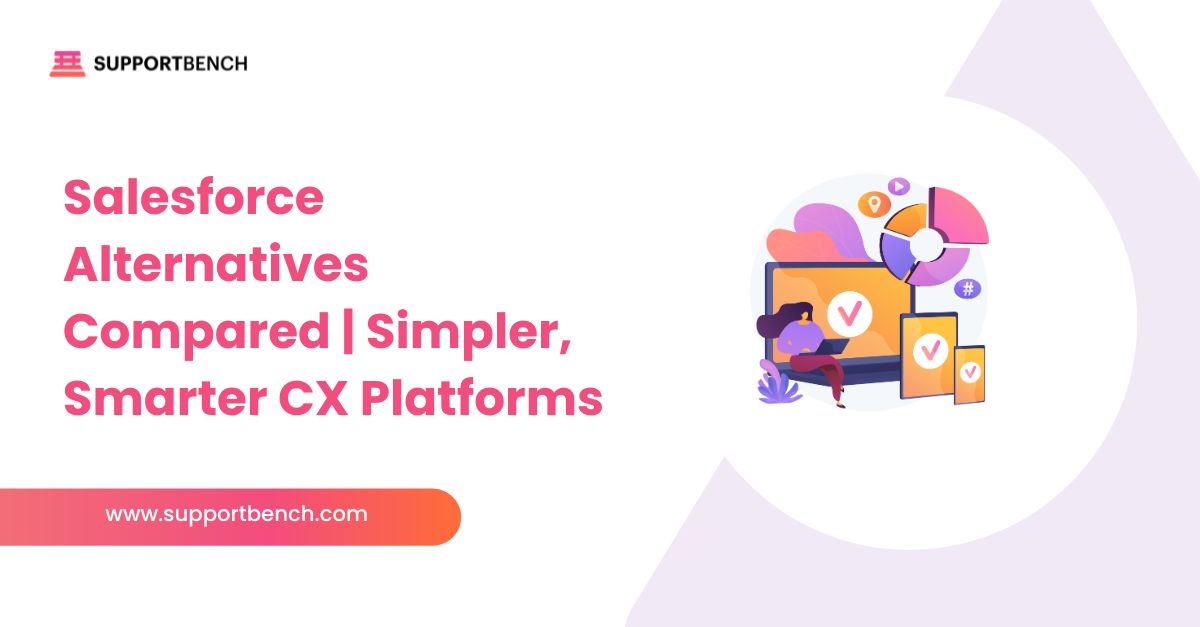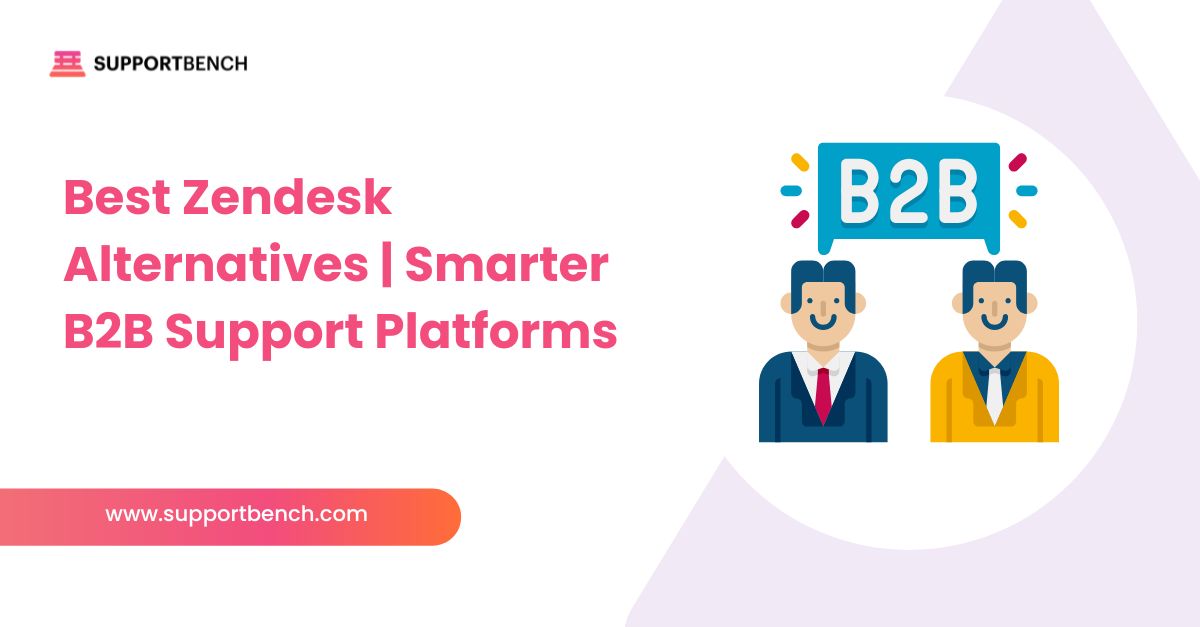Organizations today generate vast volumes of information—but without a structured way to manage it, much of that knowledge goes underused or forgotten. A Knowledge Management System (KMS) addresses this gap by capturing, organizing, and distributing knowledge across teams.
With a well-implemented KMS, businesses can accelerate decision-making, reduce redundant work, and retain critical expertise even as teams evolve or turnover increases.
In this guide, we’ll break down what a KMS is, why it matters, the types of knowledge it manages, and how to implement one effectively to support collaboration, employee training, and long-term organizational growth.

What is a knowledge management system?
A Knowledge Management System (KMS) is a digital solution that helps capture, structure, and share knowledge throughout an organization. It gives employees, departments, and teams easy access to documented processes, institutional know-how, and decision-making insights—all in one central place.
At its core, a KMS facilitates the integration of two critical types of knowledge:
- Explicit Knowledge: Structured information that’s easy to document and share.
- Tacit Knowledge: Personal experience and practical know-how that’s harder to codify.
By uniting these within a centralised knowledge base, organizations reduce silos and foster better communication. More importantly, they support continuous organizational learning and empower teams to build on shared knowledge over time.
Why a Knowledge Management System Matters
A well-executed Knowledge Management System (KMS) is more than a storage tool—it’s a strategic asset across departments, from operations to HR to support. It transforms scattered data into accessible knowledge, making collaboration more effective and decision-making faster.
Improves Decision-Making
Quick access to past insights and reliable information enables teams to make better-informed decisions, reducing guesswork and delays.
Strengthens Collaboration
With shared access to knowledge, employees spend less time searching and more time building on what others have contributed—especially across cross-functional projects.
Supports Employee Training and Onboarding
New hires can access key documentation, policies, and procedures from day one. This shortens the learning curve and promotes consistency.
Elevates Customer Service and Satisfaction
Support teams using a centralized knowledge base can resolve issues faster and more consistently, resulting in better outcomes and happier customers.
Preserves Institutional Knowledge
A KMS ensures critical knowledge stays within the organization as teams grow or shift, reducing the risk of knowledge loss when employees move on.

Types of Knowledge Captured by a KMS
To manage knowledge effectively, it’s important to understand what types of knowledge exist and how a Knowledge Management System handles them. Most systems are designed to organize two primary categories:
Explicit Knowledge
This is formal, structured information that’s easy to document, share, and retrieve. Examples include:
- Policies and procedures
- Training manuals
- Product documentation
- FAQ articles
Because it’s easily captured, explicit knowledge is typically the foundation of any effective knowledge base. It allows scalable access across teams and supports fast onboarding, compliance, and reference.
Tacit Knowledge
Tacit knowledge is personal, experience-based understanding—like how a senior agent handles tough customer calls or how a developer troubleshoots rare issues. It’s harder to record because it often lives in people’s heads rather than in documents.
Modern KMS platforms help capture tacit knowledge through tools like discussion threads, video walkthroughs, team collaboration spaces, and AI-powered note capture.
Balancing both types ensures your system goes beyond static documentation—it becomes a living repository that grows with your team.
Key Features of a Knowledge Management System
A modern Knowledge Management System is designed to help people find, use, and contribute knowledge effectively. Below are the essential features that define a well-built KMS:
Centralized Knowledge Repository
A single source of truth where all relevant documents, guides, SOPs, and insights are stored and accessed in one place.
Advanced Search Tools
Robust search capabilities—such as filters, tagging, and indexing—allow users to quickly locate the right information across vast content libraries.
Access Control and Permissions
Different users require different levels of access. A strong KMS includes role-based permissions to protect sensitive information and control editing rights.
Integration with Existing Systems
A good KMS connects with your CRM, support software, and project management tools, ensuring knowledge is embedded where it’s needed most.

Version Control and Content Management
To maintain accuracy, the system should track updates, manage approvals, and allow teams to restore earlier versions when necessary.
User Feedback and Engagement Tools
Allowing users to comment on or rate content helps keep knowledge relevant and encourages continuous improvement.
Key Steps for Successfully Deploying a KMS
Rolling out a Knowledge Management System takes more than just picking the right software—it requires planning, buy-in, and continuous refinement. Here’s how to do it right:
1. Assess Organizational Needs
Start by identifying your team’s specific knowledge gaps, collaboration pain points, and efficiency goals. This ensures your KMS solves real problems rather than adding unnecessary complexity.
2. Choose the Right Platform
Look for a solution that supports your required features, such as search and retrieval functionalities, integrations, and scalability. Make sure it’s intuitive for both administrators and everyday users.
3. Plan for Content Structure and Migration
Decide how content will be organized—by department, topic, or workflow—and assign ownership to key stakeholders. If migrating from an older system, clean up redundant, outdated, or irrelevant materials first.
4. Drive User Adoption Early
Even the best system won’t work if no one uses it. Offer onboarding sessions, promote use cases that save time, and integrate the KMS into daily workflows to build habits from day one.
5. Build a Feedback Loop
Let users share what’s missing or unclear. Feedback helps improve content and ensures the KMS evolves with changing business needs.
6. Monitor Usage and Optimize Over Time
Track engagement using built-in analytics. Measure what’s being accessed (and what isn’t) so you can continuously improve structure, add helpful content, and retire what’s no longer relevant.

Common Challenges in Knowledge Management Systems
While a Knowledge Management System (KMS) offers significant long-term value, many organizations face roadblocks on the path to effective implementation. Here are the most frequent challenges—and how to resolve them:
Resistance to Change
Employees may hesitate to adopt a new system, especially if they’re used to informal knowledge-sharing or find the KMS unfamiliar.
Solution: Involve team leads from the beginning. Host onboarding sessions that highlight the practical benefits—such as faster answers and reduced repetition—and position the system as a tool to simplify, not complicate, work.
Low User Engagement
A KMS is only as strong as its usage. Poor engagement usually stems from limited awareness, unclear value, or usability issues.
Solution: Embed the KMS into daily workflows and frequently used platforms. Celebrate active contributors, share “top content” highlights, and provide clear incentives for participation. Make it part of the team culture.
Outdated or Inaccurate Content
If users encounter irrelevant or incorrect information, trust in the system erodes—and they revert to asking around.
Solution: Assign ownership for content accuracy by department or function. Establish regular reviews, enable flagging of outdated articles, and use analytics to spot underperforming pages.
Disorganized Knowledge Base
Even great content is useless if it’s buried or miscategorized. A lack of structure leads to wasted time and duplicated effort.
Solution: Build a clean taxonomy from the start. Use intuitive categories, include filters and tags, and refine them based on user search behaviour. Leveraging advanced search tools can improve discoverability over time.
Security and Permission Issues
Not all content should be publicly accessible. Sensitive documentation or strategic materials must be handled with care.
Solution: Implement tiered, role-based access controls. Regularly audit permissions to ensure privacy standards are upheld and access is limited to the right users.

How Supportbench Helps You Build a Smarter Knowledge Management System
A well-executed Knowledge Management System does more than store content—it distributes knowledge exactly when and where it’s needed. Supportbench helps teams do this intelligently.
With built-in workflow automation, it ensures that relevant knowledge is surfaced automatically as part of routine support processes. Whether resolving tickets or onboarding new hires, teams benefit from faster access to critical content.
Supportbench also strengthens employee training by aligning learning resources with what users search for most. This data-driven approach improves onboarding and supports ongoing skill development.
To ensure consistency and trust, Supportbench connects knowledge access with operational context. Its flexible design allows support agents to retrieve information without leaving their workflows—making it easier to deliver consistent service and stay aligned with business goals.
Supportbench helps transform knowledge into a daily advantage—streamlining access, strengthening support, and turning shared expertise into measurable outcomes.
Conclusion
A well-structured Knowledge Management System is more than a digital archive—it’s a strategic asset. By making information searchable, relevant, and easy to share, a KMS strengthens collaboration, speeds up decision-making, and enhances performance across departments.
When paired with the right tools and supported by thoughtful implementation, a KMS improves everything from internal workflows to external support delivery.
Supportbench equips teams with the flexibility and intelligence needed to manage knowledge at scale. From guided workflows to integrated support tools, it helps businesses capture what matters and make it work—every day, for everyone.