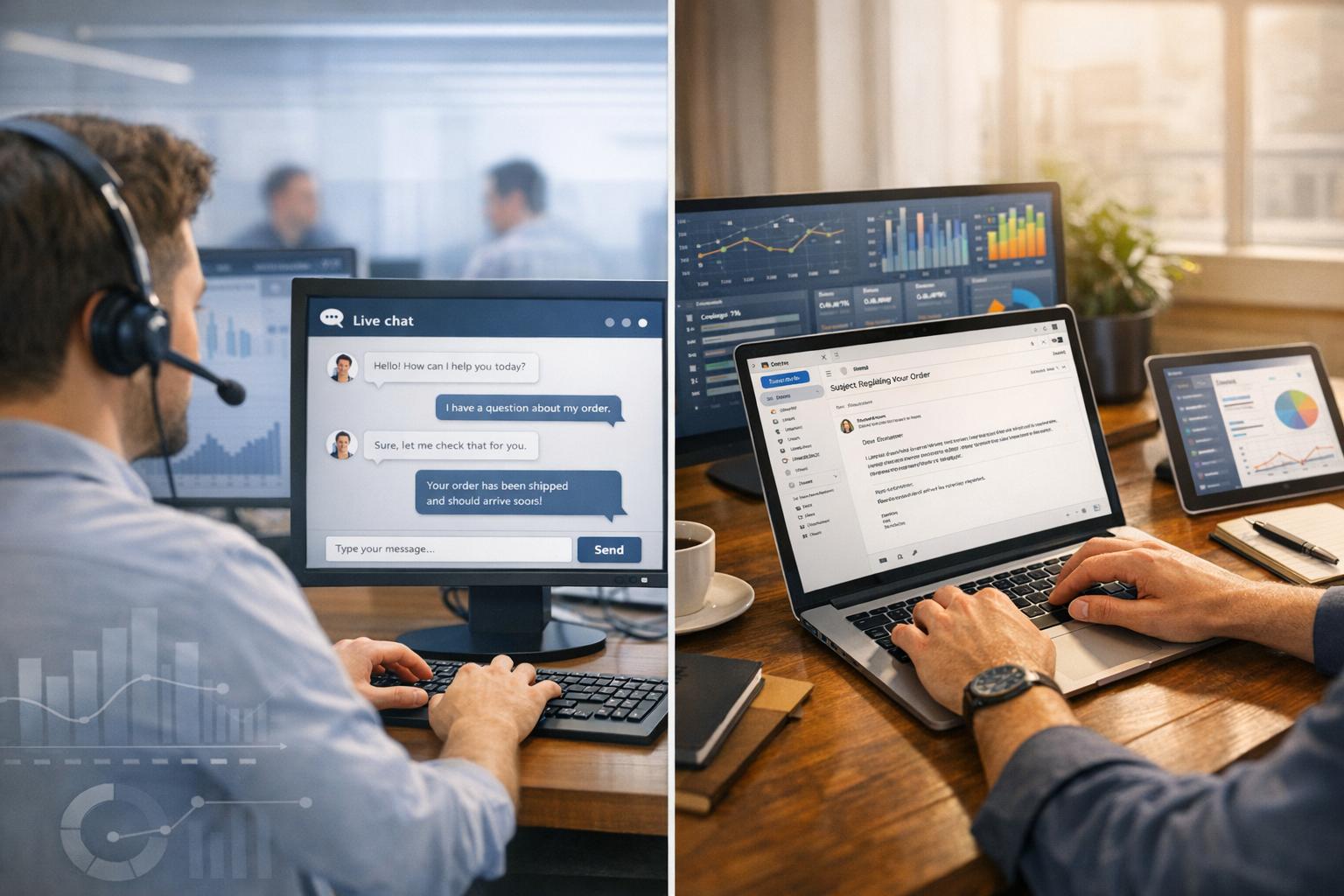Business decisions often need to be made quickly, accurately, and in line with internal policies. A Business Rules Engine (BRE) helps automate those decisions by separating rule logic from application code, making workflows easier to manage, update, and scale.
This guide breaks down what a BRE is, how it fits into workflow automation, and how it supports better operations — from compliance enforcement to customer service.
You’ll also learn how platforms like Supportbench integrate BRE functionality through AI-driven tools, dynamic SLAs, and customizable dashboards — giving teams the ability to respond in real time without manual overhead.

What is a Business Rules Engine (BRE)?
A Business Rules Engine (BRE) is a software component that automates decision-making by applying a set of defined rules to incoming data. These rules are typically written as if/then conditions, logic statements, or decision tables.
What sets a BRE apart is that the logic can be updated without modifying the underlying codebase. This allows teams to adjust rules quickly in response to policy changes, compliance updates, or operational needs.
BREs give non-technical teams more control over business logic, reduce reliance on developers, and improve the speed and accuracy of decisions.
They’re especially powerful when used alongside workflow automation. While a workflow engine handles the order of tasks, the BRE determines what decisions to make along the way — such as escalating a request, assigning priority, or approving a form based on preset criteria.
How Business Rules Engines Function Within Automated Workflows
A Business Rules Engine acts as the decision-making layer within an automated process. While workflow automation manages the order of tasks — what happens, when, and in what sequence — the BRE determines how and why specific actions should take place based on the data available.
Here’s how the two systems typically work together:
- Trigger Initiation: A customer action or system event — such as a ticket submission — activates a workflow.
- Data Evaluation: The BRE reviews data like customer tier, request type, or SLA terms against the business’s defined rules.
- Automated Decision: Based on that evaluation, the BRE returns an action — for example, escalate the case or assign a priority.
- Action Execution: The workflow engine carries out the next task based on the BRE’s decision.
For example, in Supportbench, if a high-value client submits a ticket after hours, the BRE can trigger an escalation under SLA conditions and flag it for immediate follow-up.
This is where dynamic SLA management in Supportbench comes into play, adjusting workflows in real time based on pre-set criteria — without requiring manual oversight.
The result: faster decisions, fewer errors, and more consistent handling of complex support scenarios.

Benefits of Using a Business Rules Engine (BRE)
A Business Rules Engine helps organizations automate decisions with greater consistency and speed — especially when combined with workflow automation. By separating decision logic from application code, teams gain flexibility without increasing development effort.
Here are some of the key benefits:
1. Faster, Consistent Decision-Making
Rules are applied the same way every time, reducing variation and ensuring decisions align with policy — regardless of who’s involved.
2. Easier Updates and Adjustments
Because rules exist outside the codebase, teams can update decision logic quickly in response to new policies, customer expectations, or business priorities.
3. Better Compliance and Audit Trails
A central rule set creates a traceable path for each decision. This makes enhancing compliance with automated decision-making more practical in regulated environments.
4. Lower Risk of Human Error
Standardized rules reduce the need for manual judgment and help ensure consistent handling of similar cases across agents or departments.
5. Less Dependence on IT Teams
Non-technical users can manage rule logic directly, freeing up development teams and accelerating response to business needs.
Business Rules in Action: Practical Use Cases Across Teams
Business Rules Engines aren’t stand-alone tools. They work inside existing systems, applying logic to real-time data at key decision points. This makes them useful across a wide range of teams and industries.
Here are some practical examples:
Customer Support Ticketing
In platforms like Supportbench, a BRE evaluates details such as issue type, customer tier, or past interactions to decide how a ticket should be handled. For example, VIP tickets can skip Tier 1 and route directly to senior agents for faster resolution.

Compliance-Based Form Processing
In sectors like insurance or healthcare, a BRE checks submitted forms for missing or invalid fields. If requirements aren’t met, the engine can block the process and flag the issue for review — helping teams stay compliant without manual screening.
SLA Enforcement
BREs can monitor support tickets against SLA terms and automatically trigger alerts or escalations if time thresholds are exceeded. Paired with dynamic SLAs, this allows for real-time adjustments based on customer type or request urgency.
Lead Qualification in CRM
Sales and marketing teams use BREs to score incoming leads based on firmographics or behaviour. High-scoring leads are routed to sales, while others are assigned to nurture tracks automatically.
Business Rules Engines vs. Workflow Engines: What’s the Difference?
Business Rules Engines (BREs) and Workflow Engines often work together, but they serve distinct roles in automation.
Think of them as complementary parts of the same system:
| Workflow Engine | Business Rules Engine (BRE) |
| Manages task flow and sequence | Applies decision logic to data |
| Determines what happens next | Determines how or why an action occurs |
| Routes items through steps (e.g., approvals, assignments) | Decides outcomes based on rules (e.g., escalate, prioritize) |
| Event-driven: responds to triggers | Logic-driven: evaluates conditions |
Here’s a real-world example:
- The workflow engine routes a new support ticket to the next available agent.
- The BRE evaluates the customer’s SLA status and sentiment score and determines if the case should be escalated immediately.
Together, they enable dynamic automation — like auto-escalations, fast approvals, or adaptive routing — without hardcoding complex logic.

Applying Business Rules Engines Across Diverse Workflows
siness Rules Engines can be applied across a wide range of industries — especially where decisions must be made quickly, consistently, and in line with business rules. By automating how decisions are made, BREs help teams scale operations without sacrificing control.
Here are a few examples:
SaaS and Tech Support
In high-volume support teams, BREs can automatically prioritise tickets, assign agents, or trigger escalations based on customer tier or sentiment. When paired with AI-driven tools, the system can evolve by learning from past cases to improve how rules are applied.
Healthcare and Insurance
In regulated sectors, BREs help ensure that form submissions, claims, or reviews follow required steps and meet policy standards. They reduce the risk of manual oversight by flagging issues and applying decisions based on clear criteria.
E-commerce and Retail
Rules engines support high-volume operations like return approvals, shipping logic, or loyalty rewards. They also help personalise communications by using order history or location data to guide decisions.
Financial Services
BREs streamline decisions in lending, fraud detection, and onboarding. They ensure traceability and alignment with compliance policies while reducing time to decision.
Telecom and Utilities
Infrastructures that rely on real-time conditions — like usage-based billing, service routing, or outage notifications — benefit from BREs that evaluate data instantly and apply consistent rules across platforms.
How to Successfully Implement a Business Rules Engine
You don’t need a full system rebuild to start using a Business Rules Engine effectively. But a structured rollout makes a big difference. Here’s how to implement a BRE in a way that aligns with both business needs and technical requirements:
1. Start With a High-Impact Use Case
Pick a process that’s rule-heavy, repetitive, and tied to business outcomes — like ticket routing or SLA enforcement. This gives you early momentum and internal buy-in.
2. Define Rules in Business Terms
Work across teams to turn policies into clear logic. Use natural language and decision tables so non-technical users can manage and update rules as needed.
3. Keep Rules Modular
Group rules into categories or decision tables. This structure makes it easier to revise or scale logic without affecting unrelated processes.

4. Test in Controlled Environments
Simulate how rules will behave under real conditions. Watch for conflicts, edge cases, and gaps in logic before rolling out live.
5. Connect to Your Workflow Engine
A BRE works best when integrated with task automation. In systems with multi-channel communication strategies, it’s especially important that rules trigger actions consistently across chat, email, and other channels.
6. Optimize With AI Over Time
Once your rules are running, use AI to monitor patterns, spot inefficiencies, and suggest updates. This keeps your automation evolving rather than staying static.
How Supportbench Simplifies Business Rules Engine Integration
Supportbench allows support teams to set up rule-based automation without building decision logic from scratch. Its interface lets users define business rules — like routing, escalation, or prioritization — based on live ticket data, customer tier, SLA status, or sentiment score.
At the heart of this system is real-time logic binding: once a rule is created, it automatically informs the workflow. For example, if a VIP customer submits a ticket near an SLA deadline, Supportbench can trigger an escalation, assign the ticket to a senior agent, and generate a time-sensitive alert — without manual input.
Supportbench also supports leveraging AI tools for workflow automation, allowing rules to improve over time based on performance patterns or usage history. The system adapts to changing inputs while maintaining transparency and control.
What sets Supportbench apart is how easily these rules connect across email, chat, and custom portals. Teams can manage logic centrally while keeping execution aligned across multiple communication channels — no code, no bottlenecks.
Conclusion
A Business Rules Engine is more than an automation tool — it’s a way to make decisions that are consistent, scalable, and easy to manage. Whether you’re routing tickets, enforcing SLAs, or improving compliance, a BRE helps workflows run more efficiently and with fewer errors.
Supportbench makes it easy to create, test, and refine business rules — no coding required. Teams can adapt quickly, automate confidently, and let AI improve decisions over time.
Want fewer errors and faster decisions in customer support? Supportbench gives your team the tools to act with clarity, not complexity.