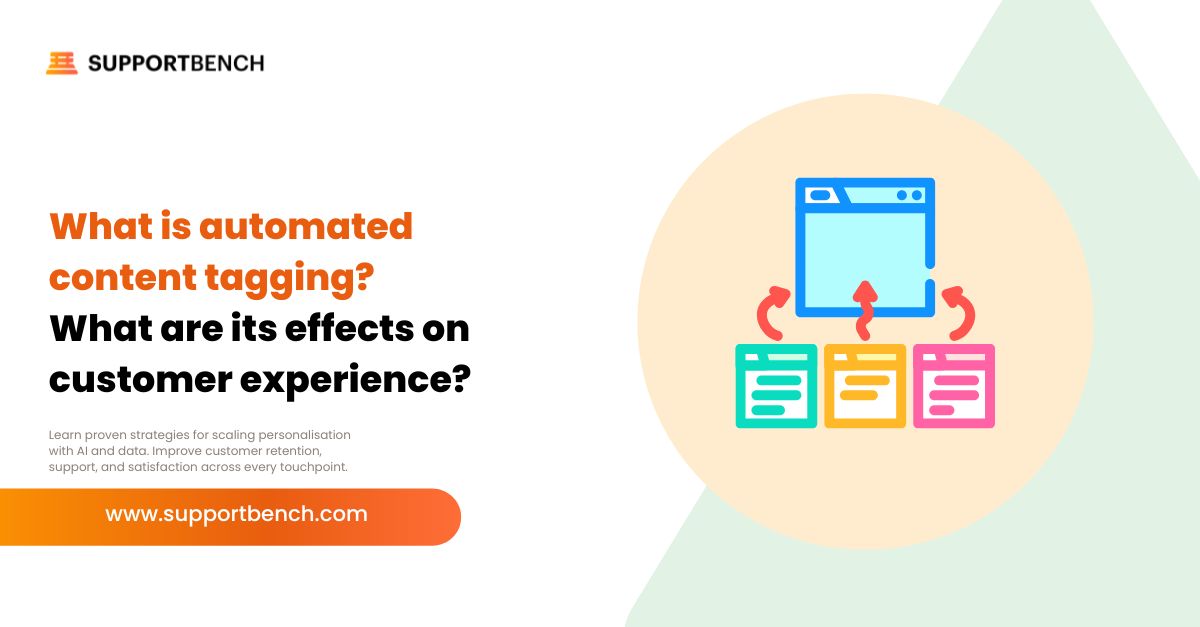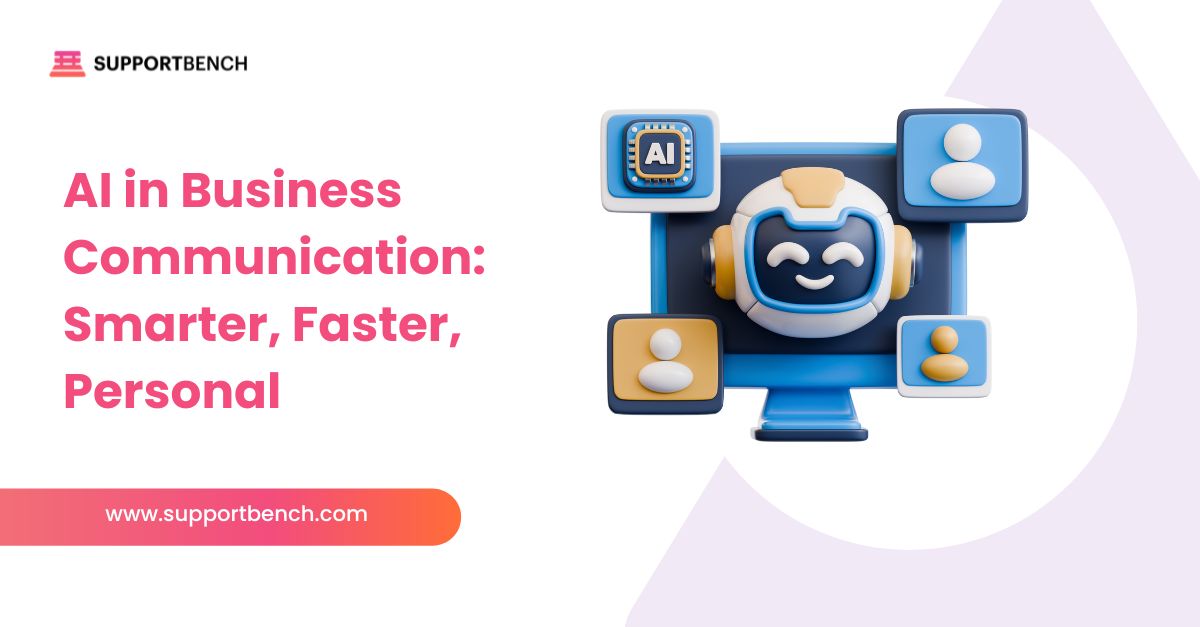Managing digital content manually is no longer sustainable as libraries grow and workflows scale. This is where automated content tagging becomes essential.
By using technologies like artificial intelligence (AI) and Natural Language Processing (NLP), automated tagging systems can assign context-aware labels to large volumes of content without human input. These labels make it easier to organize, retrieve, and personalize digital information efficiently.
In this guide, we’ll explore what automated content tagging means, how it works, why it matters for customer experience, and how to implement it effectively across support, marketing, and e-commerce environments.
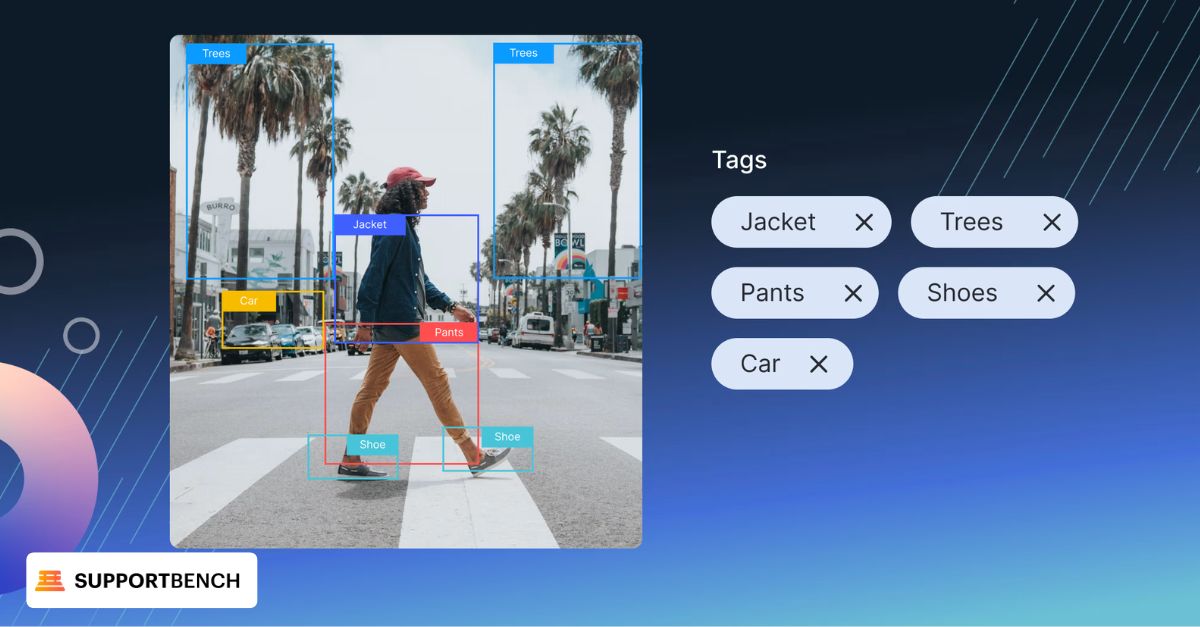
What is automated content tagging?
Automated content tagging refers to the process of assigning descriptive tags or metadata to digital content using algorithms rather than manual input. These tags categorize the content based on its topic, tone, or function, making it easier to manage at scale.
Powered by Artificial Intelligence (AI) and NLP, these systems can scan articles, videos, documents, or tickets and attach labels like “billing issue,” “refund policy,” or “product update” automatically.
This eliminates human error, speeds up processing, and ensures tagging consistency across platforms. Whether integrated into a content management system or a customer support portal, automated tagging improves search performance, discovery, and overall user experience.
Why Automated Content Tagging Matters in Content Management
As the volume of digital assets grows, maintaining structure and accessibility becomes increasingly difficult. Automated tagging helps solve this by enabling faster, more accurate content classification at scale without relying on manual effort.
Automated tagging is the backbone for efficient organisation when integrated into a content management workflow. It allows teams to categorize articles, documents, or products based on context and intent, making internal systems more usable and external-facing platforms more navigable.
For users, this translates into better customer experience. Accurate tags improve search functionality, refine filtering, and ensure relevant content appears in the right place—whether in a help centre article or a product suggestion. This improves navigation and shortens the time it takes to find the right content, particularly in large knowledge bases or e-commerce catalogues.
In short, automated tagging enhances internal efficiency while helping users find what they need faster, resulting in operational clarity and a more personalized digital journey.

How Automated Content Tagging Improves Customer Experience
Automated content tagging directly enhances customer experience by helping users discover relevant information faster and more intuitively. Here’s how it delivers measurable value across support, marketing, and e-commerce settings:
Faster, Smarter Search
With accurate tags in place, users can locate content more efficiently—even when they use varied or imprecise search terms. Tagging improves content structure and surface relevance, reducing the time users spend searching for information.
Personalized Content Recommendations
Metadata generated by tagging allows systems to offer content suggestions tailored to a user’s behaviour, preferences, or previous actions. This creates a more engaging experience by helping customers find what matters to them faster.
Better Navigation and Organisation
Tagging clusters content into thematic or contextual categories. This improves browsing logic and overall flow, particularly in content-heavy platforms like support portals, product catalogues, or documentation hubs. The result: stronger user orientation and increased user satisfaction.
More Effective Self-Service
By surfacing the most relevant resources through accurate tagging, users can resolve issues without escalating to live agents. This supports around-the-clock self-service and reduces friction during support interactions.
How to Implement Automated Content Tagging Effectively
Adopting automated content tagging requires more than enabling a tool—it involves aligning technology with your content strategy, search structure, and operational workflows. Here’s a step-by-step guide for a successful rollout:
1. Define Your Tagging Objectives
Start by clarifying what you want tagging to accomplish. Are you aiming to improve discoverability, enable personalization, or streamline internal processes? Specific goals help shape both the tool selection and your tagging taxonomy.
2. Audit Your Existing Content
Review your current content inventory to identify what’s tag-worthy and where gaps or inconsistencies exist. Look at volume, formats, and how content is currently categorized.
3. Choose the Right Automated Tagging Tools
Select a platform that aligns with your scale, tech stack, and goals. Look for solutions that incorporate technologies like machine learning and natural language processing for context-aware tagging rather than keyword-only systems.
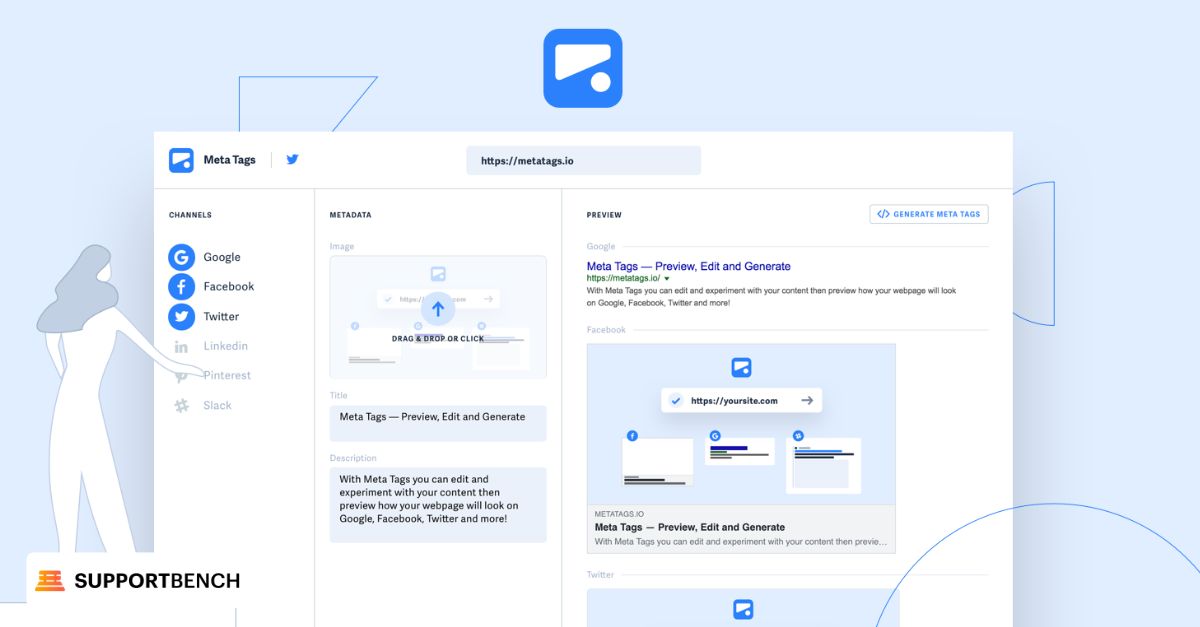
4. Set Up Metadata and Taxonomy Standards
Create a controlled vocabulary for your tags. Define categories, tag types, and relationships between tags to ensure consistency across your content management system.
5. Integrate with Existing Systems
Ensure your tagging engine integrates with your CMS, knowledge base, product catalogue, or customer support platform. This allows tagging to happen in real time across all relevant touchpoints.
6. Train, Test, and Refine
Test the system on a sample set of content. Review accuracy, evaluate tag relevance, and refine your models or rules. Allow human reviewers to flag misclassifications during the early stages.
7. Monitor and Optimize
After launch, track tagging performance using analytics. Monitor which tags are most used, which content is being surfaced more often, and how it’s affecting engagement or support metrics.
Automated Content Tagging: Real Challenges and Practical Fixes
Automated content tagging offers major benefits for efficiency and personalization, but it also comes with practical hurdles. Below are common challenges and actionable solutions to make implementation more reliable and scalable.
Inaccurate or Misleading Tags
Tagging models can misclassify content—especially in industries with nuanced language—leading to poor content discovery or irrelevant suggestions.
Solution: Start small. Train your tagging engine using internal content and include domain-specific vocabulary. Set up a human-in-the-loop review phase during early deployment. Over time, tagging accuracy improves as your system learns from user behaviour and corrections.
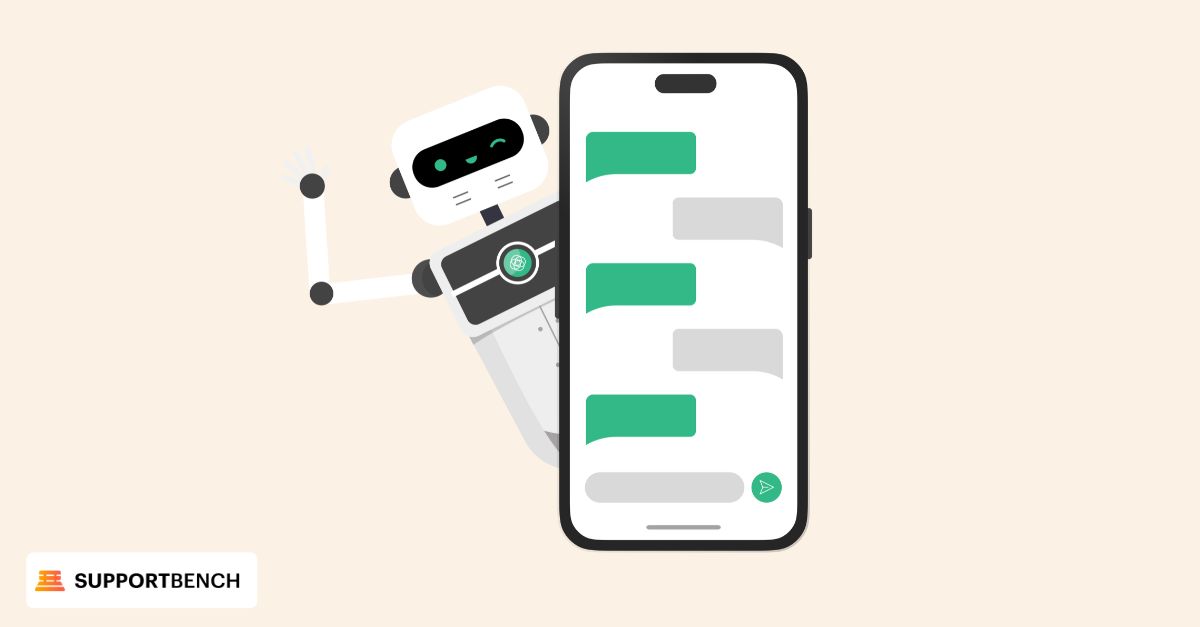
Over-Tagging or Tag Bloat
Excessive tagging can reduce search clarity and clutter metadata, making content harder to organize or retrieve.
Solution: Establish a maximum tag limit—typically 3 to 5 per asset. Use a defined taxonomy with relevance thresholds to suppress low-confidence tags. Audit over-tagged items regularly to prevent metadata overload.
Problem: Integration Limitations
Tagging engines that don’t integrate smoothly with your existing publishing tools or workflows cause friction and inconsistencies.
Solution: Select tools that support real-time integration with your CMS and related platforms. Look for native plugins or open APIs to embed tagging directly into your content pipeline, reducing duplication and delays.
Privacy and Compliance Risks
Automated systems may flag and surface content containing confidential or sensitive information, raising privacy concerns.
Solution: Use tagging rules and permissions to flag sensitive materials. Implement role-based access controls, maintain audit trails, and ensure compliance with your organisation’s data governance policies.
Inconsistent Performance Across Content Types
AI engines often struggle with diverse formats—like PDFs, chat transcripts, or video—affecting tagging accuracy.
Solution: Choose tagging platforms that support multimodal content. Leverage OCR and transcription tools for non-text formats and retrain tagging models periodically using updated data from all sources.
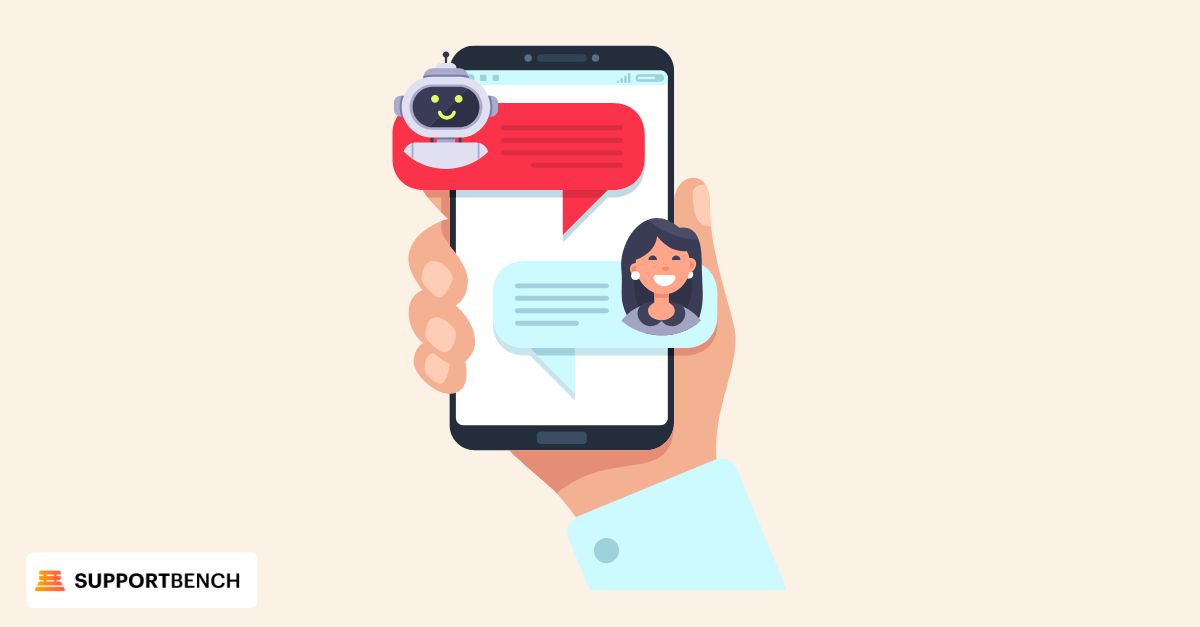
How Supportbench Supports Smarter Automated Content Tagging
Automated content tagging is most effective when seamlessly integrated into existing support workflows. Supportbench makes tagging a dynamic, real-time process that enhances both internal efficiency and the customer experience.
AI-Driven Tagging Built into Daily Workflows
Supportbench uses advanced language models to apply context-aware tags to tickets, articles, and documents as they’re created. These tags power smarter search results, reduce classification errors, and speed up response times.
Integrated with Knowledge and Support Systems
Tagging is fully embedded within Supportbench’s knowledge base and ticketing architecture. When a ticket is logged, related resources are surfaced instantly using shared tag logic, streamlining issue resolution and content delivery.
Adaptive and Feedback-Based
Supportbench improves over time by learning from real usage patterns. As agents and customers interact with tagged content, the system adjusts its tagging models to stay accurate and relevant.
Works Across Channels
Whether content is surfaced through live chat, email, or self-service platforms, tags are applied and recognized uniformly. This supports consistent content delivery and smoother workflows across all interaction points.
Supports Scalable Knowledge Management
Supportbench keeps tagging aligned with your evolving knowledge structure, ensuring that content growth—whether in volume, topic range, or complexity—remains organized and accessible.
Conclusion
As content libraries grow and customer expectations rise, the ability to organize and deliver the right information becomes a competitive advantage. Automated content tagging makes that possible—helping reduce manual effort, improve search accuracy, and personalize the customer journey.
The key is not just having automation, but using the right automated tagging tools that adapt to your workflows, understand your content, and scale with your needs.
Supportbench integrates intelligent tagging features into a broader ecosystem of knowledge management, AI-powered support, and content analytics—so your team spends less time labelling and more time delivering value.