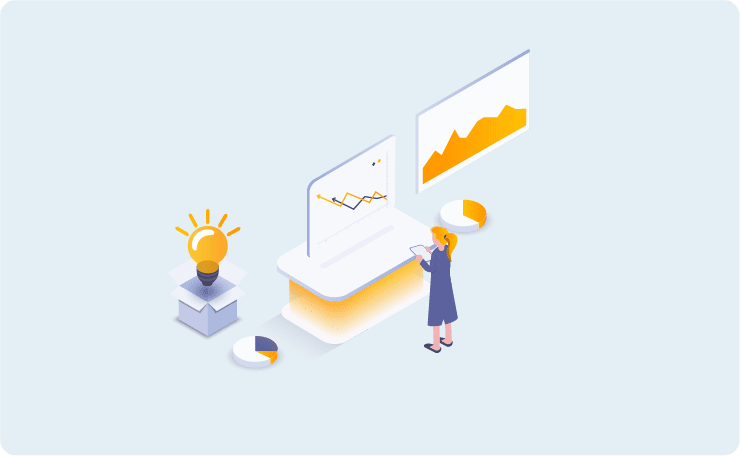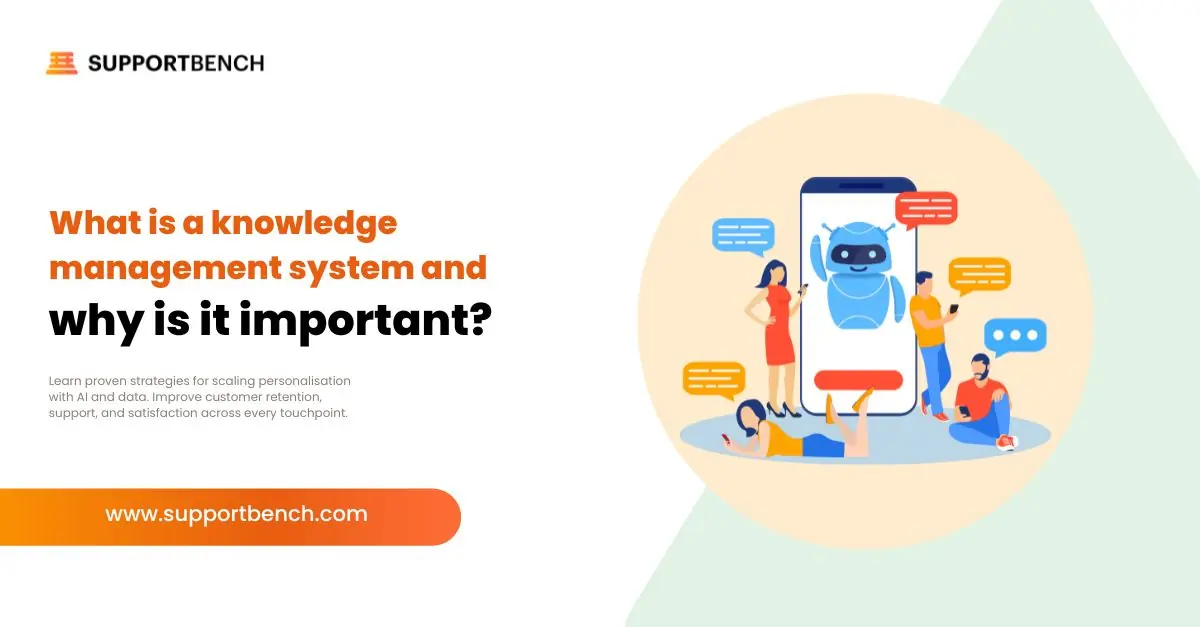Anyone calling into the support needs help with a customer service issue and they always want it resolved or escalated immediately, but how do you know when it’s time to escalate?
Define an escalation service level (SLA)?
Define an internal SLA of when to escalate a case. For instance, if a case has not been resolved in 5 days and is of medium priority, the case should be escalated. I would use discretion on escalation SLAs but it serves as a good guideline for when to escalate a customer service issue. This can be a warning sign for your front-line agents that are potentially struggling with a case, so make a note and potentially take action if this SLA is hit.
Can you resolve the customer service issue?
Agents are the best at knowing if a case should be escalated. Everyone wants to solve a customer service issue, that’s their job and their way of learning, but escalating up when they are out of their league or when they need expert hands is sometimes necessary. The biggest reason agents don’t want to escalate a customer service issue is pride, they don’t know they need to escalate, or they know once they escalate the case that they will never hear about how it was resolved. To mitigate this, make sure your SLA is in place and you have a feedback mechanism so that your agents that escalated the case know if and how it was resolved.
Is there anything you can do to mitigate their customer service issue?
Before embarking on escalating a customer service issue, if there is a way, try and mitigate the issue that the customer is seeing. Escalating a case can make the customer unhappy as this means they will have to wait for someone to respond, relearn the issue and ask the same questions. You can potentially mitigate this buy finding a workaround to the behavior they are seeing before escalating up. For instance, if a license key is not working and you can’t figure out why, can you give them a free trial key until the escalation engineer takes it on? If a feature is not working, is their another feature that could do something similair?
Gather the right information about your customer service issue
Once the agent has decided to escalate the case, make sure there is an escalation template for them to fill out and give to the next level of support. Work with your escalation team and find out what information they need. It could be simple, or could be more in depth but make sure they get what they need in the first escalation attempt. A very simple example could be something like this:
——————————-
Describe the issue:
When did this behavior start happening:
Was their any updates to the program or system, if so what and when:
Are their any errors? If so copy and paste them below and attach any relevant logs:
What troubleshooting has been done, reference any knowledge base articles:
What changes have you made to try and resolve the issue:
——————————-
Make a smooth handoff with expectations
The last activity to the customer should be one of the expectations. Develop a simple template that the agent can use to communicate to the customer defining what will happen next and when to expect a response.
Once the customer service issue is escalated, there is still a potential for issues such as a delay in the escalation team grabbing the case. To avoid this, the customer service agent who is doing the escalating should be keeping an eye on the case until it’s assigned. This avoids the potential of the case going into a black hole and also if it genuinely is taking too long to get to the escalation team. The agent should be communicating to the customer that they have not been forgotten.