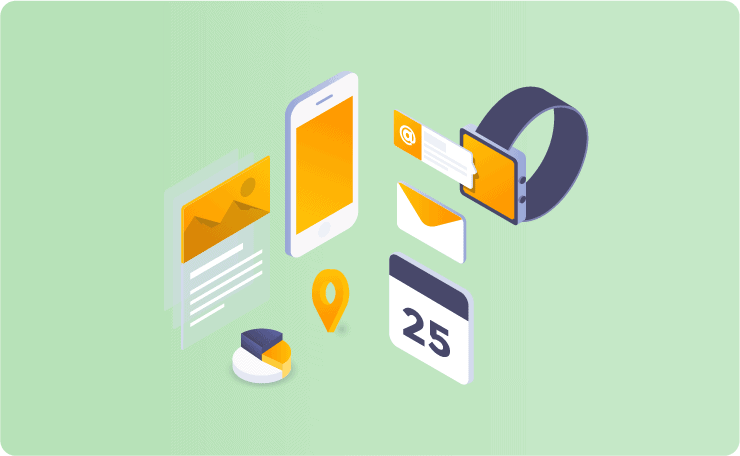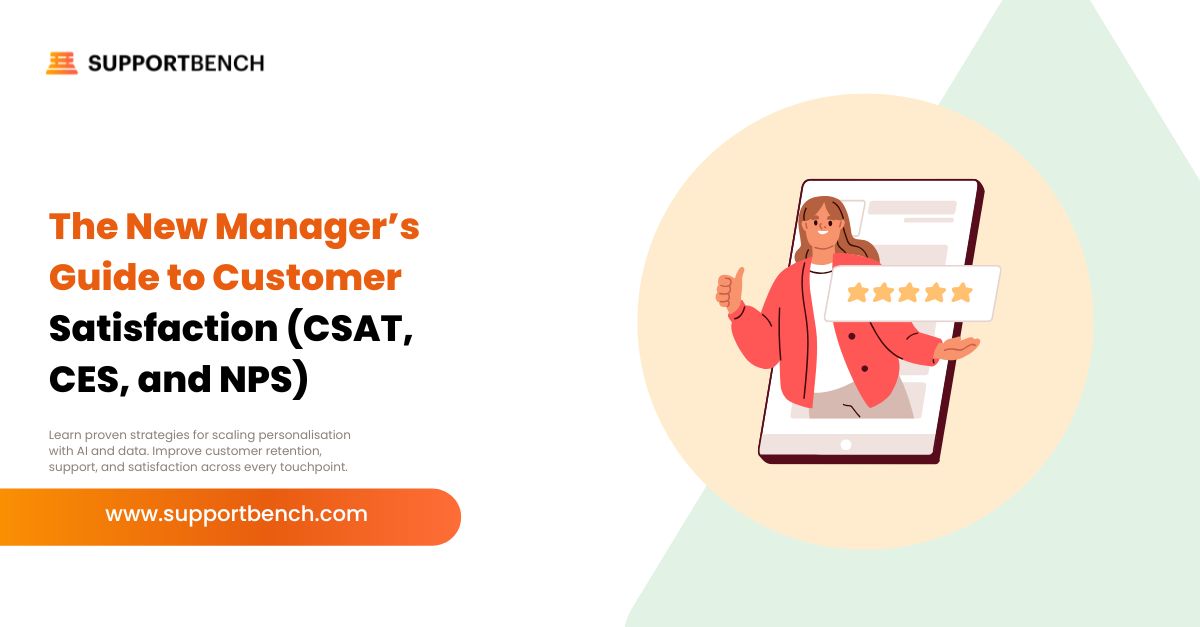Technical support phone calls with customers can be very challenging, but there are a few best practices that you can follow to make sure you and your customer have a great experience.
You are the technical support expert and the leader
Customers, especially technical ones tend to lead the conversation and the troubleshooting into one direction, but they called you for a reason. You are the product / hardware expert, lead the call, lead with confidence and never guess to what the problem is until you can prove it. Asking questions and digging deeper into the issue is not inappropriate.
Set expectations
If you need to follow up with a customer, ensure that you let them know what to expect. Customers don’t mind if the issue will take some time to research so long as they know what to expect. Set specific times that they will hear from you, and follow through with those expectations.
Don’t stay on the technical support call to troubleshoot
I love chatting with customers and lots of my customers love to chat but typically customers don’t like getting off the phone until the problem is solved. In most cases however staying on the phone is detrimental to troubleshooting the problem well since there is a time limit and pressure to solve the issue. Technical support phone calls are information gathering sessions and should be used as a tool to troubleshoot and not used to solve the issue (unless you can).
Remote sessions are a last resort
I find remote sessions / taking control of the customers systems is an amazing tool but should be used as a last resort or used only for critical issues. There are so many instances where I’ve seen agents do more harm than good. Remote sessions take time to do, are a liability, and you also train your customer that every time they call in someone will remote in and solve their issues for them when it might not be your issue. Troubleshoot the behavior first, know the issue, and if necessary remote in once confirmed and resolve it.
Follow up with an email
Phone calls are great, but being on the phone takes time and has a funny way of making you jump to conclusions sometimes making you say something you are not 100% with. Follow up a phone call with an email, send the customer what happened on that phone call, write down your thoughts and finding and describe them in detail to the customer.