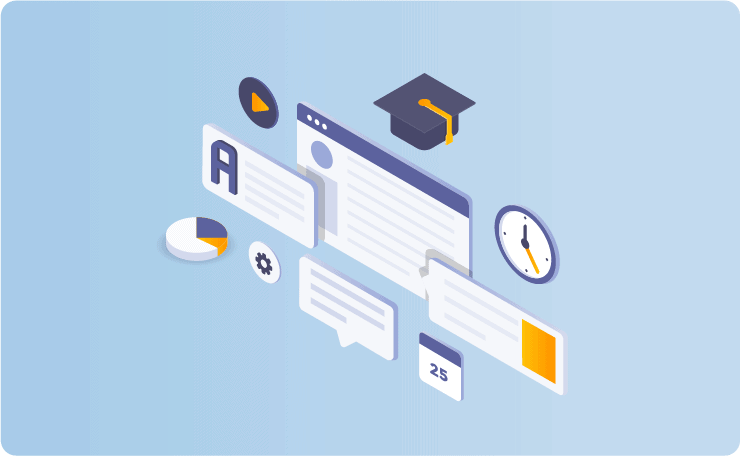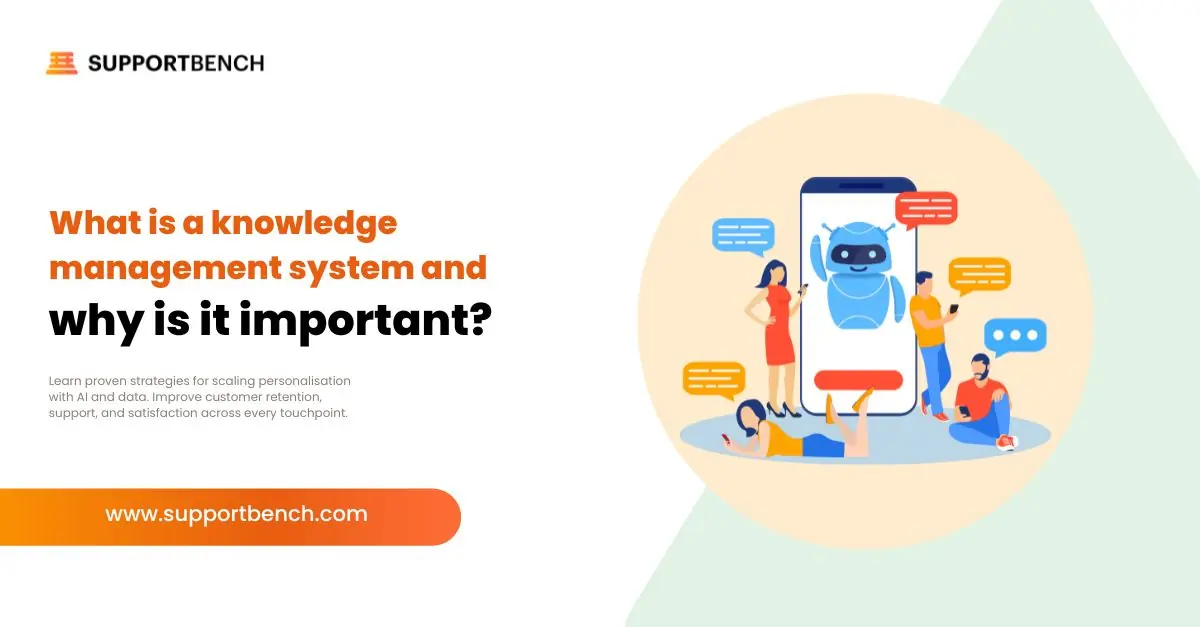Whether you are supporting customers, doing sales, or in marketing, there is one universal hatred, Documenting. Those that need to be creating the knowledge are usually the subject matter experts, and writing is typically not their strength or comfort level. Taking time out of their actual job role to create knowledge centric support is tough and tedious and more often than not it’s seen as a waste of their time. Knowledge however, is not a waste of time. It is the most valuable use of a person’s time and is arguably the most valuable thing that they can do for customers and the company.
Knowledge centric support is not only a tool for any department but is also essential for support departments to deliver exceptional service. Customer Service Knowledge drives down call volume via self-service, allows agents to solve issues faster, helps train new support staff, provides consistent answers, and saves you money.
Knowledge Centric Support (KCS) has been around for some time and is a methodology to drive support around knowledge. KCS methodology revolves around gathering, structuring, and driving decisions based on the experience and knowledge of your team and customers.
How much does having self-service through knowledge centric support really help?
Let’s look at some eye-opening statistics:
– 45% of companies offering web or mobile self-service have reported an increase in site traffic and a decrease in phone calls. (Destination CRM)
– 40% of customers prefer self-service to human contact. (Steven Van Belleghem)
– 70% of customers prefer to use a company’s website to get answers to their questions rather than use phone or email.
(Forrester)
Knowing that it’s of such paramount importance, here are 5 things you need to be doing to drive your support through knowledge:
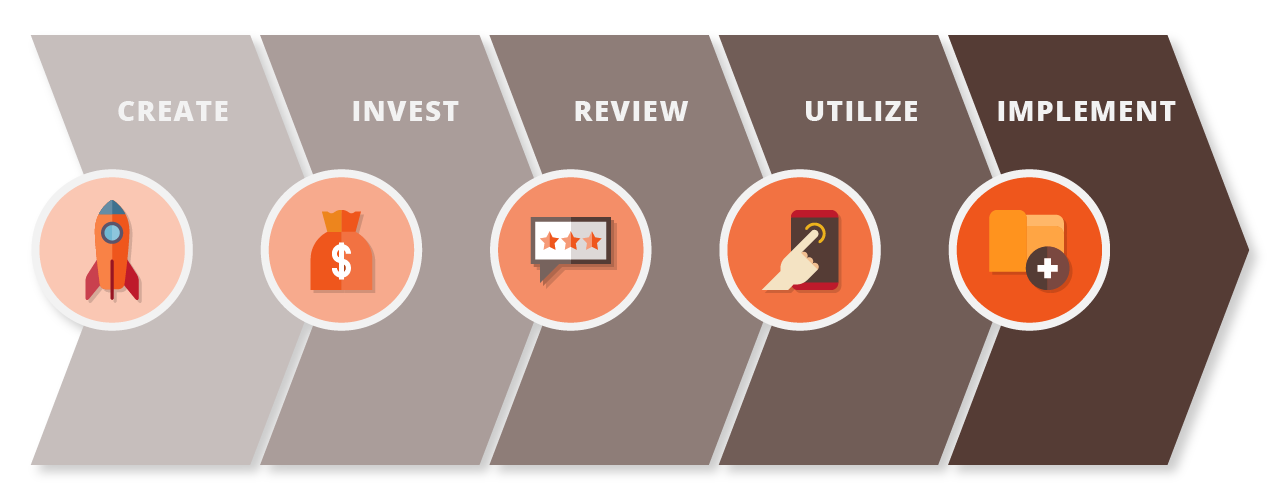
1) Curate Knowledge from Existing Issues
Imagine a customer calls in and says they have an issue with your product. The support agent that takes the call searches your knowledge base and finds that issue just happened to another customer 20min ago and the solution is documented. How amazing would that be?
Firstly, if you do not yet have a knowledge base, then you need to create one. You ideally should have 2 knowledge bases.
1. Internal knowledge bases are used to give your staff deep knowledge of issues and processes that are proprietary and not shareable to the customer.
2. External knowledge bases are used for customer self-service so that customers can find their own answers.
Secondly, there should be a mechanism within your help desk to create articles quickly and easily from existing issues. Having this ability makes creating knowledge much less painful for agents and gives them the ability to create and disseminate knowledge quickly without having to go into another system and recreating the wheel.
Lastly, you should be able to link that newly-created knowledge to the case so that it can easily be tracked and found again. An article with the solution is great, but without context of where it came from, it could mean that the solution given is the wrong one.
2) Invest in Creating Knowledge Centric Support
Creating knowledge from existing issues is a great way to start your knowledge base, however you will not get the full benefit from that knowledge without investment into creating more in-depth content.
The knowledge contained in your most experienced employees can be used to:
– Resolve issues faster
– Train new staff
– Document your products / services
– Give your customers advanced knowledge on your product
– Help sell by building social trust for prospective buyers
Learn How to Empower Your Business on The Path to Customer Success [Download this Guide]
3) Review your Knowledge
Once you have knowledge, make sure it’s reviewed. Having no knowledge for customers is bad, but having wrong or out of date knowledge is worse.
Your ticketing system should be able to help you and manage this process for you by marking articles as not frequently used, viewed, or are out of date.
4) Use Knowledge to Drive Decisions
Having a KCS system in place is enormously helpful to your customers and your support department, but the statistics on that knowledge is powerful to your business. We find the following stats to be incredibly helpful to our customers:
– How many times articles are used by customer or agents
– What topics / articles are used
– What are the pain points to your products or services
– What articles are used by your agents to solve issues and why
– What are customers / agents searching for
Getting a full 360-degree view on the knowledge you’ve gathered is massively beneficial if you know how to drive it. Systems Like Supportbench help to achieve that by building all the mechanisms to allow the KCS model from the ground up without having to go to 3rd party systems or plugins.
5) Putting it all Together to Make a Plan
In order to properly invest and see benefits from the knowledge you’re creating, you need to come up with a plan. I recommend the following approach:
1. Define someone to control the knowledge. Without a knowledge base administrator creating topics, organizing the information, and reviewing it, the data could quickly become a big mess.
2. Find a product expert to review all new knowledge base articles coming in. If you have a team of people creating articles, not all people creating the articles will be of equal caliber. Make sure that the knowledge you store is both quality and vetted by an expert. Leverage your ticketing system to help you. For instance, with Supportbench you can define knowledge experts so that only qualified people can publish to your customers.
3. Incentivize people to create knowledge. In all of my years I have only found 2 people who love creating knowledge content when it’s not their primary role. To ensure you get quality content, make an incentive program to award those that contribute to the KCS program. Incentives to top monthly content creators of published and reviewed content could include:
– Cash bonus
– Gift certificate
– Public acknowledgment
– PTO (personal time off)
– Prize such as an iPad
4. Review and retire. Once you have your KCS machine going, make sure that you have a mechanism in place to review your previous content. This could take place 6 months, 1 year, perhaps even 5 years, but make sure it’s reviewed by your knowledge base administrator and remove anything not relevant.
5. Make decisions from what you see. The data gathered is gold for your business and support organization. Use the data you’ve gathered to fix issues in your products, drive customers to frequently asked questions, find the holes in your service, and know what your customers are talking about.
Finally, should you implement the KCS model?
The short answer is Yes. I’m a big believer in the model if implemented well. The model allows support departments to deflect calls, on board more customers, increase sales, be used as a training tool, and increase customer retention. With that said; The KCS model is not for every customer service department.
Sometimes a Wiki might suffice or a simple FAQ, but for those businesses that have and need lots of knowledge sharing, KCS can do miracles. Sadly, not many customer service solutions offer KCS built into the product like Supportbench, but with some 3rd party integration’s and a clever knowledge base administrator, miracles can happen and is worth the investment.