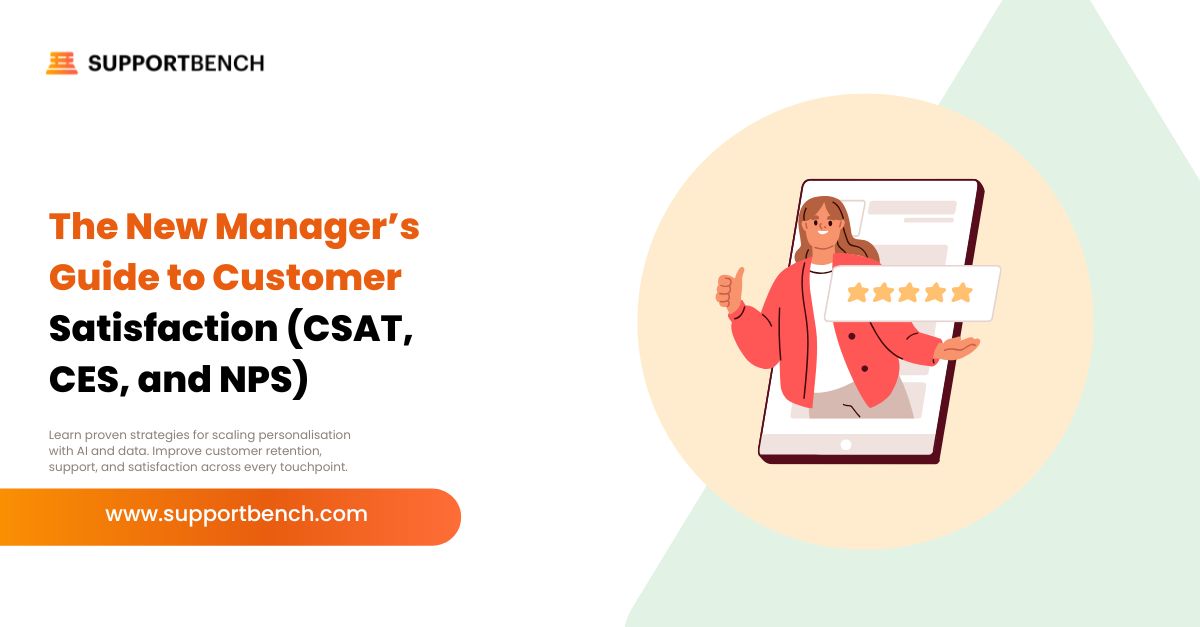Keeping up with your customers’ demand gets tougher without automations such as customer service chatbots. As your business starts to grow, without the right tools, your customer service can suffer. And you might end up losing your customers in the process.
If you struggle to accommodate their needs, it’s a sign that you have to level up your customer service. You need customer service chatbot software to automate your operations.
What are Customer Service Chatbots?
Customer Service Chatbots are programs that automate conversations and interactions with customers through messaging platforms. You usually encounter them when visiting a business website via a pop-up message that would appear on the bottom of your screen.
Other businesses also use chatbots to man their help desk ticketing systems, customer support channels, and even their social media accounts.
With today’s technology, a chatbot can serve as a stand-in for live agents. It can effectively assist customers in solving issues, answering queries, and recommending relevant products.
It has even come to a point where customers won’t notice they are talking to a chatbot instead of a live customer representative. This allows you to automate your customer service operations and make them more efficient. With that, 78% of businesses are integrating chatbots into their customer service operations.
Why Do You Need Customer Service Chatbots?
Nowadays, automation is critical for business growth. It ensures you can keep up with changing demands as you attract more customers to your business, especially in customer service.
Customers can easily get frustrated and impatient if they have to wait too long for a customer representative to assist them. Fortunately, customer service chatbots can greatly reduce waiting time for your customers and improve the overall customer experience.
You can use it to man your help desk and automatically provide support upon demand. In fact, some of the best helpdesk software already has a chatbot feature to help you save up on time and operation costs.
Chatbots do more than just automate your customer service.
You can also use it to collect and leverage data from your customers. It can extract and store data from its interactions and conversations with customers which you can then turn into valuable insights for your business. This allows you to understand your customers better, learn about their behaviors, and more. Improving your customer service through chatbots can also boost sales. It can help promote your products and services to website visitors and keep customers engaged with your brand. You can use it to become more proactive with your customer service instead of just waiting for your customers to come to you.
How to Implement Customer Service Chatbots?
1. Take Advantage of AI
More customer service chatbots use AI and machine learning technology to improve customer interactions. This feature allows the chatbot to learn from past conversations by studying customer behaviors, speech patterns, and reactions.
It processes such information and implements changes in its system so that it can adjust its behavior accordingly. The best perk of using AI-powered chatbots is that they can do all these with minimal human intervention. According to Statista, 57% of businesses have adopted AI-powered and machine learning software solutions to improve their customer service. Compared to rule-based chatbots, AI-powered ones have the capacity to expand their capabilities to accommodate your customers’ demands. So even when conversations stray from their usual programming and pre-defined rules, they can adjust accordingly.
2. Give your customer service chatbot character
Customers may find it uncomfortable when they realize they are talking to a machine instead of a live agent. So it’s best if you add enough personality and character to your bot to make them sound natural and casual.
You can do this by programming your chatbot to speak and behave in certain ways. For example, you can make your chatbot use emojis when interacting with customers. You can also personalize their responses so that they would be different depending on what type of customer they are talking to. For instance, you can make them sound more sympathetic in case of complaints or cheerful when promoting a product.
Some customer service chatbot software allows you to create a definite character for your bot. You can give it a name, an avatar, and a personality. Just remember that your chatbots are usually the first touchpoints that customers would encounter with your brand. Make sure that when creating your chatbot’s character, it would capture your company’s brand and identity.
3. Add extensive protocols
Before you start using your customer service chatbot, it’s important that you set it up first. You do this by inputting different protocols, commands, and responses into its system which it would use in its interactions with customers.
Fortunately, this doesn’t require extensive knowledge in programming and coding. Chatbot software makes it easier to add these protocols to your chatbot. So don’t skimp out when adding responses and commands to your chatbot. Make it as comprehensive and in-depth as you can get. This way, your chatbot can handle even complex cases and questions.
Likewise, don’t forget to update your protocols every now and then. This means adding new responses especially if these are answers to frequently asked questions. You can also update the way your customer service chatbot speaks and behaves so that it can build better rapport with your customers. You can also use data to find out how you can improve customer support and your help desk via your chatbot.
4. Provide human backup
There can be instances where your customers’ concerns are too complex for your chatbot to handle. So when a conversation starts to shift beyond your chatbot’s programming, it’s best if you hand the customer over to a live agent. This way, you can avoid wasting your customer’s time and focus on resolving the issue at hand.
Having human-based support for your chatbot ensures that you can fully accommodate your customers’ needs. Your live agents serve as a backup in case things get hairy between your chatbot and customer.
Some customer service chatbot software can automatically transfer the conversation to your live agent upon the demand of the customer. This can be done via a set of conditions or triggers during the conversation itself. Once these conditions are met, the software will hand the customer over to your support team. It can even route it to agents depending on how many customers they currently have to accommodate or how good they are at solving issues. This automated feature can also help you create more proactive customer service.
5. Integrate with other solutions
A chatbot can be a great source of data for your business. Integrating it with other business solutions allows you to maximize the use of that data for other aspects of your operations. For example, you can integrate your chatbot with your other tools like your help desk software, marketing software, or customer relationship management system.
Integration is one of the best help desk software migration tips that you can do. Through integration, migrating your data from your chatbot’s interactions with customers to your help desk software is a lot more seamless and faster. This also applies to other software as well. So even when you are using multiple tools for your customer service, you’re sure that you are using the same information across all your platforms.
Consider integrating your chatbots with platforms where your customers tend to contact you. For example, you can integrate it with your website or your social media channel. You can also connect your chatbot to your virtual help desk. You can check out which help desk solutions are compatible with chatbot software by comparing help desk tools.
Choosing the right software for your business
There are various customer service chatbot software available in the market. Each one offers different features that could help improve your customer service. But keep in mind that there is no such thing as one-size-fits-all software. So when choosing the right chatbot for your business, make sure to find one that would fit your organization.
Choose a software that is compatible with your current customer service system and help desk system. And if you think that your current help desk system is too outdated to support chatbots, you can check out a guide to switching help desks.
So what are you waiting for? Go ahead and see what chatbots have to offer to your business.