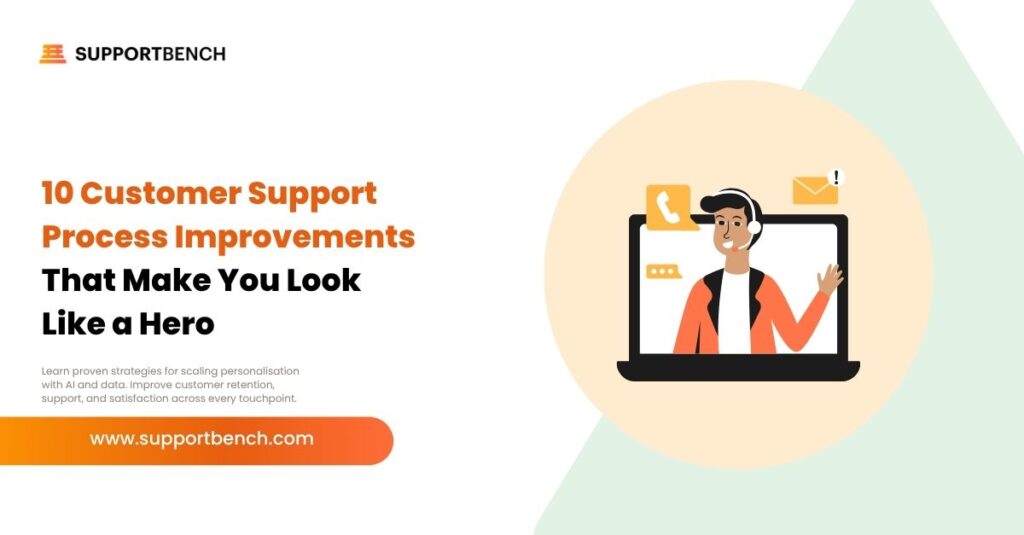Stepping into a role as Head of Support, VP, or Manager brings a unique opportunity to make a tangible impact. You’re tasked with elevating your team, enhancing customer satisfaction, and demonstrating strategic value. While grand visions and long-term transformations are important (as detailed in The Ultimate Customer Support Playbook for New Managers), sometimes the quickest way to establish yourself as a hero is by implementing smart, targeted customer support process improvements.
These aren’t necessarily about reinventing the wheel, but rather about fine-tuning the existing machinery, removing friction points, and empowering your team to work more efficiently and effectively. Often, it’s the seemingly small changes that yield the most significant immediate results, boosting team morale, impressing your leadership, and, most importantly, delighting your customers.
This article unveils 10 such process improvements, focusing on low-hanging fruit and actionable strategies that can make you look like a hero in your new role, especially within a B2B context.
At a Glance:
- Small Changes, Big Impact: As a new support leader, you don't always need massive overhauls to make a significant difference; targeted process improvements can quickly elevate team performance, boost morale, and impress stakeholders.
- Focus on Efficiency & Empowerment: Many high-impact improvements revolve around streamlining workflows, automating repetitive tasks, providing agents with better tools and knowledge, and empowering them to resolve issues more effectively.
- Leverage Your Helpdesk's Strengths: Modern customer support software, especially B2B-focused platforms like Supportbench, offers a wealth of features (AI, automation, knowledge management) that can directly power these process enhancements.
- Prioritize Low-Hanging Fruit: Start with improvements that offer a high return for relatively low effort, building momentum and demonstrating your ability to deliver quick, tangible results.
- Customer-Centricity is Key: Ultimately, these process improvements should enhance the customer experience by making support faster, more consistent, more accurate, and more personalized.
Why Focus on Process Improvements Early?
Before diving into the list, let’s consider why these are so potent for new leaders:
- Quick Wins: Many process improvements can be implemented relatively quickly, showing immediate results.
- Builds Credibility: Demonstrating an ability to identify and fix inefficiencies earns trust with your team and superiors.
- Boosts Team Morale: Agents are often the first to benefit from smoother processes, reducing their frustration and workload.
- Improves Key Metrics: These changes often directly impact KPIs like First Response Time (FRT), Average Handle Time (AHT), and Customer Satisfaction (CSAT).
- Foundation for Larger Changes: Streamlining current processes can make it easier to implement more significant transformations later.
10 Hero-Making Customer Support Process Improvements
Here are ten improvements you can start exploring today:
1. Implement Intelligent Ticket Triage & Routing
The Chaos: Tickets flood into a general queue, manually sorted and assigned by a team lead or agents themselves, leading to delays, cherry-picking, and uneven workload distribution. High-priority B2B client issues might get missed.
The Hero Move: Automate the initial sorting and assignment of tickets based on predefined criteria.
- How to Do It:
- Keyword/Intent Analysis: Configure your helpdesk to scan incoming tickets (subject, body) for keywords (“urgent,” “billing,” “API,” product names) or use AI to detect intent, then route them to specialized queues or agents.
- Channel-Based Routing: Automatically direct emails from vip_support@company.com to a dedicated VIP team.
- Round-Robin or Load-Balancing: Ensure equitable distribution of new tickets to available agents within a queue.
- Example: A B2B software company sets up rules so any ticket containing “System Down” from a “Tier 1 Client” (a custom field) is immediately flagged as P1, routed to the Senior Support Queue, and triggers an SMS alert to the on-call manager.
- Supportbench Angle: “Supportbench’s AI Automation can handle this intelligently, using AI to categorize, prioritize, and assign tickets based on content, customer data (like tier from Salesforce), and agent skills, ensuring faster assignment to the right resource.”

2. Standardize and Automate Common Responses (Smartly)
The Chaos: Agents spend significant time typing out similar responses to frequently asked questions, leading to inconsistencies and wasted effort.
The Hero Move: Create a library of pre-written, approved responses (macros/canned responses/snippets) for common inquiries, and explore AI for more dynamic auto-responses.
- How to Do It:
- Analyze past tickets to identify the top 10-20 most common questions.
- Craft clear, concise, accurate, and empathetic responses for these.
- Make them easily accessible within your helpdesk.
- Crucially, train agents to personalize these templates before sending.
- Example: For password reset requests, create a macro that includes a polite greeting, step-by-step instructions, and a link to the self-service password reset tool.
- Supportbench Angle: “Beyond basic macros, Supportbench’s AI auto-responses can analyze incoming queries and, if a high-confidence answer exists in the knowledge base, deliver it as the first response. For agent-handled replies, its AI Agent Activity Creation Helpers can draft the next logical response based on case history, which agents can then quickly edit.”
3. Introduce Tiered SLAs with Automated Monitoring
The Chaos: All tickets are treated with the same urgency (or lack thereof), leading to frustration for high-value B2B clients with critical issues who expect faster service.
The Hero Move: Define different Service Level Agreements (SLAs) for response and resolution times based on ticket priority, issue severity, or customer tier, and use your helpdesk to monitor adherence.
- How to Do It:
- Define clear SLA targets (e.g., P1: 15-min FRT, 4-hour resolution; P2: 1-hour FRT, 24-hour resolution).
- Configure these SLAs in your helpdesk to automatically apply based on ticket criteria.
- Set up alerts for impending SLA breaches.
- Example: A SaaS provider offers “Gold” and “Silver” support tiers. Gold clients have a guaranteed 30-minute FRT for critical issues, while Silver is 2 hours. The helpdesk automatically flags tickets nearing these thresholds.
- Supportbench Angle: “Supportbench excels with its dynamic SLAs, allowing you to tailor service levels with incredible granularity based on any customer data (e.g., from Salesforce like contract type, renewal date) or case data. This ensures B2B contractual obligations are met proactively.”
4. Revamp Your Internal Knowledge Base (Make it Agent-First)
The Chaos: Agents waste precious time hunting for information, asking colleagues the same questions repeatedly, or providing inconsistent answers because internal knowledge is scattered, outdated, or hard to find.
The Hero Move: Create or overhaul your internal knowledge base (KB) to be a centralized, easily searchable, and consistently updated resource for agents.
- How to Do It:
- Appoint KB champions or make KCS (Knowledge-Centered Service) principles part of your culture.
- Use a simple, consistent templating system for articles.
- Prioritize content based on frequently asked questions or common escalation points.
- Implement a review and update schedule.
- Example: After a product update, immediately create/update internal KB articles detailing new features, potential issues, and troubleshooting steps before agents start getting queries.
- Supportbench Angle: “Supportbench’s KCS-driven knowledge base is powerful. The AI KB Article Creation from Case History allows agents to quickly turn resolved cases into new KB articles. The AI Agent Knowledgebase AI Bot lets agents query the entire internal/external KB in natural language for instant answers.”
5. Implement a Clear and Actionable Escalation Path
The Chaos: Agents are unsure when or how to escalate complex issues, leading to delays, customer frustration, or issues being escalated inappropriately. (We covered this in detail in “From Chaos to Clarity: How to Set Up an Escalation Management System“).
The Hero Move: Define and document clear escalation tiers, triggers, and procedures.
- How to Do It (Briefly):
- Define L1, L2, L3 (and potentially management) support tiers and their responsibilities.
- Establish clear criteria for when an issue must be escalated (e.g., time-based, severity-based, skill-based).
- Document the handoff process and communication protocols.
- Example: A financial services company mandates that any issue involving potential data compromise is immediately escalated to the L3 Security Team and the Head of Support, bypassing L2.
- Supportbench Angle: “Supportbench’s escalation management allows you to build these multi-level paths, automate triggers, track status, and ensure context is passed seamlessly, removing guesswork for agents.”

6. Streamline Customer Onboarding (for Support)
The Chaos: New customers are confused about how to get support, what channels to use, or what information to provide, leading to inefficient initial interactions.
The Hero Move: Integrate support guidance into the customer onboarding process.
- How to Do It:
- Create a “Welcome to Support” section in your onboarding materials or customer portal.
- Clearly list support channels, hours of operation, and typical response times.
- Provide guidance on what information to include when submitting a ticket for faster resolution (e.g., account ID, product version, steps to reproduce).
- Point them to your self-service knowledge base.
- Example: During a new B2B client’s onboarding call with their Customer Success Manager, a 5-minute segment is dedicated to explaining how to access premium support and use the dedicated client portal for submitting tickets.
- Supportbench Angle: Your fully customizable customer portal in Supportbench can be a central hub for new customers, hosting onboarding guides and making it easy to find help or submit well-structured tickets.
7. Introduce Proactive Support Measures (Based on Data)
The Chaos: Support is entirely reactive, waiting for customers to report problems, even known ones.
The Hero Move: Use data and AI to anticipate customer issues and proactively offer solutions or information.
- How to Do It:
- Analyze ticket trends to identify common issues that arise after product updates or specific user actions.
- Use product analytics (if available) to spot users struggling with certain features.
- Send targeted communications (in-app messages, emails) with solutions or tips before they submit a ticket.
- Example: After a major UI change, the support team, anticipating confusion, sends an email to all users with a short video tutorial highlighting the key changes and a link to an FAQ.
- Supportbench Angle: “Supportbench’s AI Predictive CSAT/CES can flag potentially problematic interactions early. While not directly proactive before an issue, it allows proactive intervention during an issue to prevent negative outcomes. Insights from the AI Customer Success Bot (analyzing trends in customer cases) can inform what proactive communications are needed.”
8. Implement a “Single Source of Truth” for Customer Data
The Chaos: Agents have to switch between multiple systems (helpdesk, CRM, billing, internal spreadsheets) to get a complete picture of the customer, wasting time and risking inconsistent service.
The Hero Move: Integrate your helpdesk with other key systems, especially your CRM, to provide agents with a 360-degree customer view.
- How to Do It:
- Prioritize deep, bi-directional integration between your helpdesk and CRM (e.g., Salesforce).
- Ensure key customer information (contact details, account status, recent purchases, previous interactions, CSM notes) is visible within the helpdesk interface.
- Example: When a B2B customer from “Acme Corp” submits a ticket, the agent immediately sees their Salesforce record (contract level, assigned CSM, recent sales activity) alongside their support history in the helpdesk.
- Supportbench Angle: “Supportbench’s Salesforce synchronization is exceptionally deep, allowing you to synchronize any data point. Combine this with customer notes (from CSMs) and datatables (for custom client-specific info like infrastructure), and agents get an unparalleled 360-degree view without leaving Supportbench.”
9. Empower Agents with Better Problem Diagnosis Tools & Checklists
The Chaos: Agents follow inconsistent troubleshooting steps, miss common solutions, or struggle to diagnose complex issues effectively, leading to longer resolution times and escalations.
The Hero Move: Provide agents with structured troubleshooting guides, diagnostic checklists, and decision trees for common and complex issues.
- How to Do It:
- For your top 5-10 most complex or frequent issues, work with senior agents or SMEs to create detailed diagnostic guides.
- These can be stored in your internal KB.
- Include clear steps, questions to ask, common pitfalls, and when to escalate.
- Example: For “cannot connect to service” issues, agents have a checklist: 1. Verify client network. 2. Check service status page. 3. Ping servers. 4. Collect client logs (with specific commands). 5. Escalate to L2 if steps 1-4 don’t resolve.
- Supportbench Angle: While not a direct feature for checklists, the AI Agent-Copilot can quickly surface relevant past cases or KB articles that contain these troubleshooting steps, acting as a dynamic guide.

10. Establish a Clear Feedback Loop with Product/Engineering
The Chaos: Valuable customer feedback on bugs, usability issues, and feature requests gathered by support gets lost or isn’t effectively communicated to the teams that can act on it.
The Hero Move: Implement a formal, streamlined process for collecting, categorizing, and sharing support-driven insights with Product and Engineering.
- How to Do It:
- Use specific tags or custom fields in your helpdesk to categorize feedback (e.g., “bug,” “feature_request,” “usability_issue”).
- Schedule regular (e.g., bi-weekly) meetings between support leads and product/engineering reps to review this feedback.
- Have a clear process for support to track the status of reported bugs or feature requests.
- Example: The support team uses a “Bug_Reported_to_Dev” tag. Once a month, a support lead presents a summary of the top 5 most impactful bugs (based on ticket volume or B2B client impact) to the engineering lead.
- Supportbench Angle: The ability to auto-tag cases using AI or workflows, coupled with robust reporting, makes it easier to collate this feedback. The AI Customer Success Bot can also help identify recurring product-level questions or pain points across many customer cases.
Quick Wins: A Table for Prioritization
Sometimes you need to show impact fast. Here’s a quick look at some of these improvements through a “quick win” lens:
| Process Improvement | Potential Impact on… | Effort to Implement (General) | Tech Dependence (Supportbench example) | Hero Factor |
| 1. Intelligent Ticket Triage/Routing | FRT, Agent Workload Balance | Medium | High (AI Automation) | ⭐⭐⭐⭐ |
| 2. Standardize/Automate Common Responses | AHT, Consistency, FRT | Low-Medium | Medium (Macros, AI Auto-Response) | ⭐⭐⭐⭐⭐ |
| 3. Tiered SLAs & Monitoring | B2B CSAT, FRT, Accountability | Medium | High (Dynamic SLAs) | ⭐⭐⭐⭐ |
| 4. Revamp Internal KB | AHT, Agent Confidence, FCR | Medium-High (Ongoing) | High (AI KB Creation, AI Bots) | ⭐⭐⭐⭐⭐ |
| 5. Clear Escalation Path | Resolution Time, Agent Stress | Medium | High (Escalation Management) | ⭐⭐⭐⭐ |
| 8. Single Source of Truth (CRM Integ.) | AHT, Agent Efficiency, CSAT | Medium-High (Integration) | High (Salesforce Sync, Datatables) | ⭐⭐⭐⭐⭐ |
(Hero Factor: ⭐=Good, ⭐⭐⭐⭐⭐=Super Hero)
Be the Agent of Change (and the Hero)
As a new Head of Support, your ability to swiftly identify and implement impactful process improvements will set you apart. By focusing on these ten areas – from automating routine tasks and clarifying complex procedures to empowering your agents with better information and tools – you can significantly enhance your team’s efficiency, boost their morale, and deliver a demonstrably better experience for your B2B customers.
Many of these improvements are amplified when supported by a robust, B2B-centric helpdesk like Supportbench, which offers the AI, automation, and integration capabilities needed to turn these ideas into reality with less friction. Don’t try to tackle everything at once. Pick one or two “low-hanging fruit” improvements from this list, implement them well, showcase the results, and build your reputation as a leader who doesn’t just manage, but truly transforms customer support.