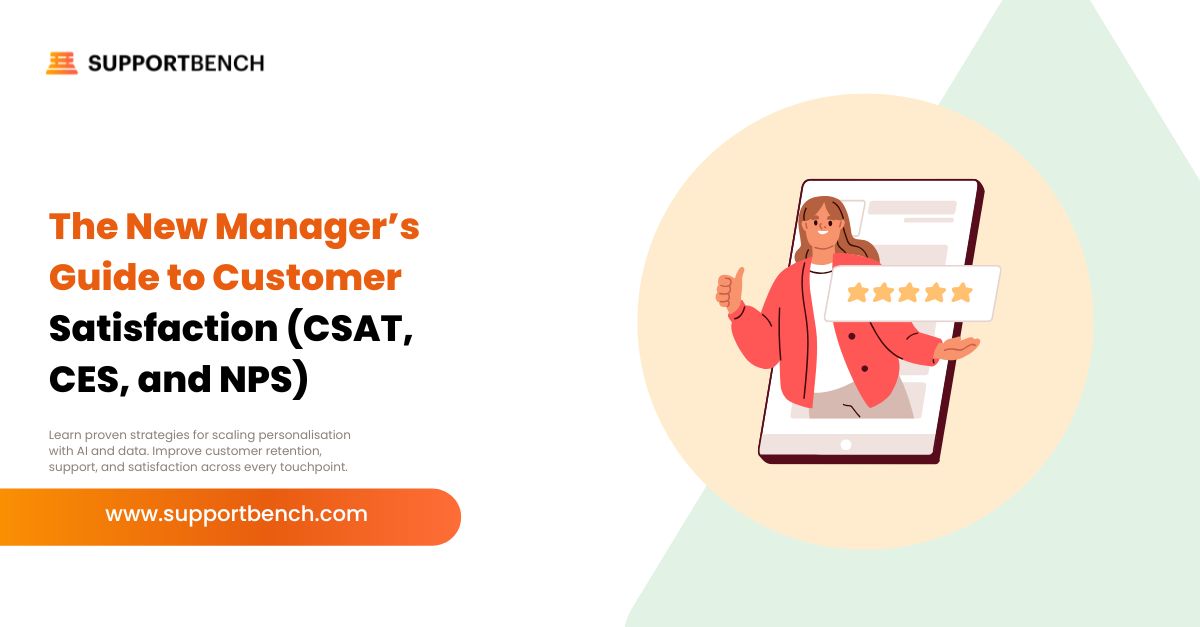Stepping into a customer service leadership role comes with pressure to deliver quickly. In your first 90 days, you’re expected to build trust, understand the team, and start driving results—all while learning the company’s tools and culture.
This guide gives you 10 smart strategies tailored to fast-moving support teams in SaaS, retail, healthcare, and tech. Each tactic includes measurable goals, real examples, and tools that help you act quickly and lead with purpose.
Here is the Quick Answer:
In your first 90 days as a customer service leader, focus on understanding team dynamics, tracking key metrics, and making small improvements early. Break your plan into 30-day phases—observe, act, and optimize. Use tools like SLA tracking, workflow automation, and knowledge bases to build momentum and show results fast.
1. Understanding Company Culture and Customer Expectations
Start by immersing yourself in the company’s values, communication style, and approach to service. Your goal in this phase is to uncover how your team currently supports customers and how that aligns with expectations.
Observe internal meetings and support workflows to see how teams operate. Review recent customer feedback—from surveys, social posts, and tickets—to spot recurring issues or consistent praise. Short one-on-one chats with frontline staff can also reveal what’s working and what isn’t.
Context matters. SaaS customers may expect responsive email support and solid self-service tools, while retail clients often prioritize speed and in-person help. Spotting these differences early ensures your strategy aligns with real expectations—not guesswork.
2. Assessing Existing Customer Service Processes and Identifying Gaps
Before making changes, take time to evaluate what’s already in place. A clear understanding of the current support system helps you avoid fixing what isn’t broken—and zero in on what is.
Map out the full customer journey, from first contact to final resolution. Review ticketing workflows, response times, escalation patterns, and backlog trends. Evaluate how well your team is meeting existing SLAs and where delays are occurring.
Common red flags to watch for include:
- Confusing routing logic or bottlenecks in ticket assignment
- Missing or outdated knowledge base content
- Weak integration between support channels (email, chat, phone, etc.)
This diagnostic phase gives you a grounded view of what’s working and where service is falling short—laying the foundation for effective improvements from day one.

3. Setting Clear, Measurable Goals and KPIs
To lead with clarity, define success using metrics that reflect both team performance and customer satisfaction. Start by establishing a baseline—what are your team’s current response times, CSAT scores, or SLA compliance rates?
These numbers give you a starting point and help track real progress over the next 90 days.
Essential customer service KPIs to monitor:
- First response time
- Average resolution time
- Customer Satisfaction Score (CSAT)
- Net Promoter Score (NPS)
- SLA breach rate
Structure your goals into phases.
In the first 30 days, focus on collecting baseline data and observing trends.
During days 31–60, introduce improvements like faster triage or template updates.
In the final stretch, days 61–90, compare performance against your baseline and adjust your approach where needed.
A classic example comes from Jan Carlzon. When he took over Scandinavian Airlines in the early 1980s, it was losing $17 million a year. Within a year of prioritizing service quality and frontline decision-making, SAS became Europe’s most punctual airline and posted a $54 million profit in 1982.1
4. Implementing Quick Wins to Build Momentum
You don’t need sweeping changes to make an early impact. Small, visible improvements show your team and leadership that you’re paying attention—and acting fast.
Start by tightening what’s already in place. Make canned responses sound more personal. Fix minor bugs in your ticketing system. Rewrite confusing sections in your help centre. These quick actions can noticeably reduce friction for both agents and customers.
They also reinforce your leadership. Early progress builds credibility and helps you start implementing effective SLA management in ways your team can see and trust.
Real-world example: At Hotel Engine, new support leader Eric Broulette prioritized visibility and action. He introduced himself clearly, monitored urgent tickets personally, and made fast, practical changes that earned team trust from the start.2

5. Developing a Detailed 90-Day Action Plan
Breaking your first 90 days into focused phases helps you move with purpose. Instead of trying to fix everything at once, this structure shows progress early—and builds confidence across your team.
Days 1–30: Learn and Listen
Get to know your tools, workflows, and team dynamics. Sit in on support calls, shadow ticket resolution, and gather baseline metrics like CSAT, SLA breach rates, and response times. Hold off on changes while you build a clear picture of what needs attention.
Days 31–60: Act on Priorities
Tackle the biggest issues first. Update templates, fix routing delays, reduce backlog, or streamline common processes. Track impact using the same metrics you collected earlier.
Days 61–90: Lock in and Optimize
Finalize improvements. Write or update SOPs, reinforce changes with coaching, and document what’s working. By the end of this phase, you should be able to show measurable gains—and set your team up for sustainable success.
6. Training and Strengthening Customer Service Teams
Even the best systems fall short without a confident, capable team. Investing in people—not just processes—is one of the fastest ways to improve both morale and customer satisfaction.
Start by observing live or recorded interactions. Use these moments for low-pressure coaching focused on tone, clarity, and empathy. Short refresher sessions on soft skills like de-escalation, active listening, or managing tough conversations often have the biggest impact.
Create peer learning opportunities too. Pair high-performing agents with newer team members for shadowing or buddy support. This builds trust, raises standards, and fosters a stronger service culture from within.

7. Using Technology to Improve Customer Interactions
The right tools make support more consistent, faster, and easier to manage—especially for lean or growing teams. Smart systems help you stay responsive without burning out your agents.
Start by centralizing data through CRM tools, so your team has full context in every interaction. Then streamline ticket handling by leveraging workflow automation for customer support. Automation can route inquiries by priority, assign tasks based on agent load, or flag SLA risks in real time.
Build a self-service knowledge base for common questions to reduce ticket volume and empower customers to find answers on their own.
Case in point: PayPal’s “Be the Customer” initiative brought non-support staff into customer conversations. The result? A boost in empathy, record-high NPS scores, and 19% quarter-over-quarter revenue growth. It’s a reminder that the right tools—and mindset—can drive both service quality and business outcomes.2
8. Creating Feedback Loops for Ongoing Improvement
Customer service shouldn’t operate in the dark. Continuous feedback helps you stay aligned with what customers really need—and spot issues before they grow.
Start simple: add short post-interaction surveys to emails, chats, or calls. Use these to track CSAT trends, identify pain points, and surface common frustrations. At the same time, check in with your support team. A quick internal survey can reveal tool gaps or policy friction they deal with every day.
If your CSAT score dips, look at what’s changed—did a new script, workflow, or tool rollout create confusion? Small course corrections early on can prevent bigger issues later.
This kind of active listening is the foundation of analyzing customer feedback for continuous improvement. It helps you adapt in real time and stay responsive even as your team scales.

9. Aligning Customer Service with Broader Business Goals
Customer service doesn’t exist in isolation—it’s a strategic function that should reinforce your company’s priorities. Whether your business focuses on renewals, fast onboarding, or compliance, support should reflect those goals in both process and staffing.
If you’re in SaaS and renewals are key, build workflows that emphasize retention—like proactive outreach or post-issue follow-ups. In healthcare, where quick access matters, align your SLAs and shift planning around response time targets.
This is also where integrating CRM tools for enhanced customer relationships becomes critical. A well-set-up CRM connects support with sales, product, and marketing, making it easier to spot opportunities and close feedback loops.
Internally, collaborate across teams. Customer insights often surface first in support—don’t let them stay there. Sharing those insights upstream makes your service team more strategic and valued.
10. Monitoring Progress and Adjusting as Needed
Even the best 90-day plan needs flexibility. Check in weekly to measure results, catch issues early, and fine-tune your approach.
Ask yourself:
- Are we hitting the KPIs we set?
- Are CSAT and NPS scores improving?
- Are SLA targets being met more consistently?
Be ready to adjust if something’s off—maybe a new tool is slowing agents down, or a policy isn’t landing well with customers. The goal isn’t perfection. It’s progress, clarity, and responsiveness.
Keep stakeholders in the loop with clear updates. Tools like Supportbench make this easier with dashboards that track SLA breaches, ticket trends, and team performance in real time.

How Supportbench Helps
Supportbench is built for customer service leaders who need results fast—especially in the first 90 days. It combines everything your team needs to operate efficiently from day one.
Use it for building a comprehensive knowledge base, managing tickets, and automating workflows to reduce delays and improve consistency. SLA tracking is built in, helping your team stay accountable and responsive without extra setup.
Need visibility? Real-time analytics simplify performance tracking, while AI-assisted triage helps prevent bottlenecks before they escalate. And with CRM integration features, your support team stays aligned with product, sales, and marketing—no silos, no guesswork.
Supportbench isn’t just a platform—it’s a scalable support system designed to help you hit KPIs, improve service quality, and lead with confidence from day one.
Conclusion
Your first 90 days in a customer service leadership role are more than just a ramp-up period—they’re your opportunity to set the tone, build credibility, and create real momentum.
By focusing on strategy, team development, and smart use of technology, you can raise satisfaction, improve workflows, and build alignment with broader business goals. Every small decision you make during this time adds up to long-term impact.
Supportbench gives you the tools to execute that vision, helping you track performance, manage SLAs, streamline workflows, and build a foundation for sustained success.