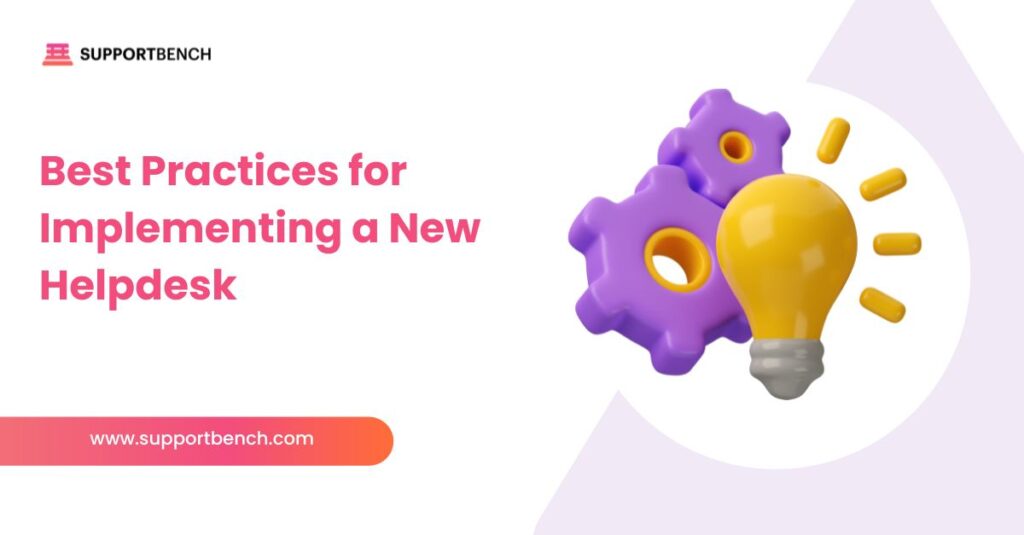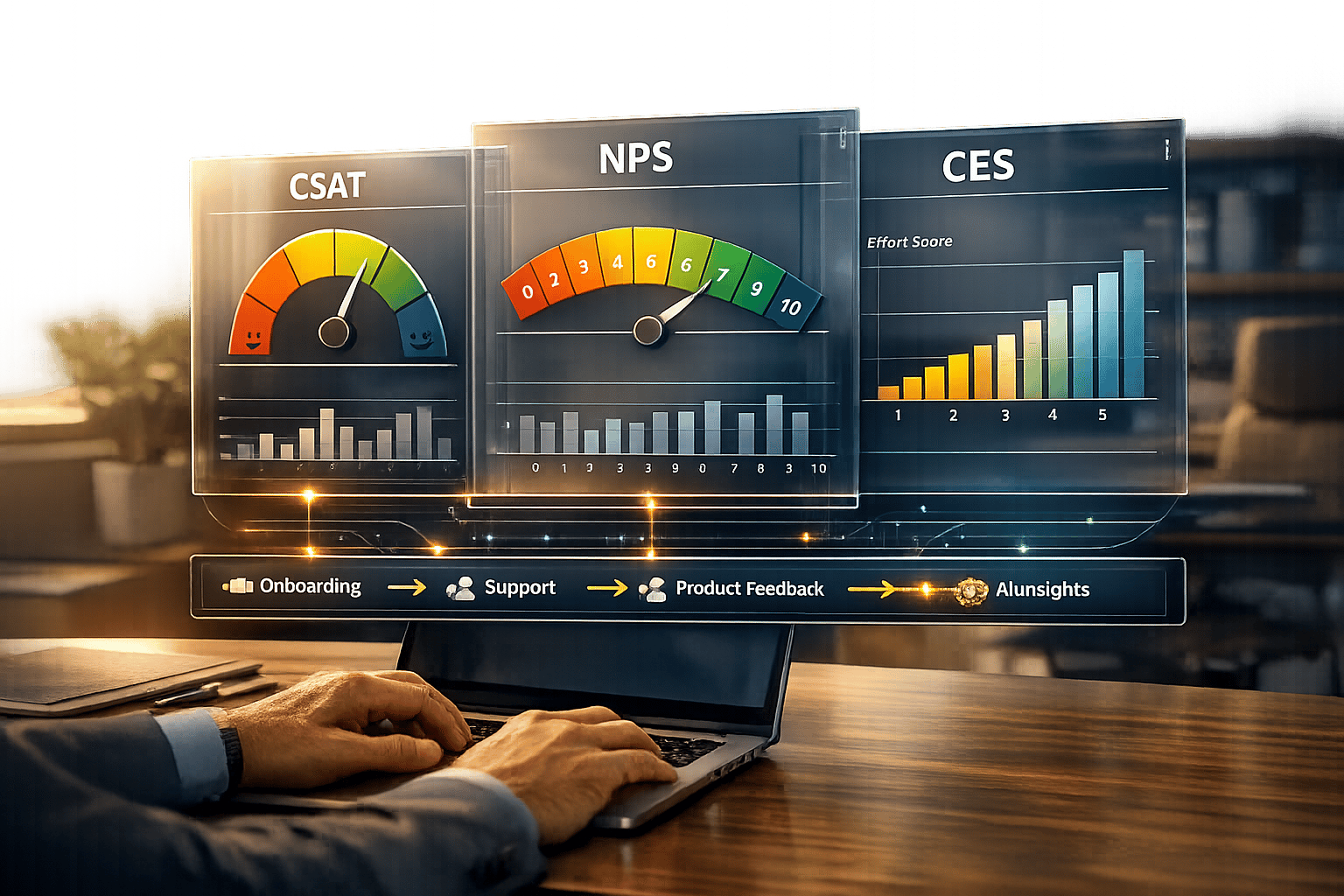A helpdesk isn’t just where tickets get processed. It’s the front line of employee satisfaction, customer service, and internal accountability.
Rolling out a new system can dramatically improve your team’s efficiency—but only if done with strategy, not just software.
Some teams are replacing spreadsheets at a growing startup. Others are overhauling legacy systems inside a large enterprise. In both cases, success depends on thoughtful planning—not just picking the right software.
This guide outlines a clear roadmap to get it right—from stakeholder input and intake design to automation, security, and optimization. You’ll also see how support solutions like Supportbench helped companies like Wolseley transform their support operations.
Start With Strategy, Not Software
Before selecting a helpdesk platform, define your goals clearly. Many implementations fail because teams chase features without understanding their support needs.
Are you trying to reduce ticket backlog? Improve resolution time? Expand support across new teams or markets?
Start by mapping your current support workflows. Identify gaps such as missed tickets, repetitive triaging, or lack of ticket ownership. These issues help clarify what the new system must solve.
A focused strategy will shape:
- The kind of platform you need
- The configuration of intake forms and workflows
- The types of workflow automation that matter
- Team roles, response expectations, and escalation logic
With a clear understanding of pain points, your platform choice becomes a tool—not a crutch.

Choose Tools That Fit Your Needs
Not every helpdesk system fits every organization. Some teams thrive with basic ticketing tools, while others need deep customization, integrations, and automation.
The right platform depends on:
- Team size and structure
- Complexity of workflows
- Growth plans and compliance requirements
If you’re a small team handling basic email support, a simple tool with fast deployment might be ideal. But if you’re scaling, you’ll need flexible options that grow with your team without locking you into unnecessary features.
Supportbench offers a modular platform built for this reality. It works for fast-moving startups and complex enterprises alike. You can start with core ticket management and layer on features like multi-channel support, dashboards, and escalations as your needs evolve.
A good tool should match where your team is today and where it’s headed next—without making you overpay or overbuild.
Keep Ticket Intake Simple and Scalable
One of the fastest ways to lose adoption is by making ticket submission complicated. Long forms or too many required fields lead to user frustration and incomplete tickets.
Start with simplicity. A short form that asks for just the essentials—such as category, urgency, and a short description—is enough to get going. This approach lowers the barrier to entry and encourages consistent use.
As support patterns emerge, refine your form structure. Use conditional logic to show additional fields based on ticket type. Add internal routing rules as your workflows evolve. But always prioritize clarity and ease.
The intake experience should feel seamless. Users should spend less time filing a ticket than explaining an issue in an email. Keeping it that way boosts both accuracy and satisfaction.
Define SLAs and Make Them Visible
Service-level agreements (SLAs) help set clear expectations for both users and agents. When response timelines are transparent and reasonable, support becomes more predictable and accountable.
Start by setting targets that reflect your team’s actual capacity. Overly ambitious SLAs lead to burnout and disappointment. Instead, categorize requests by type and urgency, then match them to realistic response windows.
Here’s a simple SLA example:
Ticket Type | Priority | Target Response Time |
| Hardware Order | Low | 72 Hours |
| Password Reset | Medium | 4 Hours |
| Critical Outage | High | 1 Hour |
| New Employee Onboarding | Medium | 1 Business Day |
| Security Incident | Critical | 30 Minutes |
Use your helpdesk system to configure timers and escalation rules. Dashboards and alerts keep everyone aligned, while regular reviews of SLA performance help spot gaps and opportunities for improvement.
Simplify with Self-Service
Helpdesks often get bogged down with tickets users could solve themselves—if they had access to the right information. That’s why self-service is essential for sustainable support operations.
The foundation is a strong helpdesk knowledge base. This should go beyond static FAQs. It needs to be actively maintained with walkthroughs, setup guides, and solutions to recurring problems.
To make self-service truly effective:
✔ Keep content up to date. Review and refresh articles regularly.
✔ Organize by topic. Group articles under clear categories for easy navigation.
✔ Prioritize searchability. Ensure users can quickly find what they need using keywords or filters.
✔ Include smart escalation. When users can’t resolve the issue, let them submit a ticket without restarting the process.
When done well, self-service doesn’t just deflect tickets—it improves user satisfaction by making support faster and more accessible.
Make It Easy for Teams to Collaborate
Most support tickets involve more than one person or department. A helpdesk should make collaboration easy—without losing ownership or accountability.
Choose a system that enables multiple agents to contribute to the same ticket using internal notes, shared queues, or team tags. This allows different teams—like IT, HR, or Finance—to participate without confusion or back-and-forth emails.
Integration with messaging platforms like Slack or Microsoft Teams can also accelerate collaboration. When agents can escalate or resolve issues in real time, the entire support cycle becomes more responsive.
Finally, set clear guidelines for internal communication. Knowing who owns what, when to tag a teammate, and how to hand off tickets avoids delays and builds trust across departments.

Use Automation Strategically
Automation is one of the biggest time-savers in any helpdesk, but it works best when rolled out in steps.
Start with easy wins: automatically assign tickets by category, send instant acknowledgements, and flag tickets approaching response deadlines. These early actions reduce manual work and set a reliable rhythm for the team.
As the system matures, expand into more advanced workflow automation. This might include setting rules to auto-close stale tickets, triggering onboarding workflows, or auto-filling forms based on keywords in the request.
The goal is to assist—not overwhelm—your team. Test automations in small batches, monitor their performance, and adjust where needed. When done right, automation supports agents while ensuring fast, consistent service.
Don’t Overlook Security and Access Controls
Helpdesk platforms often handle sensitive data—HR requests, credentials, internal documents. That’s why security should be built in from day one.
Use role-based access to control who sees what. For instance, HR tickets should only be visible to HR staff, and legal inquiries should never show up in a general queue.
Authentication should go beyond just a password. Enable multi-factor login or integrate with tools like SSO for added protection. And make sure the system tracks every change—who viewed a ticket, who modified it, and when.
Security builds trust. When your team and users know the system protects their data, they’re more likely to engage with it.

Train Your Users and Build the Right Habits
Even the most user-friendly helpdesk won’t work if no one knows how to use it. Without guidance, teams often fall back on emails, walk-ups, or spreadsheets.
Start with short onboarding sessions. Offer cheat sheets, walkthroughs, and make sure instructions are easy to find inside the self-service portal.
Reinforce adoption by linking helpdesk usage to performance metrics. Redirect any off-platform requests back into the system—gently, but consistently. Over time, this shifts habits.
Change doesn’t happen instantly, but early wins and visible leadership use will help the new system stick.
Monitor, Learn, and Improve
Launching your helpdesk is just the beginning. Long-term value comes from continual improvement based on data and real feedback.
Track key metrics regularly—ticket volume, resolution time, SLA breaches, satisfaction scores, and portal engagement. Use this data to spot patterns, identify gaps, and optimize performance.
Talk to your agents. Where do they feel blocked? Which workflows are unclear? Are automations saving time or creating confusion?
Beyond the numbers, gather customer stories from users and support agents. These qualitative insights often reveal pain points that dashboards miss—and they’re essential for designing better experiences.

Scale With Purpose
As your business grows, your helpdesk should evolve alongside it—not just in size, but in structure and sophistication.
You might need to add new support teams, launch regional queues, or introduce channels like chat and voice. To stay ahead, plan for growth early. Choose a platform that supports multiple teams and flexible workflows. Document your processes clearly so they can be replicated across teams or departments.
Also, revisit your structure regularly. What served a 25-person team may not work for 300 employees. Scaling well means refining—not just expanding—your system.

Case Study: How Wolseley Transformed Support with a Strategic Helpdesk Rollout
Wolseley, a leading distributor in HVAC/R and building materials, faced a growing challenge: managing thousands of customer inquiries each day while maintaining service quality across dispersed teams.
The Challenge
Their legacy system lacked visibility. Ticket status was unclear, SLA breaches were common, and reporting tools couldn’t deliver actionable insights. Agents were overburdened, and leadership lacked data to drive improvements.
The Solution
Wolseley implemented Supportbench to align their support goals with scalable support solutions. The rollout focused on:
✔ Automated ticket routing based on issue type and urgency
✔ SLA tracking dashboards to monitor response times and accountability
✔ A self-service portal supported by a growing knowledge base
✔ Improved cross-functional collaboration via internal notes and shared queues
The Results
Customer satisfaction rose quickly. Agents handled high volumes without burnout. Leaders gained real-time insights into performance trends and bottlenecks. What had been a chaotic system became a streamlined, data-informed support operation. 1
Final Thoughts
Implementing a helpdesk isn’t just a technical upgrade—it’s a strategic shift that reshapes how your organization manages support, accountability, and internal collaboration.
A successful rollout doesn’t start with picking software. It begins with understanding your team’s pain points, aligning tools with real needs, and investing in a system that improves—not complicates—day-to-day operations.
The most effective implementations focus on clear goals, gradual deployment, thoughtful workflow automation, and scalable infrastructure. They also encourage habit-building through user training, consistent processes, and visible leadership adoption.
Supportbench offers the flexibility, guidance, and infrastructure to support organizations at every stage of growth. Whether launching your first helpdesk or upgrading a legacy system, the platform adapts to your goals with clarity, simplicity, and long-term value.
If you’re preparing for a new rollout, book a free demo with Supportbench to explore what’s possible and get expert input tailored to your team’s needs.