Your helpdesk system isn’t just a tool—it’s the backbone of your MSP’s daily operations. It manages tickets, keeps communication flowing, and helps your team stay on top of client needs. But when that system starts slowing you down, client trust and team performance suffer.
Too many MSPs stick with outdated or unresponsive providers because switching feels risky. But staying with the wrong platform carries its own risks: downtime, rising costs, and frustrated clients.
This guide outlines five clear signs that your current helpdesk provider may be holding you back—and how to make a smart, low-risk switch that improves both support quality and operational efficiency.
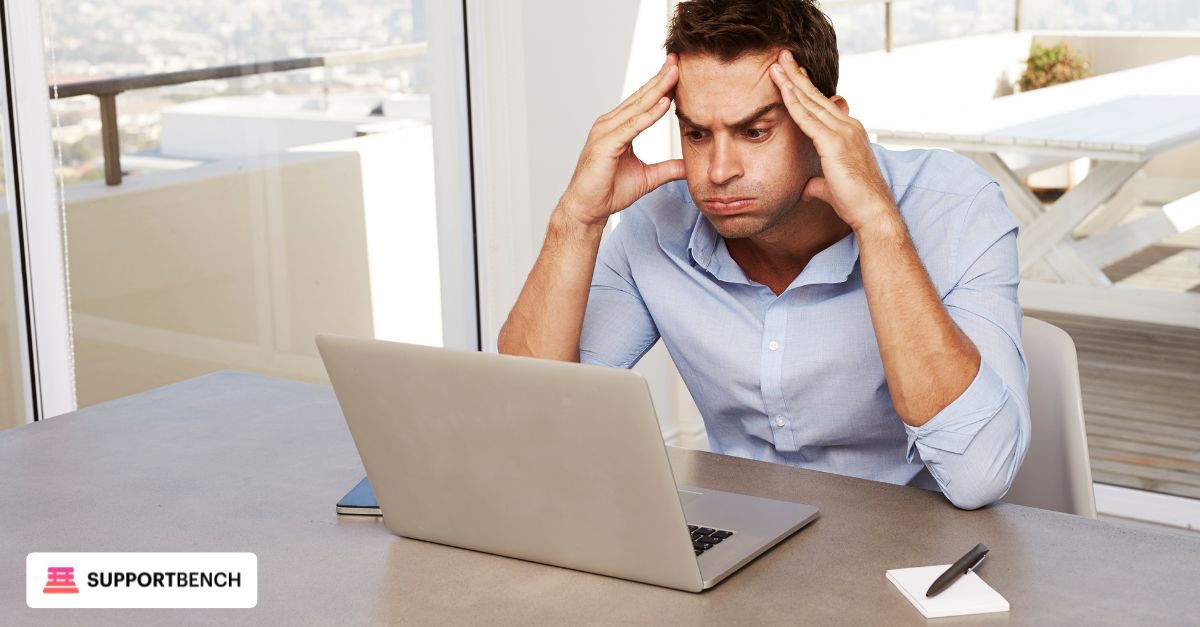
At a Glance:
If your helpdesk provider causes repeated downtime, slow response times, weak security, or lacks proactive planning and scalability, it may be time to switch. Recognizing these signs early and planning your transition carefully can improve efficiency, client trust, and long-term growth.
1. Persistent Technical Problems and Unplanned Downtime
Frequent tech issues or system outages signal more than bad luck—they reveal a support provider that’s reactive, not strategic.
What It Looks Like: The same printer error ticket gets reopened each week. Network blips interrupt Zoom calls. Agents report latency or login issues daily. Despite repeated requests, your helpdesk provider patches issues without fixing the root cause.
Why It Matters: This isn’t just frustrating—it’s costly. Recurrent downtime chips away at productivity and morale, while repeated tickets point to deeper system weaknesses. A strong ticket management system should help identify trends, streamline resolution, and prevent repeat issues before they escalate.
Red Flag Threshold: If a problem resurfaces more than twice per quarter—or if downtime impacts core client service—your provider is failing to address underlying flaws.
What to Do: Ask your provider for a root cause analysis with documentation. Push for historical ticket insights and action logs. If they can’t produce that—or claim it’s “not part of the package”—it’s time to explore partners who prioritize system stability over surface-level fixes.
2. Slow Responses and Poor Communication
Delays and silence from your helpdesk provider are more than just an inconvenience—they’re a liability.
What It Looks Like: You submit a ticket, and then… nothing. Days pass without a reply. Escalations go unanswered. You’re left chasing updates instead of getting them. Even routine questions feel like a burden for the provider to handle.
Why It Matters: Slow or inconsistent communication impacts every layer of your business. Critical issues may sit idle, frustrating both staff and clients. Worse, a lack of status updates leaves you guessing when problems will be resolved—or if they’re even being worked on.
Red Flag Threshold: Response times that regularly exceed SLA targets. Tickets acknowledged only after you follow up. Escalated issues that stall in limbo.
What to Do: Pull your SLA reports. Compare actual first response and resolution times with what was promised. If the gap is consistent and support isn’t improving, they’re not treating communication as a core service value. The right provider will offer built-in visibility, automated alerts, and consistent follow-through to keep you in the loop at every stage.

3. No Proactive Upgrades or Strategic IT Planning
A helpdesk that only shows up when things break isn’t just reactive—it’s risky.
What It Looks Like: You rarely hear from your provider unless you submit a ticket. There’s no conversation about upcoming technology trends, no upgrade recommendations, and no discussion of how your infrastructure aligns with your growth plans.
Why It Matters: A high-performing helpdesk isn’t just a support centre—it’s a strategic asset. Providers should analyze recurring [customer issues], review performance metrics, and advise you on systems and security improvements before they become urgent.
Red Flag Threshold: You’ve gone multiple quarters without a roadmap discussion. No system upgrades have been initiated or suggested. You’re discovering risks on your own, without insight from your provider.
What to Do: Request a quarterly technology review. Ask to see historical ticket data, trend analyses, and suggestions for proactive fixes or upgrades. If they lack the tools or initiative to offer forward-thinking planning, it’s a sign you’ve outpaced their capabilities.
4. Inadequate Security, Compliance, and Risk Awareness
A helpdesk that skimps on security is not just inconvenient—it’s dangerous.
What It Looks Like: You discover gaps through audits or, worse, incidents. Security patches are delayed. You can’t get clear answers about incident logs or audit trails. Compliance documentation feels like an afterthought.
Why It Matters: MSPs handle sensitive client data. A breach or compliance failure can mean lawsuits, lost business, or regulatory fines. Your helpdesk should be proactive in minimizing these risks through policy enforcement and best-in-class tools.
Red Flag Threshold: Your provider cannot demonstrate current security protocols like MFA, role-based access, encrypted data handling, or patch management. They downplay compliance or are unfamiliar with standards like HIPAA, SOC 2, or GDPR.
What to Do: Ask for compliance documentation, audit evidence, and a clear security roadmap. A quality AI-driven B2B helpdesk solution will offer built-in tools for compliance, identity management, and audit tracking—supporting both security and documentation needs.

5. You’ve Outgrown Their Capabilities
Growth is great—unless your provider can’t keep up.
What It Looks Like: Ticket volume has doubled, but support remains the same size. You’ve had to add in-house staff just to triage delays. New service lines, tools, or clients are stretching your current helpdesk beyond its limits. Scaling feels like a fight.
Why It Matters: Your helpdesk provider should accelerate your growth, not stall it. An inability to expand service capacity, integrate new tools, or customize workflows to your evolving needs is a sign that you’ve outgrown your current partner.
Red Flag Threshold: You’re missing SLA targets more often. Onboarding new systems or support regions takes weeks instead of days. Manual workarounds are becoming standard procedure just to make things work.
What to Do: Evaluate current vs. needed capacity, team load, and infrastructure readiness. If you’re outgrowing your tools and the provider can’t scale with you, switch to a platform built for flexibility and growth—without adding unnecessary overhead.
Summary Table: At-A-Glance Overview | |
|---|---|
| Sign | What It Means |
| Persistent Technical Problems | Root Causes Unresolved; Recurring Issues and Downtime Persist |
| Slow Responses & Poor Communication | SLA Breaches and Weak Support Transparency |
| No Proactive Planning or Upgrades | Provider Fails to Offer IT Guidance or Strategic Improvements |
| Inadequate Security & Compliance | Lax Risk Management, Missing Audits or Security Updates |
| Outgrown Their Capabilities | Provider Can’t Scale with Your Business or Evolving Needs |

What to Do When You Decide to Switch
Switching your helpdesk provider doesn’t need to be disruptive—if handled with planning and clarity. Once you’ve confirmed the issues and decided to move on, taking the right next steps ensures continuity and builds internal confidence in the change.
Here’s how to transition smoothly:
1. Confirm the Issues
Gather internal reports on ticket volume, downtime, SLA violations, and user complaints. Data helps justify the switch and clarifies what must improve.
2. Communicate with Your Provider
Don’t ghost your current vendor. Share concerns, set expectations, and give them one last opportunity to address your pain points. If nothing changes, part on professional terms.
3. Research Alternatives
Explore options that align with your operational scale, support needs, and budget. Look for reviews, request demos, and prioritize platforms with strong onboarding and support infrastructure.
4. Plan Carefully
Schedule the transition during a stable business period—never during launches or peak workloads. Establish timelines for implementation, data migration, training, and system validation.
5. Train Your Team
Prepare support staff in advance. Familiarize them with the new platform’s interface, workflows, automation rules, and ticket resolution processes to avoid post-migration friction.
6. Set Success Metrics
Track KPIs—like first response time, ticket backlog, and CSAT—before and after switching. Measuring outcomes ensures the new system actually delivers value.
Case Study: How Just Superfund Scaled With Supportbench
Just Superfund, a mid-sized Australian accounting firm, struggled with handling hundreds of client emails daily via fragmented inboxes—leading to lost queries and agent frustration
Why They Chose Supportbench
They needed a clean interface that simplified ticket management system, automated routing, and offered real‐time performance dashboards—all without overwhelming agents .
Implementation & Results
✔ Transitioned from chaotic emails to structured ticket queues
✔ Set up automated assignment rules and SLA alerts
✔ Launched dashboards tracking workload and team productivity
Within weeks:
✔ Rapid ticket handling—“now able to stay ahead of incoming emails”
✔ Maintained a 5★ Google rating
✔ Agents reported higher morale and clarity on workloads
What the Client Said
“Supportbench transformed how we manage client communication. What was once chaotic is now streamlined. It’s user-friendly, responsive, and gives us tools to deliver faster service with confidence.”
— Chris Bastin, Just Superfund 1
How to Switch IT Providers Without Disrupting Your Business
Switching helpdesk providers doesn’t have to mean chaos. With the right preparation, MSPs can transition platforms smoothly, protect client data, and maintain service quality throughout the change.
Start by giving your current provider formal notice, with clear timelines for transition. This sets expectations and helps ensure cooperation during the handoff—especially for data exports, DNS changes, or support portal redirection.
Internally, assign a dedicated migration lead or project manager to oversee the switch. This person should coordinate the timeline, gather documentation, and ensure backup systems are in place before cutover.
Client communication is also critical. Notify clients early and explain any temporary changes, such as a new portal link or slightly slower response times during the switchover period.
To reduce risk:
✔ Maintain both platforms in parallel for at least one full support cycle.
✔ Run pilot testing with a small group of clients and internal agents before going live.
✔ Export everything: ticket logs, knowledge base articles, asset data, SLA settings, and system templates.
✔ Budget for cleanup and post-migration validation.
A carefully managed switch not only avoids service disruptions—it can also improve user trust and help your team adopt the new platform with confidence.

When Not to Switch (Stay with Your Current Provider)
Not every helpdesk issue demands a provider change. In some cases, staying with your current vendor—at least temporarily—might be the more strategic move.
If you’re approaching a major product launch, security audit, or seasonal peak, timing matters. A migration during high-risk periods could disrupt workflows and compromise customer support.
It’s also worth weighing the cost-benefit ratio. If your concerns stem from poor configurations or underused features, a provider review or retraining session may fix more than a full switch.
Smaller providers might lack scale, but many offer tailored support and lower pricing. If your MSP operates at a modest size with predictable service demands, the provider may still be a viable fit—especially if they’re responsive to feedback and open to adjustments.
Before initiating a migration:
✔ Check your current contract terms and renewal cycles.
✔ Request a 30-day action plan to resolve existing issues.
✔ Clarify what support, customization, or training they can provide under your current agreement.
Only move forward with a switch once you’ve exhausted improvement options and confirmed internal readiness—otherwise, the cure may cost more than the problem.
In Summary
Switching helpdesk providers may feel daunting, but when the current provider can’t resolve repeat failures, misses SLAs, lacks strategy, ignores security, or fails to grow alongside your business, hesitation can cost you more in lost productivity, reputation, and compliance.
Use the five signs above to evaluate your current provider objectively. If multiple signs are true and they ignore your requests, it’s time to move on. When you plan correctly, choose the right partner, and involve your team early, the switch can improve operations, trust, and growth.
At Supportbench, we help MSPs make that transition easy with scalable support tools, built-in analytics, security-first design, and white-label capabilities for teams that want to deliver branded service with confidence.










