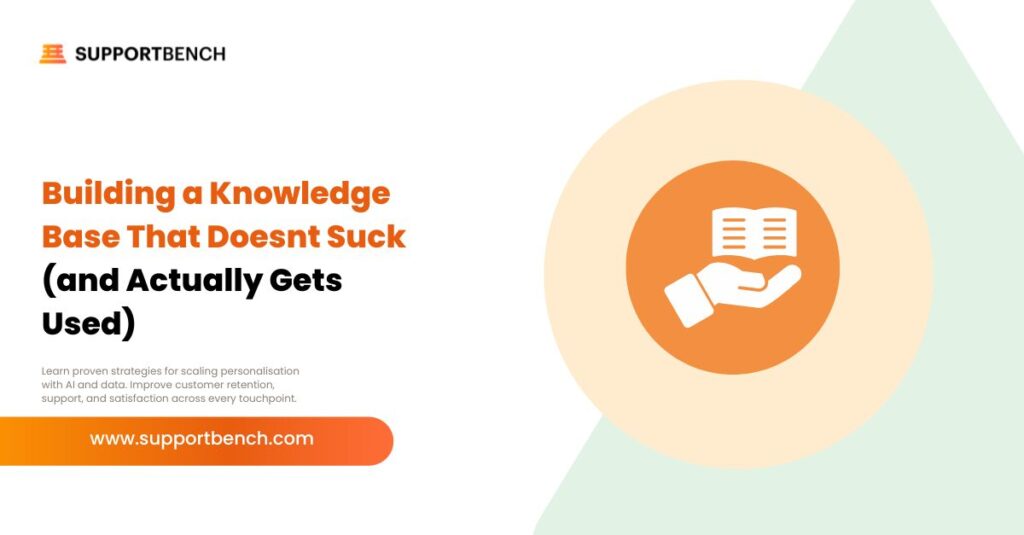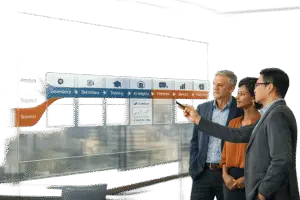Let’s be honest: the phrase “knowledge base” doesn’t always inspire excitement. Many of us have encountered KBs that are outdated, hard to navigate, poorly written, or just plain unhelpful – digital graveyards of good intentions. But as a new Head of Support, envisioning and building a knowledge base that doesn’t suck, one that your customers and agents genuinely find valuable and actually use, is one of the most impactful long-term improvements you can spearhead. This isn’t just a “nice-to-have”; it’s a strategic imperative for scaling support, improving efficiency, and enhancing customer satisfaction, as highlighted in The Ultimate Customer Support Playbook for New Managers.
A well-executed knowledge base acts as a silent, 24/7 support agent. It deflects common inquiries, allowing your human agents to focus on more complex, high-value interactions. It ensures consistency in answers, speeds up agent onboarding, and empowers customers to find solutions instantly, on their own terms. This guide will walk you through the essential principles and practical steps to build (or revamp) a knowledge base that becomes a cornerstone of your B2B customer support strategy, not just another neglected corner of your website.

Why Most Knowledge Bases Fail (and How Yours Won’t)
Understanding common pitfalls is the first step to avoiding them:
- Content is King, but Context is Queen: Articles are written from an internal perspective, full of jargon, or lacking the context a customer needs.
- Poor Searchability & Navigation: If users can’t find the answer, even the best content is useless.
- Stale and Inaccurate Information: Outdated articles erode trust and make the KB unreliable.
- Lack of Ownership & Maintenance: No one is responsible for keeping the KB alive and healthy.
- Not Integrated into Workflows: Creating and using the KB isn’t part of the support team’s regular process.
- Poor User Experience (UX): The KB is ugly, clunky, or not mobile-friendly.
- No Promotion: Customers don’t even know it exists or how to access it.
Your mission, should you choose to accept it, is to build a KB that actively combats these failures.
Phase 1: Planning & Strategy – Laying the Foundation
Don’t just start writing. A little strategic planning goes a long way.
1. Define Your Audience(s) & Their Needs
- External (Customer-Facing): What are their common questions, pain points, and goals? What language do they use? Are they technical or non-technical? In B2B, you might have different user personas (e.g., end-users, administrators).
- Internal (Agent-Facing): What information do agents need to resolve issues quickly and consistently? This might include more technical details, internal procedures, or known workarounds not suitable for public view.
- Supportbench Angle: “Supportbench allows for robust role-based security to lock down content, ensuring customers only see relevant external articles, while agents can access a richer internal knowledge base.
2. Set Clear Goals for Your KB
What do you want your knowledge base to achieve?
- Reduce ticket volume for common issues by X%?
- Improve First Contact Resolution (FCR) by Y%?
- Decrease agent onboarding time?
- Increase customer self-service success rates?
- Improve CSAT by providing instant answers?

3. Choose the Right Platform & Tools
Your helpdesk system likely includes KB functionality. Before committing, it’s worth exploring some of the top knowledge base software options available, and evaluating if your current platform truly meets your needs:
- Ease of Content Creation & Editing: Rich text editor, version control, ability to embed images/videos.
- Search Capabilities: Powerful, fast, and forgiving search (handles typos, synonyms).
- Categorization & Tagging: Flexible ways to organize content.
- Analytics & Reporting: Insights into article views, search terms, user feedback.
- Customization & Branding: Can you make it look and feel like part of your brand?
- Integration with Helpdesk & Website: Seamless connection with your support ticket system and easy embedding on your website.
- Supportbench Angle: “Supportbench provides a KCS-driven knowledge base inherently built into its AI B2B helpdesk platform. This means features like AI KB Article Creation from Case History, various AI Knowledge Base Bots for search, and a website widget for easy customer access are all integrated, not bolted on.”
4. Determine Your Initial Content Scope
You don’t need to document everything on day one.
- Start with High-Impact Areas:
- Analyze your support tickets: What are the top 10-20 most frequently asked questions or common problems?
- Address issues that cause the most customer pain or take the longest for agents to resolve.
- Focus on “how-to” guides for core product features.
- Document troubleshooting steps for common errors.
- Create an initial content plan or outline.
Phase 2: Content Creation & Organization – The Heart of Your KB
This is where the magic (and hard work) happens.
1. Write for Your User, Not Yourself
- Use Clear, Concise Language: Avoid jargon, acronyms (unless clearly defined), and overly technical terms if your audience isn’t technical.
- Focus on Solutions, Not Just Features: Customers want to know how to do something or solve a problem.
- Structure for Scannability: Use headings, subheadings, bullet points, bold text, and short paragraphs. People rarely read online content word-for-word.
- Action-Oriented Titles: Make titles specific and task-based (e.g., “How to Reset Your Password” vs. “Password Information”).
- Include Visuals: Screenshots, GIFs, and short videos can be incredibly helpful.
- Supportbench Angle: “The email editor in Supportbench feels like Outlook, making it easy to copy and paste images directly into case communications. This ease of use can extend to how agents think about creating visual content for potential KB articles.”
2. Embrace Knowledge-Centered Service (KCS) Principles
KCS is a methodology that treats knowledge as a key asset and integrates its creation and maintenance into the support workflow.
- Capture in the Workflow: Encourage agents to draft or update KB articles as they are solving customer issues, not as an afterthought.
- Structure for Reuse: Use templates and consistent formatting.
- Collective Ownership: Everyone contributes and improves content.
- Just-in-Time Article Creation: If an agent solves a new issue that isn’t documented, they (or a designated KB contributor) create an article.
- Supportbench Angle – AI Supercharges KCS: “Supportbench’s AI KB Article Creation from Case History is a game-changer for KCS. After resolving a case with a good problem/solution, an agent can trigger the AI to analyze all case interactions and automatically draft a KB article, filling in subject, summary, problem/solution, and keywords. This drastically lowers the barrier to content creation, making KCS adoption much easier.”
3. Organize Content Intuitively
How will users find what they need if they’re not using search?
- Logical Categories & Subcategories: Group articles into intuitive categories that make sense to your users (e.g., “Getting Started,” “Billing & Account,” “Troubleshooting,” “Product X Features”).
- Consistent Tagging: Use relevant tags to allow for cross-referencing and faceted search.
- Clear Navigation Menu: Make it easy for users to browse through categories.
- Consider User Journeys: How might a new user progress through information compared to an experienced one?
4. Optimize for Search (Internal & External)
- Use Keywords Naturally: Incorporate terms your customers are likely to search for in titles and content.
- Synonyms & Variations: If your KB platform supports it, add synonyms for key terms.
- Meta Descriptions & SEO (for public KBs): If your KB is public, optimize it for search engines like Google so customers can find answers directly from search results.

Phase 3: Launch, Promotion & Integration – Getting Eyes on Your KB
Creating great content is only half the battle; people need to use it.
1. Promote Your Knowledge Base Actively
- Link from Your Website: Make it prominent in your site navigation, footer, and support page.
- In-App Links/Prompts: If you have a software product, link to relevant KB articles contextually from within the app.
- Agent Signatures & Macros: Include links to the KB in agent email signatures and canned responses.
- Auto-Reply Emails: Point customers to the KB in your ticket auto-acknowledgement emails.
- Social Media & Newsletters: Occasionally highlight useful KB articles.
- Train Your Team to Use It First: Encourage agents to search the KB themselves before asking colleagues and to direct customers there for self-service.
2. Integrate Deeply with Your Support Channels
- Helpdesk Integration:
- Agents should be able to easily search and link KB articles directly within their ticket responses.
- Some helpdesks can suggest relevant articles to agents based on ticket content.
- Supportbench Angle: The AI Agent-Copilot in Supportbench automatically searches the KB (and past cases) to provide relevant suggestions to agents while they work.
- Website Widget / Chatbot Integration:
- Supportbench Angle: “Supportbench’s website widget allows users to browse the KB or interact with the Customer QA AI Bot / AI Custom Knowledge Base AI Bot directly from any page on your site. This deflects tickets by offering instant answers before a case is even created.”
Phase 4: Maintenance & Iteration – Keeping Your KB Alive and Thriving
A knowledge base is a garden; it needs constant tending.
1. Establish a Review & Update Cadence
- Regular Audits: Schedule periodic reviews of your content (e.g., quarterly or bi-annually) to check for accuracy, relevance, and clarity.
- Flagging System: Allow users (customers and agents) to easily flag articles that are outdated, unclear, or incorrect.
- Ownership: Assign ownership of specific content areas or articles to individuals or teams.
- Prioritize Updates: Focus on updating high-traffic articles or those related to frequently changing product features.
2. Monitor Usage & Gather Feedback
- Analytics: Regularly review KB analytics:
- Most viewed articles (what’s popular and helpful?).
- Least viewed articles (is the content not needed, or just hard to find?).
- Top search terms (what are users looking for?).
- Failed search terms (what answers are missing from your KB?).
- Article ratings/feedback (if your platform supports “Was this article helpful?”).
- Agent Feedback: Create a channel for agents to easily suggest new articles, report inaccuracies, or provide feedback on existing content.
- Customer Feedback: Analyze comments on articles or survey responses related to self-service.
3. Archive or Delete Outdated Content
Don’t let your KB become cluttered with irrelevant old information.
- Have a clear process for archiving articles related to retired products or features.
- Ensure redirects are in place if URLs change.
4. Iterate Based on Insights
Use the data and feedback you collect to continuously improve your KB:
- Create new content based on failed search terms or agent suggestions.
- Rewrite unclear articles.
- Improve navigation or categorization based on user behavior.
- Experiment with different content formats (e.g., adding more videos).
The Role of AI in Modern Knowledge Management
Artificial Intelligence is revolutionizing how knowledge bases are created and used.
| AI Application in KB Management | Benefit | Supportbench Example |
| AI-Powered Content Creation | Reduces manual effort, speeds up documentation of solutions. | AI KB Article Creation from Case History (auto-drafts articles from resolved tickets). |
| Intelligent Search & Discovery | Helps users find answers quickly using natural language. | AI Customer QA Bot, AI Custom KB Bot, AI Agent KB Bot (reads KB, provides answers). |
| Agent Assistance | Suggests relevant articles to agents during ticket resolution. | AI Agent-Copilot (proactively finds KB articles & past cases for agents). |
| Content Gap Analysis (Implied) | AI analysis of search queries & case data can highlight missing topics. | Insights from AI Customer Success Bot can reveal areas needing more KB content. |
Leveraging AI isn’t just about efficiency; it’s about creating a smarter, more responsive knowledge ecosystem.
Your KB, Your Support Superpower
Building a knowledge base that doesn’t suck – one that is actively used and valued by both your customers and your support team – is a journey, not a destination. It requires strategic planning, a commitment to user-centric content, streamlined processes for creation and maintenance, and a culture that values shared knowledge.
As a new Head of Support, championing this initiative can be one of your most significant “hero” moves. A thriving KB reduces operational costs, empowers users, makes your agents more effective and less stressed, and provides a scalable foundation for future growth. By avoiding common pitfalls and embracing modern tools and methodologies, including the power of AI offered by platforms like Supportbench, you can transform your knowledge base from a dusty archive into a dynamic, indispensable support superpower.