The moment a customer support request arrives, a clock starts ticking. Getting that request accurately categorized, prioritized, and into the hands of the right agent swiftly is fundamental to efficient operations and a positive customer experience. In complex support environments dealing with sophisticated products, diverse client needs, and high expectations, managing this initial workflow effectively is a constant challenge. Delays, misrouting, or improper prioritization don’t just cause internal friction; they directly impact customer satisfaction and operational costs.
For years, support teams have relied on manual triage or basic rule-based automation systems to manage this flow. A dispatcher might eyeball incoming queues, or static rules might dictate “IF subject contains ‘Billing’, THEN route to Finance queue.” While better than pure chaos, these traditional methods often struggle to keep pace with the volume, velocity, and nuanced complexity of modern support demands. They frequently lack the intelligence to understand true urgency or context, leading to inefficiencies and potential service failures.
Enter Artificial Intelligence. AI is revolutionizing the operational backbone of support by bringing intelligence and context-awareness to ticket routing and prioritization. By moving beyond rigid rules, AI analyzes the content and context of incoming requests, enabling faster, more accurate, and vastly more efficient workflow management. This isn’t just about incremental improvement; it’s about fundamentally optimizing how support work gets done.
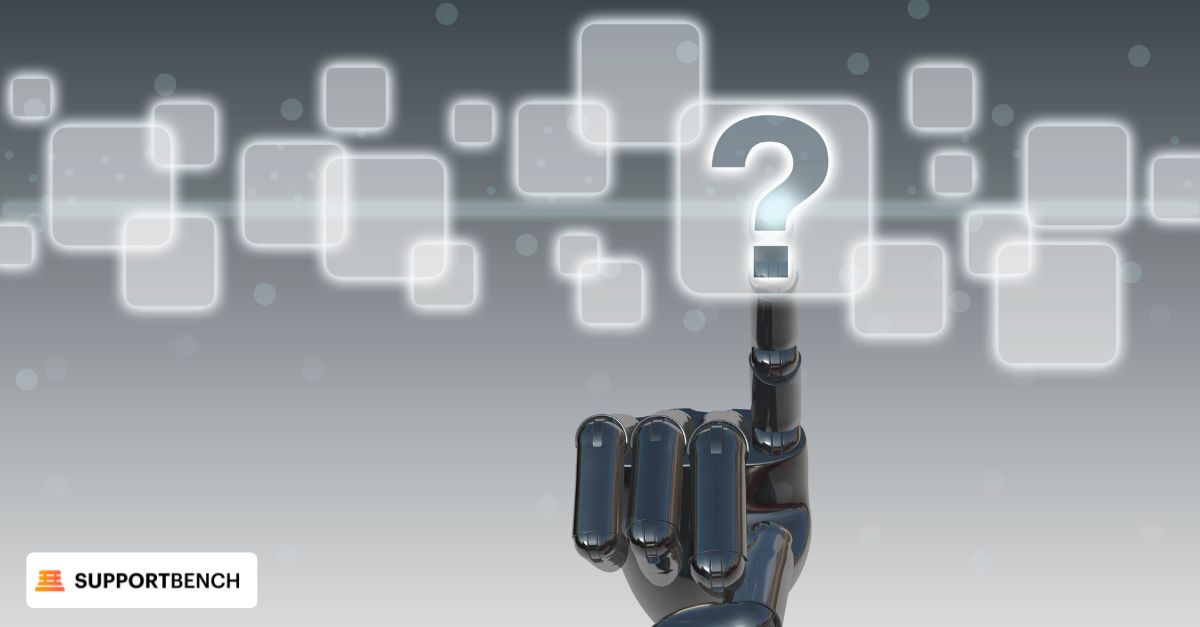
The Limits of Yesterday’s Logic: Why Rule-Based Systems Fall Short
Rule-based automation represented a step forward, allowing teams to automate simple routing based on predefined criteria found in ticket fields or keywords. Think:
- IF Customer_Tier = ‘Premier’ SET Priority = ‘High’
- IF Subject CONTAINS ‘Password Reset’ ASSIGN_TO = ‘Tier 1 Queue’
- IF Selected_Category = ‘Product Bug’ TAG = ‘Bug Report’
These systems offer some structure but suffer from significant limitations in dynamic, complex environments:
- Brittleness: They depend entirely on specific keywords or exact field matches. If a customer describes a critical outage without using the word “outage,” or misspells a product name, the rule fails. Variations in language trip them up.
- Lack of Contextual Understanding: Rules operate on surface-level data. They can’t understand the meaning or sentiment behind the words. A sarcastic comment using positive keywords might be misinterpreted. A polite request detailing a major system failure might be missed if it lacks specific “urgent” triggers.
- Reliance on User Input: Many rules depend on the customer correctly selecting a category or urgency level from a dropdown menu. Busy or frustrated customers often choose the default or the wrong option, leading to immediate misrouting.
- Inability to Gauge True Urgency: A rule might flag every email from a specific domain as high priority, overwhelming queues with non-urgent requests from a large client, while a truly critical issue from a smaller client gets buried.
- Maintenance Burden: As products evolve, new issue types emerge, and team structures change, maintaining and updating potentially hundreds of rigid rules becomes a complex and error-prone administrative task.
These limitations result in misrouted tickets bouncing between teams, critical issues languishing in low-priority queues, inaccurate data hindering analysis, and valuable agent time wasted on administrative tasks or handling incorrectly assigned cases.
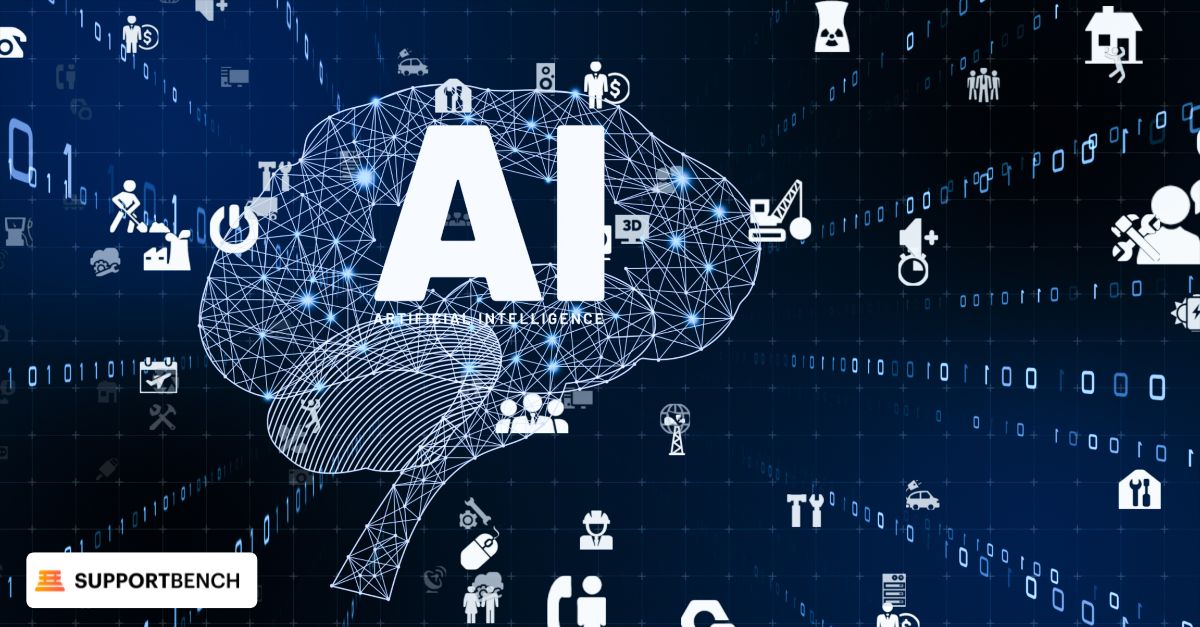
The AI Difference: Intelligent Workflow Automation
AI-powered systems approach routing, categorization, and prioritization fundamentally differently. Instead of relying on rigid IF-THEN logic, they use technologies like Natural Language Processing (NLP) and Machine Learning (ML) to understand the content and context of the interaction.
1. Intelligent Categorization & Tagging:
How it Works: AI reads the subject line and body of an incoming email or web submission. It analyzes the text to identify keywords, product names, potential issue types (e.g., bug report, feature request, how-to question), and sentiment. Based on this analysis, it automatically assigns the most appropriate category and applies relevant tags.
The Advantage: This is far more accurate and consistent than relying on customer selection or manual agent tagging. Agents might forget to tag, apply inconsistent tags, or choose the wrong category. AI ensures that tickets are classified based on their actual content, leading to much cleaner and more reliable data for reporting, trend analysis, and identifying areas for product or process improvement. This automation saves agent time and generates better analytics.
2. Smart Assignment & Routing:
How it Works: Beyond basic category matching, AI can factor in multiple variables for routing decisions. It understands the topic of the ticket (derived from content analysis) and can match it against:
- Required agent skills or specializations.
- Agent language proficiency.
- Current agent workload and availability.
- Team-specific queues.
The Advantage: AI routes the ticket to the best-equipped available agent or queue the first time. This minimizes internal transfers (“ticket tennis”), reduces delays, and ensures customers connect with someone who can actually solve their problem faster. Imagine routing a complex API question directly to an agent tagged with ‘API Specialist’ skills, bypassing general queues.
3. Context-Aware Prioritization:
How it Works: This is where AI delivers perhaps the most significant operational advantage. AI determines priority not just based on a selected field or a single keyword, but by analyzing a confluence of factors:
- Sentiment Analysis: Detecting strong negative language (frustration, anger) even if specific “urgent” keywords are absent.
- Urgency Keywords/Phrases: Identifying critical terms like “outage,” “system down,” “cannot log in,” “critical failure.”
- Customer Value/Tier: Integrating with CRM data to automatically elevate priority for high-value or premier-support clients.
- Issue Type: Recognizing historically business-critical issue types.
- Interaction Patterns: Noting multiple rapid follow-ups from a customer as a sign of escalating urgency.
The Advantage: AI cuts through the noise to identify truly urgent issues requiring immediate attention, regardless of how poorly the initial request might have been phrased or categorized by the user. This ensures critical problems don’t get lost and helps teams meet demanding Service Level Agreements (SLAs).

Bringing AI Routing to Life: Real-World Impact
Let’s illustrate the difference with concrete examples:
Scenario 1: The Misleading Subject Line
- Incoming Ticket: Subject: “Quick Question” | Body: “Hi team, we seem to be experiencing a full production outage across all our European servers. Users cannot access the platform at all. Please advise urgently!!” | Customer Tier: Premier
- Rule-Based System: Sees “Quick Question.” Assigns ‘Low’ priority. Routes to general Tier 1 queue. Result: Critical outage sits potentially for hours.
- AI-Powered System: Analyzes body text. Detects keywords “full production outage,” “cannot access,” “urgently.” Detects strong negative sentiment. Cross-references CRM, confirms ‘Premier’ tier. Instantly assigns ‘Critical’ priority. Routes directly to the ‘P1 Incident Management’ queue. Result: Immediate visibility and action on a critical incident, preventing extended downtime and meeting premier SLA.
Scenario 2: The Specialized Technical Query
- Incoming Ticket: Subject: “Integration Help” | Body: “Trying to configure SSO using SAML 2.0 with Okta for the reporting module, getting Attribute Assertion error. Followed KB 1234 but still failing. Need assistance.” | Customer Selected Category: ‘General Inquiry’
- Rule-Based System: Routes to ‘General Inquiry’ queue based on customer selection. Tier 1 agent unfamiliar with SAML/Okta spends 20 minutes researching, then transfers to Tier 2. Tier 2 realizes it needs the specialist integration team. Result: Multiple transfers, significant delay, customer frustration.
- AI-Powered System: Analyzes body text. Recognizes keywords “SSO,” “SAML 2.0,” “Okta,” “Attribute Assertion error,” “reporting module.” Understands this is a complex integration issue. Identifies the ‘Integration Specialists’ queue or agents with ‘SSO/SAML’ skills. Routes directly to the specialist queue. Result: Ticket lands with the right expert quickly, reducing handle time, eliminating transfers, improving FCR potential.
Scenario 3: Consistent Data for Insights
- Challenge: Management wants to track the volume of issues related to the recent “Reporting V3” feature launch.
- Manual/Rule-Based: Relies on agents consistently remembering to apply the “ReportingV3” tag. Some do, some forget, some apply related but different tags. Result: Inaccurate, unreliable data for analysis.
- AI-Powered System: Trained to recognize mentions of “Reporting V3” or related error codes/feature descriptions in the ticket content. Automatically applies the “ReportingV3” tag to every relevant interaction. Result: Clean, consistent data allowing accurate tracking of V3 issues, informing product development and documentation efforts.
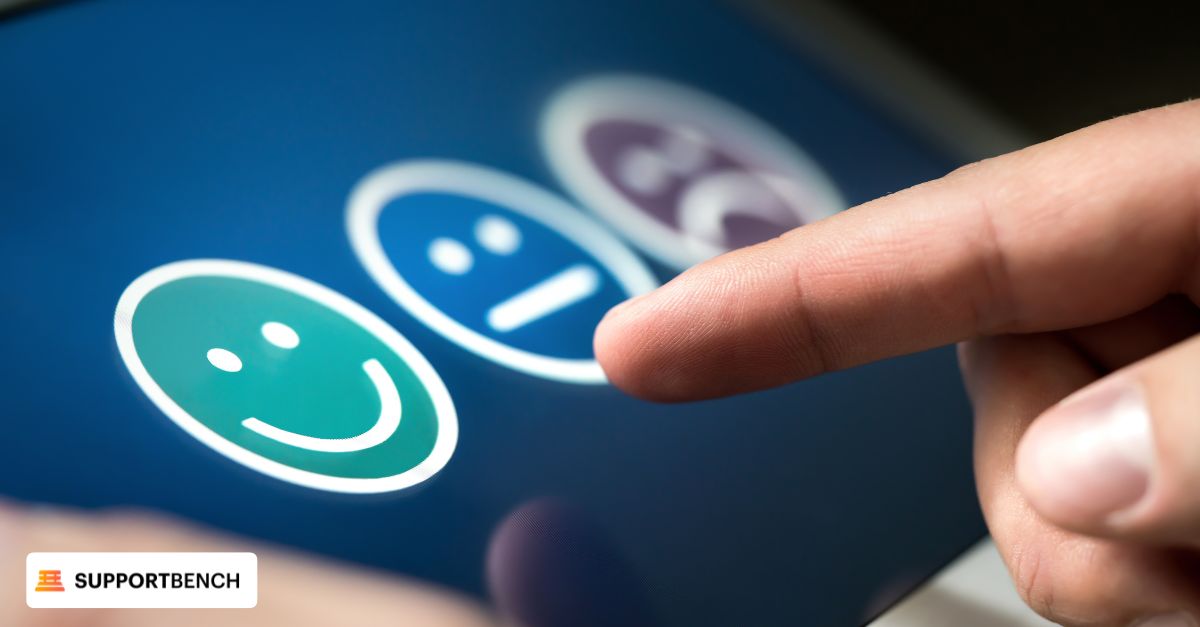
Impact on SLAs and Customer Experience (CX)
The benefits of AI-powered routing and prioritization ripple outwards, directly impacting key performance indicators and the customer’s perception of your service:
- Meeting SLAs: By accurately identifying and prioritizing urgent issues faster, AI significantly reduces the risk of breaching Service Level Agreements, particularly response time targets for critical incidents. This builds trust and meets contractual obligations.
- Faster Resolution Times: Getting the ticket to the right person faster inherently shortens the overall time to resolution. Reduced transfers mean less time spent waiting in queues or repeating information.
- Reduced Customer Effort: When customers connect quickly with an agent who has the right skills and context, their effort is minimized. They don’t have to explain their issue multiple times to different people. This is a major driver of loyalty.
- Improved CX: Faster responses, quicker resolutions, and reduced effort combine to create a smoother, more positive customer experience. Zendesk research often highlights correlations between faster first reply times and higher customer satisfaction. AI helps achieve that speed intelligently.
- Consistent Service Delivery: AI ensures rules and logic are applied consistently 24/7, reducing variability based on individual dispatcher judgment or agent workload pressures.
Implementing Intelligent Workflow Automation
Leveraging AI for routing and prioritization typically requires an integrated helpdesk platform where these capabilities are built-in. Considerations include:
- Platform Choice: Select a vendor whose platform offers robust NLP for content analysis, sentiment detection, flexible rule configuration (allowing AI outputs to trigger actions), and strong integration capabilities (especially with CRM).
- Configuration: Work with your vendor or internal team to configure the AI models. This involves telling the system which data fields to analyze, defining categories and tags, setting up routing rules based on AI outputs (e.g., IF AI_Sentiment = ‘Negative’ AND AI_Category = ‘API Issue’ THEN SET Priority = ‘High’).
- Monitoring and Refinement: AI isn’t “set it and forget it.” Monitor the accuracy of AI-driven categorization, prioritization, and routing. Provide feedback to the system (if possible) and refine configurations based on performance and changing business needs.

Streamlining Operations with AI
Efficiently managing the inflow of support requests is foundational to operational excellence. While traditional rule-based systems offered basic structure, they lack the intelligence and adaptability needed for today’s complex support landscape.
AI-powered ticket routing and prioritization represent a significant leap forward. By understanding the content and context of requests, AI enables more accurate categorization, smarter agent assignment, and context-aware prioritization that ensures critical issues receive immediate attention. The result is a faster, more accurate, more efficient workflow that reduces operational costs, improves SLA adherence, minimizes customer effort, and ultimately delivers a superior customer experience. For support leaders aiming to optimize their operations, embracing intelligent automation is no longer optional; it’s essential.















