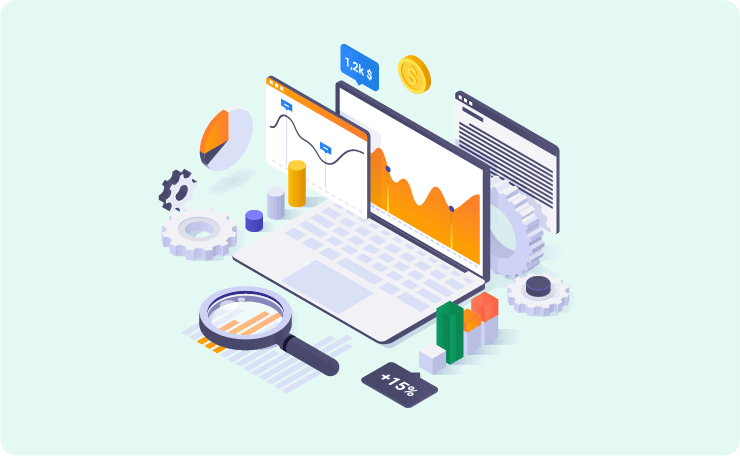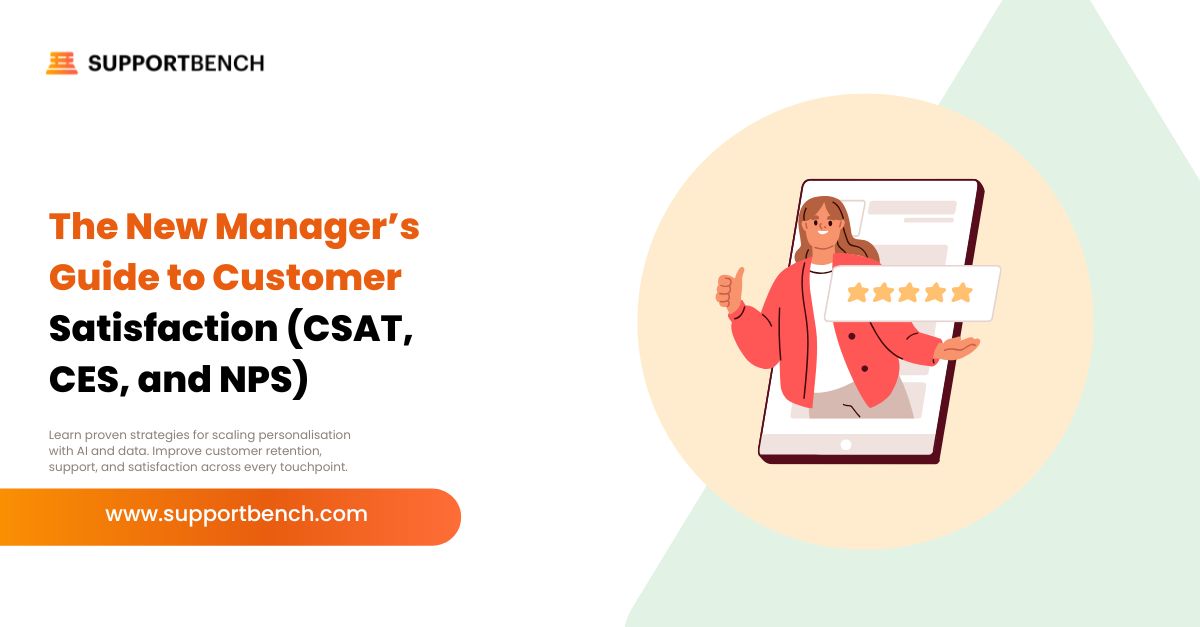Customer service is crucial to the health of your business, which means the customer support team has a tough job.
A good customer support software can streamline the team’s workflow and processes with multi-channel ticket management, customizable SLAs, and customer satisfaction surveys.
But in addition to reliable customer support software, there are many other tools that can help streamline your day-to-day tasks. From grammar checks to reminders to take breaks, here are eight tools that help increase productivity and maximize your time.
1. Slack
Slack is a communication tool that is great for cutting down on emails. You can create private and public channels, as well as message team members directly. Slack is not only great for team communication, but it’s also helpful in creating a sense of community, especially if you have remote workers. For example, you can create a virtual water cooler with a #general or #funny channel.
2. Skype or Google Hangouts
Speaking of remote workers, if your whole team or even part of your team works remotely, it’s important to check in with them – both for regular team huddles as well as one-on-ones. Since you don’t have the luxury of popping into a meeting room to have a face-to-face conversation, you can use online conversation tools such as Skype or Google Hangouts to talk virtually. It’s important to have these check-ins with remote workers so they feel connected and supported as customer support team members.
3. Zapier
Zapier is a tool that integrates with thousands of applications and helps you automate apps that you use every day. You set up “zaps” so that when a “trigger” (when your company is mentioned on social media) occurs, certain actions will happen automatically (a ticket is automatically created or it goes to a Slack channel feed).
The possibilities with Zapier are endless. You can set it up so that tasks are automatically created in project management tools or customer information is automatically synced with your CRM system.
4. Boomerang for Gmail
Many support technologies allow you to send and schedule emails directly from the platform. If your support software doesn’t have this functionality, Boomerang is a helpful extension that lets you schedule emails to send at a later date. This is super handy if you need to send follow-up emails because you can prep them to be sent on a particular day and time – just set it and forget it.
5. Docusign
As you help customers resolve their issues, you may need to get a customer to sign documents from time to time. The electronic signature application DocuSign makes it super easy and seamless to send documents to customers for e-signature.
DocuSign also has a Chrome app that lets you quickly send out documents for signature by right-clicking a file. And with the DocuSign extension, customers can conveniently sign the PDFs right from Gmail.
6. Trello
Trello is an extremely easy-to-use project management tool with features such as drag and drop, color-coding, and deadlines. Your team can use Trello to keep track of projects that they’re working on or to brainstorm ideas for knowledge base articles.
7. Grammarly
When writing emails to customers, it’s important to make sure the communication is free of mistakes such as typos or grammatical errors. This is where Grammarly comes in, you can plop your email into the app and it will catch any grammar errors that you might have missed. It will also suggest another word if the one you have used seems out of context.
If you want to go one step further and eliminate the need to copy and paste your email, Grammarly has an extension that will automatically check as you type.
8. Stretchy
A customer support team job means sitting down for most of the day. It can be easy to lose track of time and by the end of the day, you might be burnt out. Getting up every so often to stretch your legs or take a coffee break has been known to increase productivity. Stretchy is a desktop app that reminds you to take breaks throughout the day. You can customize the reminder times (i.e. 20-second breaks every hour). And you have the choice to skip the break if it’s not a convenient time or you’re right in the middle of a call.
These tips will help take some of the unnecessary friction and frustration out of the day-to-day tasks and make providing excellent customer support easier.
Ready to talk about how Supportbench can help you provide better customer support? Get in touch today!