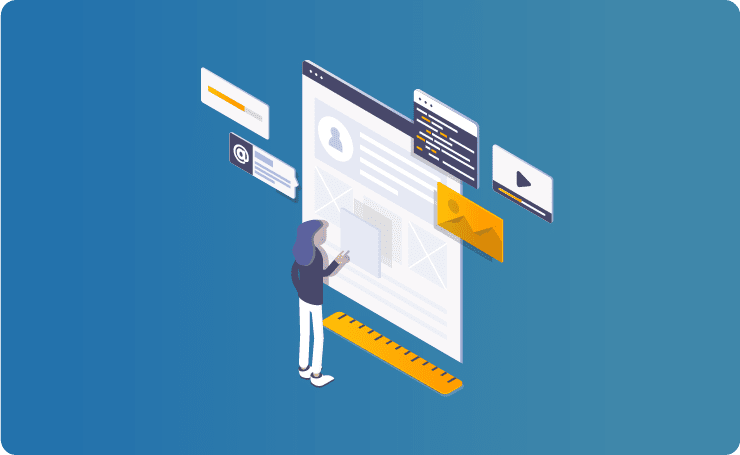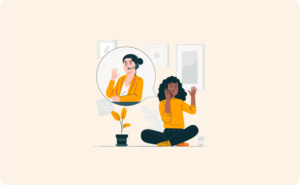Be professional but personal
Whether you are speaking to someone over the phone or over email, you are a representation of your company. Email etiquette says customers respond great to well-spoken, professional but friendly written tones.
“Thank you James for the logs. I will take a look and get back to you Monday with more information. Have a great weekend.”
Disarm the customer
If a customers email is in an angry tone, your first few lines need to address their concerns, be apologetic, personal and empathetic. Half of the battle is not solving the issue but making sure the customer knows that you understand and care about whats happening.
“I’m very sorry to hear about the behavior your are experiencing and we will make sure to do everything we can to solve it quickly for you.”
Email etiquette is all about the technical writing
Once you find the solution, you need to be able to write it down logically and non-technically so that the customer can follow. Good email etiquette is never assuming that a customer knows how to do something that you do, so explain every step in the process in point form, it doesn’t matter how small of a step it is. Although this can be time consuming, it can stop followup questions so be thorough and anticipate their questions and answer them before they ask.
To ping a windows tile to your taskbar;
1. Click on the windows button/icon located in the very bottom left corner of your screen.
2. Find the tile you would like to pin to your taskbar and right click on it.
3. A menu will appear, click on the option “More” –> “Pin to taskbar”.
Proof read
Proof reading might be annoying, but it goes a long way into creating a well read, professional, and an effective email etiquette. Take the time and read over the email a few times and make sure that it makes sense before sending anything out.
The typical email etiquette flow
So how should an email go? We find that the best emails follow a beat similair to the below:
- Always thank the customer for the information they provide, it’s taken time out of their day to do so, let them know you appreciate it.
- Inform the customer on the next steps you will be taking. This lets the customer always be a part of the process and makes them a part of the team.
- Inform the customer of the solution and how to solve it if it’s resolved.
- Set the exceptions. If you need to respond back, let them know when to expect a response. If you need more information, ask for more and why.
- Always have a personal send off. This lets the customer know that you are paying attention and want a personal connection.
i.e. Have a great long weekend.